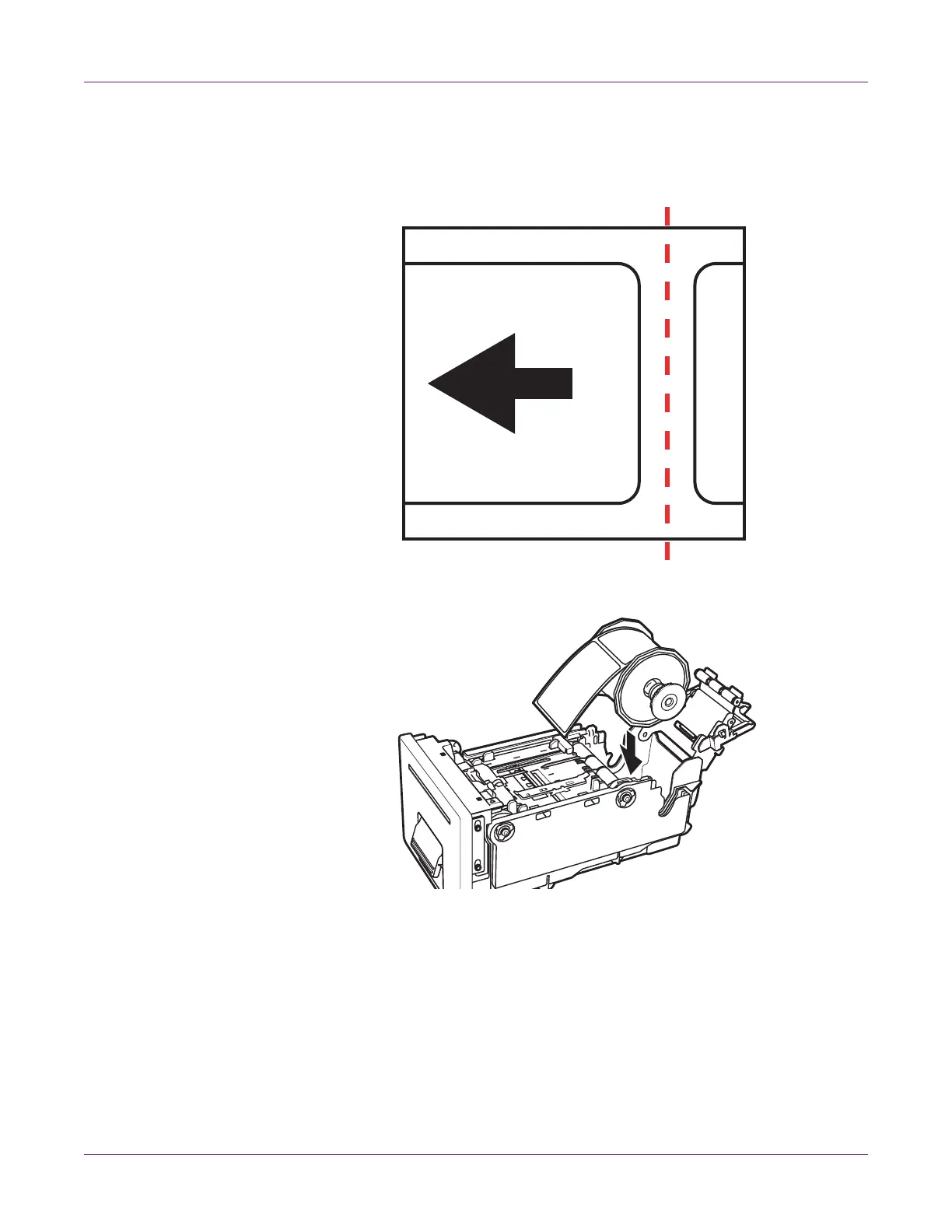Quick Start
Kiaro! 50 User Guide 13
8 Ensure the leading edge of the media has a clean, straight cut to avoid misfeeding
or jamming. If the leading edge contains a partial label, use scissors to cut in the
center of the gap as illustrated before the first full label. The arrow indicates the
direction of media feed into the printer.
9 Set the roll holder in the transport unit as shown.