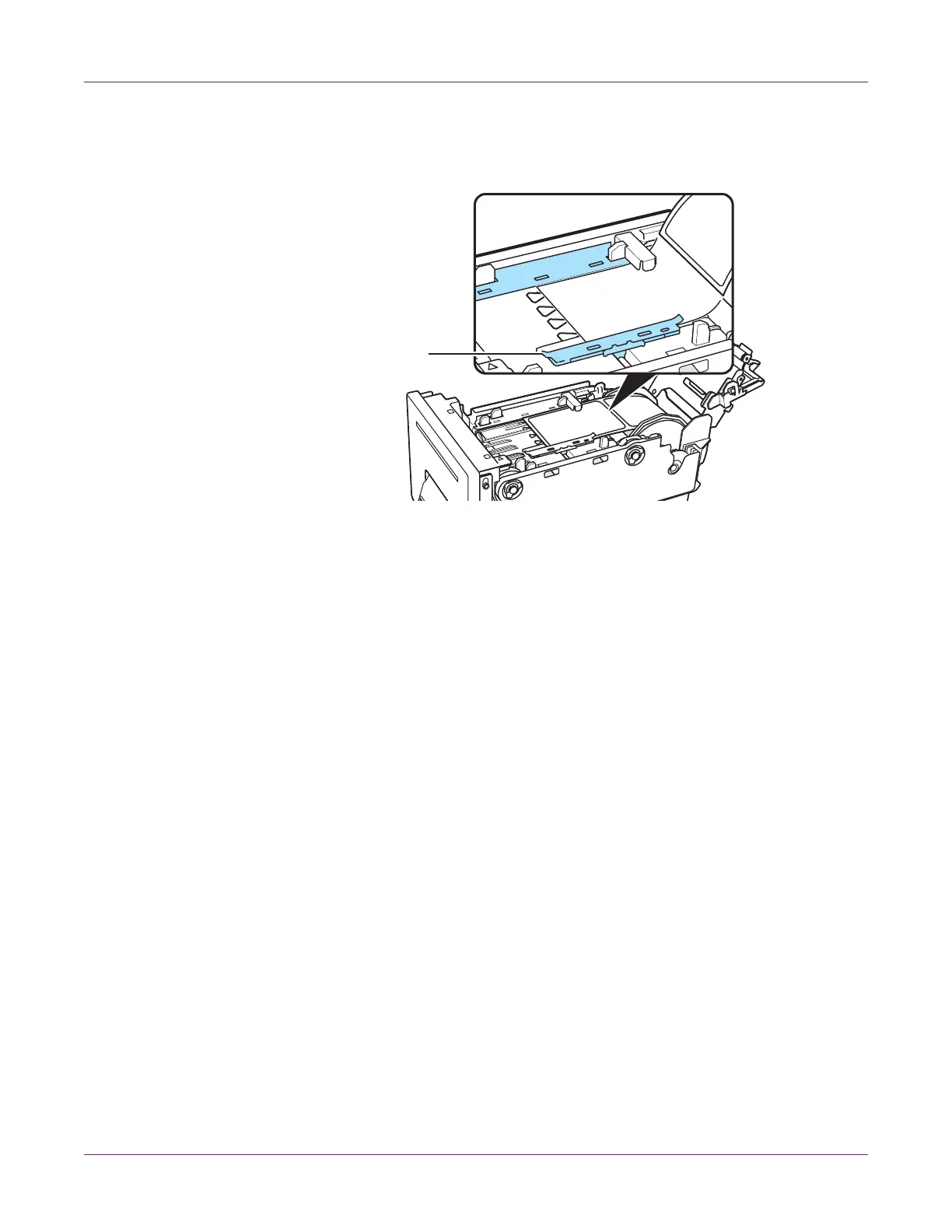Quick Start
Kiaro! 50 User Guide 15
12 While pressing on the top of the media guide (A), move the guide so it contacts the
edge of the media. When positioned correctly, the media guide (A) will prevent
side-to-side movement as media feeds through the printer.
Note: The guide should be positioned to just touch the edge of the media and not
cause media to curl on either side.
A