
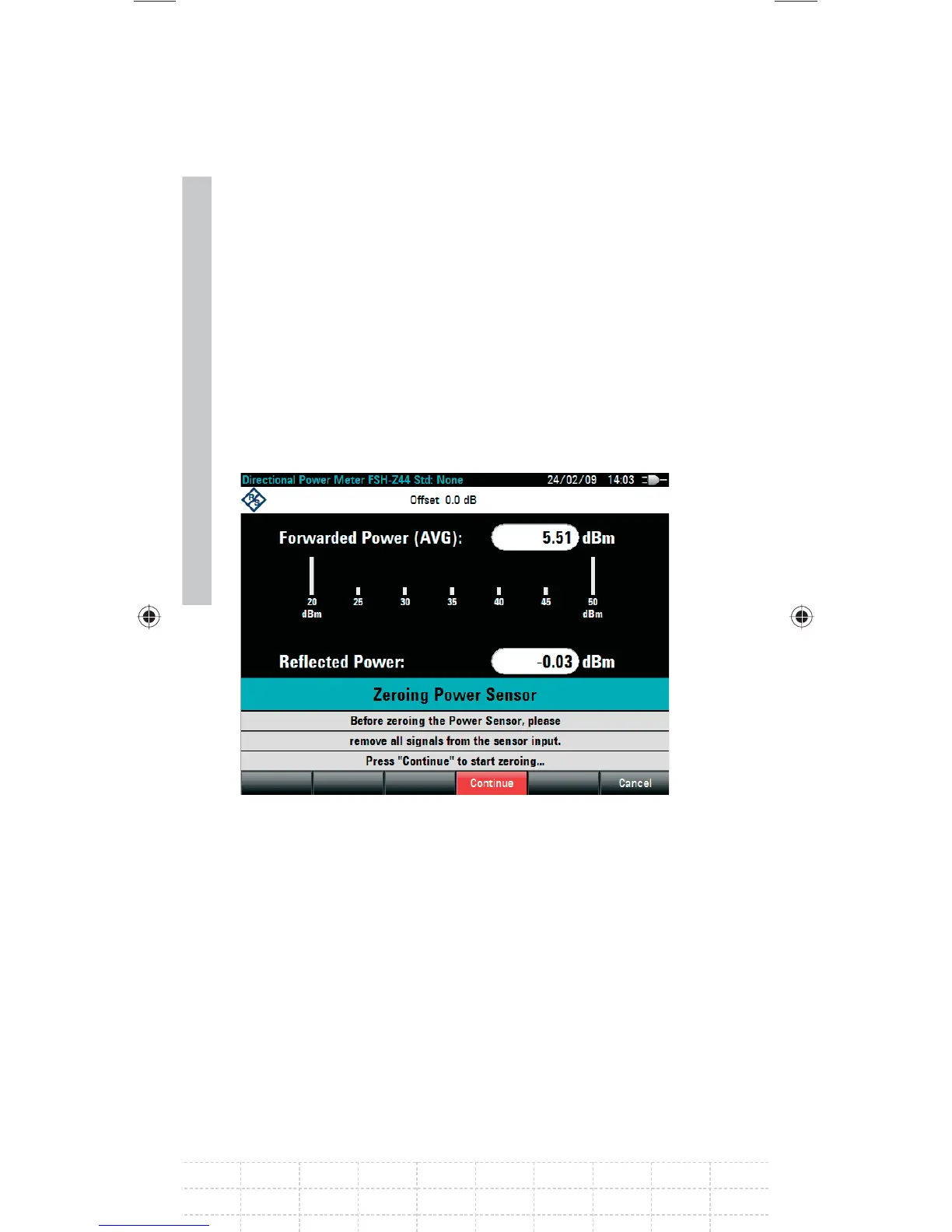 Loading...
Loading...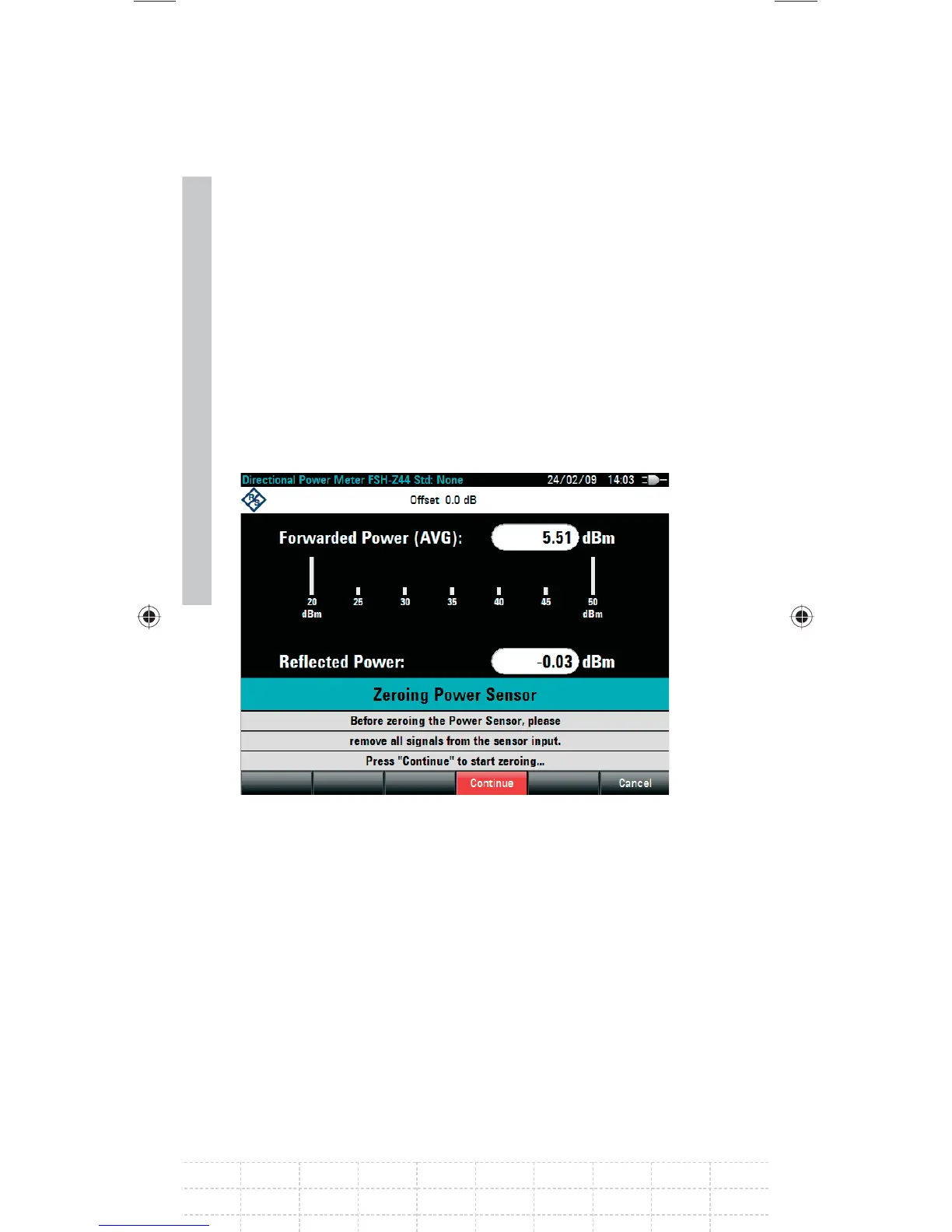
Do you have a question about the R&S FSH series and is the answer not in the manual?
| Input Impedance | 50 Ω |
|---|---|
| Display | 640 x 480 pixels |
| Tracking generator | Optional |
| Interfaces | USB, LAN |
| Third Order Intercept (TOI) | +15 dBm typical |
| Input VSWR | ≤1.5:1 (typical) |
| Input Connector | N (f) |
| Power Supply | 100 V to 240 V |
| Frequency range | 9 kHz to 3.6/8/13.6/20 GHz |
| Battery life | Approx. 4 hours (standard battery) |