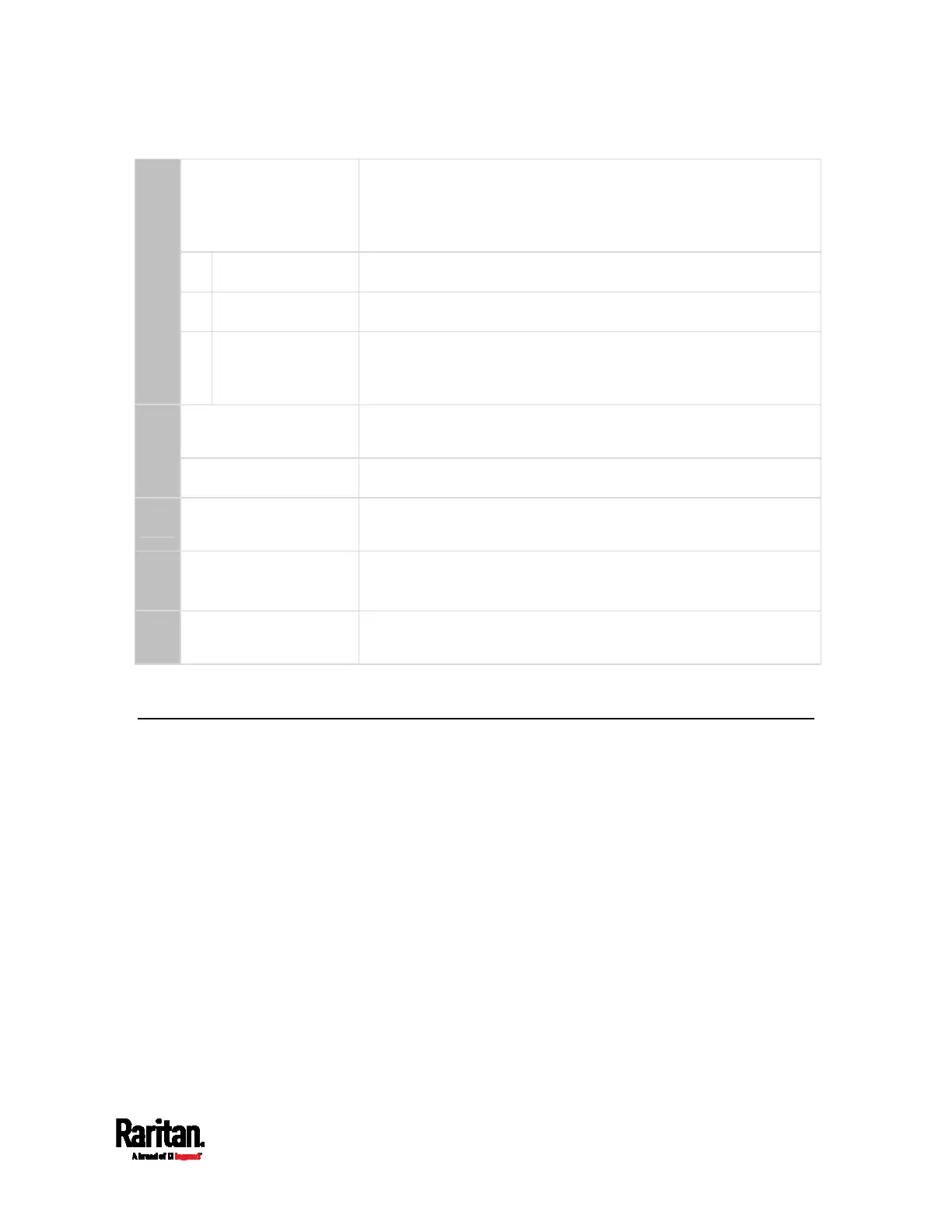Chapter 2: MasterConsole Digital KVM Switches
9
'Console 2' connectors
Connect the data input/output devices. For details, refer to a, b
and c listed below.
'Console 2' is available on dual-user models only. See
Dual-User Models
(on page 6).
a Two USB-A ports
Connect a USB keyboard and mouse.
b One audio output
Connect audio input devices, such as speakers or headphone.
2
c One DVI-I
connector
Connect a monitor.
If your monitor does not have a DVI connector, an appropriate
video converter or adapter is required.
'Console 1' connectors
Connect the data input/output devices.
'Console 1' is available on all MCD models.
3
a, b, c
Refer to a, b, and c shown above.
4 Reset button
Power cycles the MCD switch.
Note that users are forced to log out on reset.
5 Firmware upgrade
connector
Connect a computer for upgrading the MCD firmware.
6 Channel ports
Connect servers.
Total of channels depends on your model.
MCD Computer Interface Modules
The MCD Computer Interface Module (MDCIM) transmits keyboard,
mouse and video signals between the connected server and the MCD
switch. One MDCIM is required per server.
There are three types of MDCIMs.
DVI + USB
MDCIM-DVI comes with a DVI video connector and a USB connector.
This CIM does NOT support audio transmission.
HDMI + USB
MDCIM-HDMI comes with an HDMI video connector and a USB
connector.
This CIM supports
digital audio
transmission.
