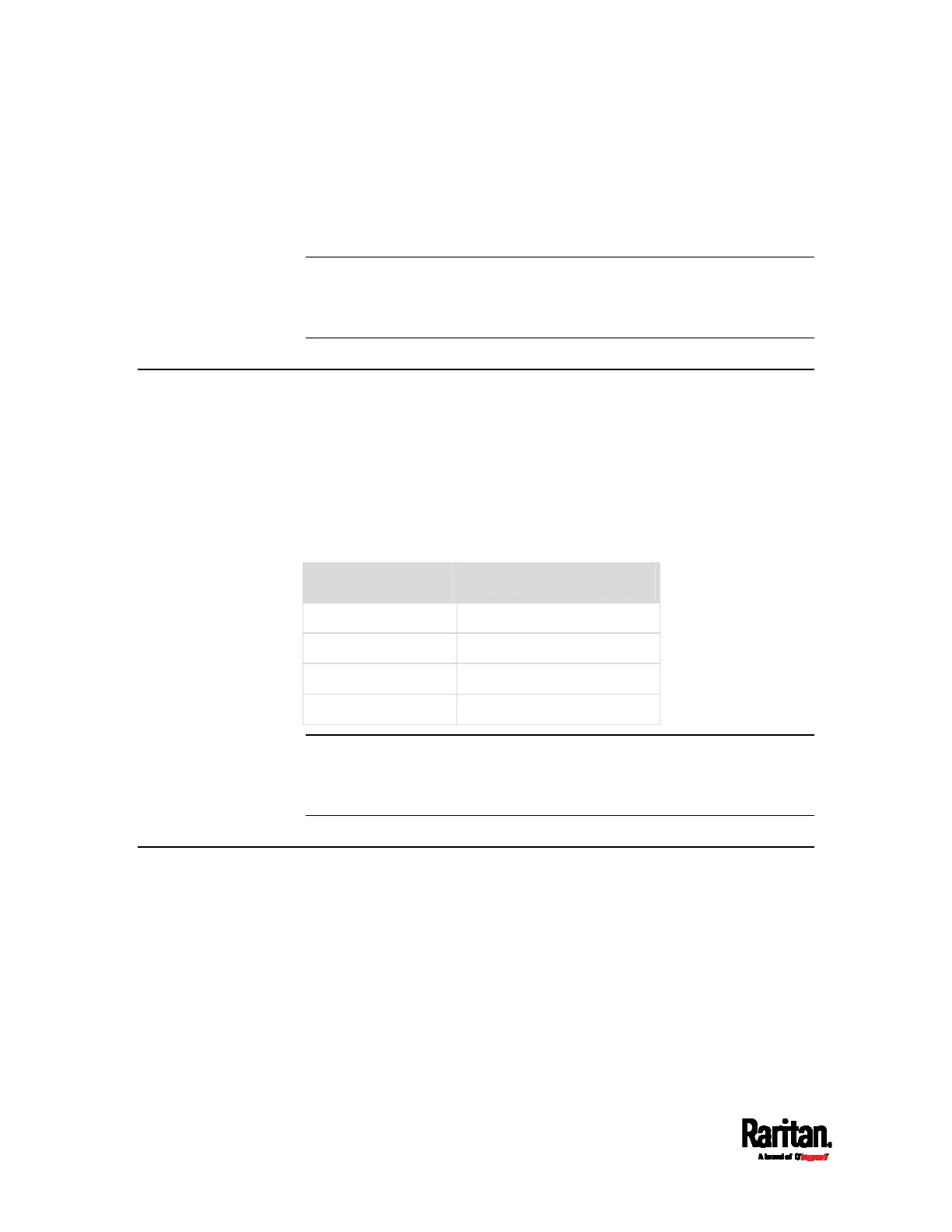Chapter 2: MasterConsole Digital KVM Switches
10
Display Port + USB
MDCIM-DP comes with a Display Port video connector and a USB
connector.
This CIM does NOT support audio transmission.
Important: If the audio functionality is wanted, make sure you turn
on the audio feature on your MCD in addition to using the
audio-capable MDCIM or MDUTP cable. See
Available Settings and
Options
(on page 38).
MDUTP Cables
One MDUTP cable is a combination of Computer Interface Module (CIM)
and standard network patch cable so you can use it in place of the
MDCIM.
Raritan provides various MDUTP cables of different lengths.
Each MDUTP cable comes with an HD15 VGA connector, a USB connector
and an analog audio connector. Therefore, this cable can transmit analog
audio in addition to keyboard, mouse and video signals.
Model Cable length
MDUTP20-VGA 2 meters (6.5 feet)
MDUTP40-VGA 4 meters (13 feet)
MDUTP60-VGA 6 meters (20 feet)
MDUTP150-VGA 15 meters (49 feet)
Important: If the audio functionality is wanted, make sure you turn
on the audio feature on your MCD in addition to using the
audio-capable MDCIM or MDUTP cable. See
Available Settings and
Options
(on page 38).
MCD Rackmount Procedure
MCD switches can be mounted in 1U (1.75", 4.4cm) of vertical space in a
standard 19" equipment rack. To rack-mount it, use the brackets and
screws that come with the device.
