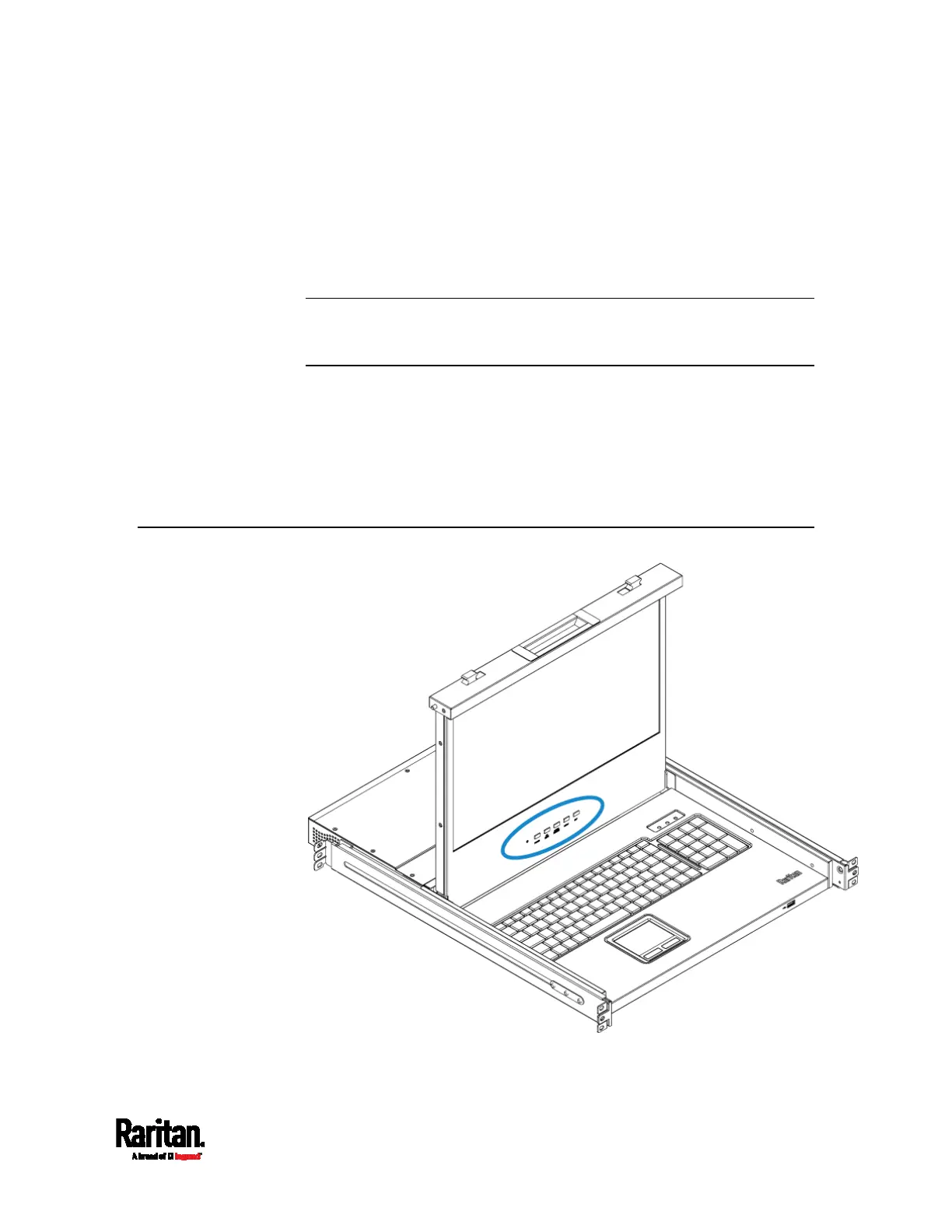55
You can customize the video properties of the LED display of a MCD-LED
KVM drawer by configuring the OSD menu for the LED LCD display.
In the following context, the name 'LED OSD' refers to the OSD menu for
the LED display, not the OSD for channel selection and system settings.
Note: The OSD settings described in this chapter are different from those
for channel selection and system settings, which are described in the
chapter titled
Using the On-Screen Display Interface
(on page 29).
In This Chapter
OSD Buttons on the LED Display ..............................................................55
Onscreen Menu .........................................................................................56
Selecting the Preferred Video Output.......................................................61
OSD Buttons on the LED Display
Chapter 7 MCD-LED Display's OSD Menu
