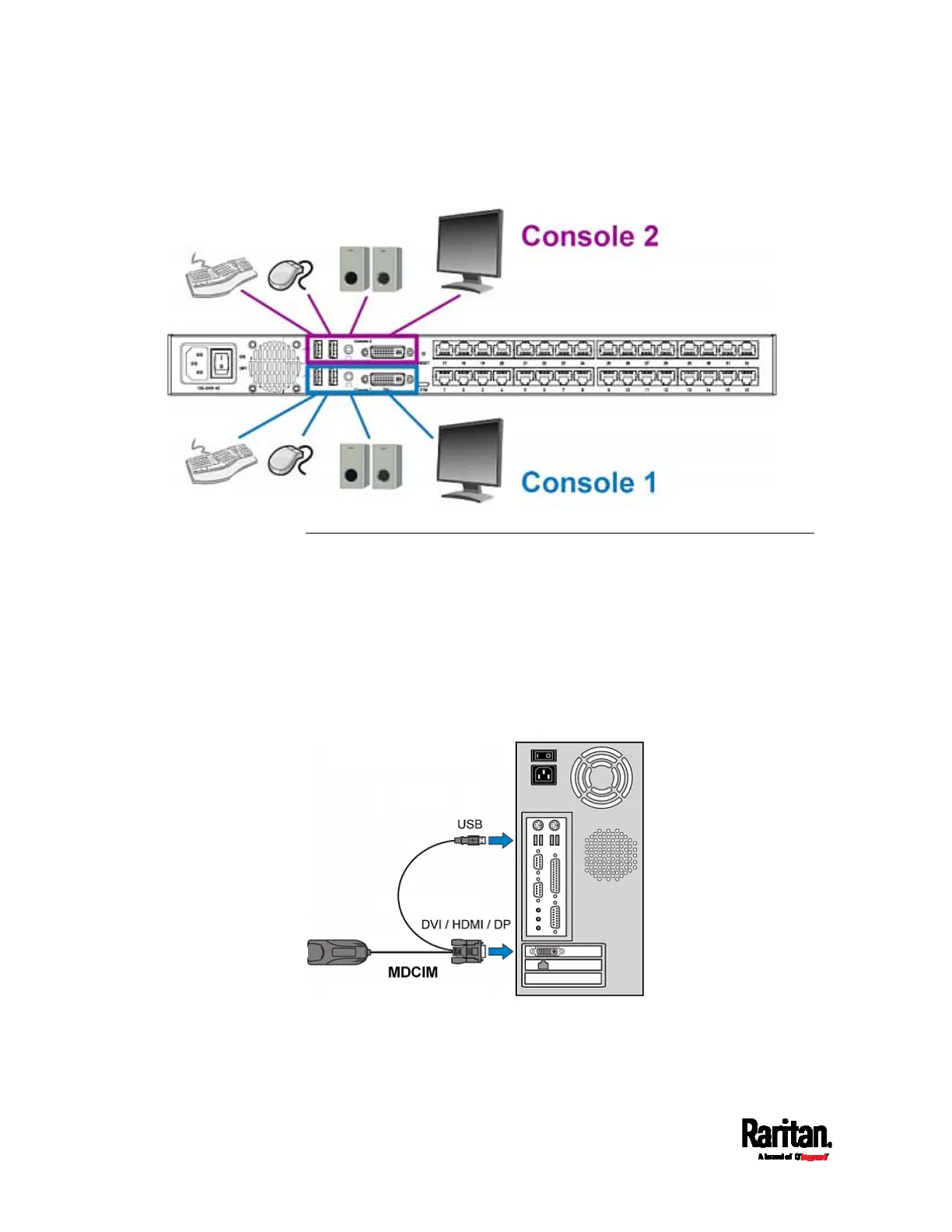Chapter 4: Quick Start
22
If your MCD is a dual-user model, you can connect an additional
keyboard, mouse and monitor to the other 'Console' connectors.
Step C: Connect Servers
1. Connect one MDCIM or MDUTP cable to the server.
a. Plug the MDCIM or MDUTP's USB connector into one of the
server's USB ports.
b. Plug the MDCIM or MDUTP's video connector into the server's
video port.
Make sure the MDCIM's or MDUTP's video type matches your
server's. See
Step A: Select Proper MDCIMs or MDUTPs
(on
page 21).
