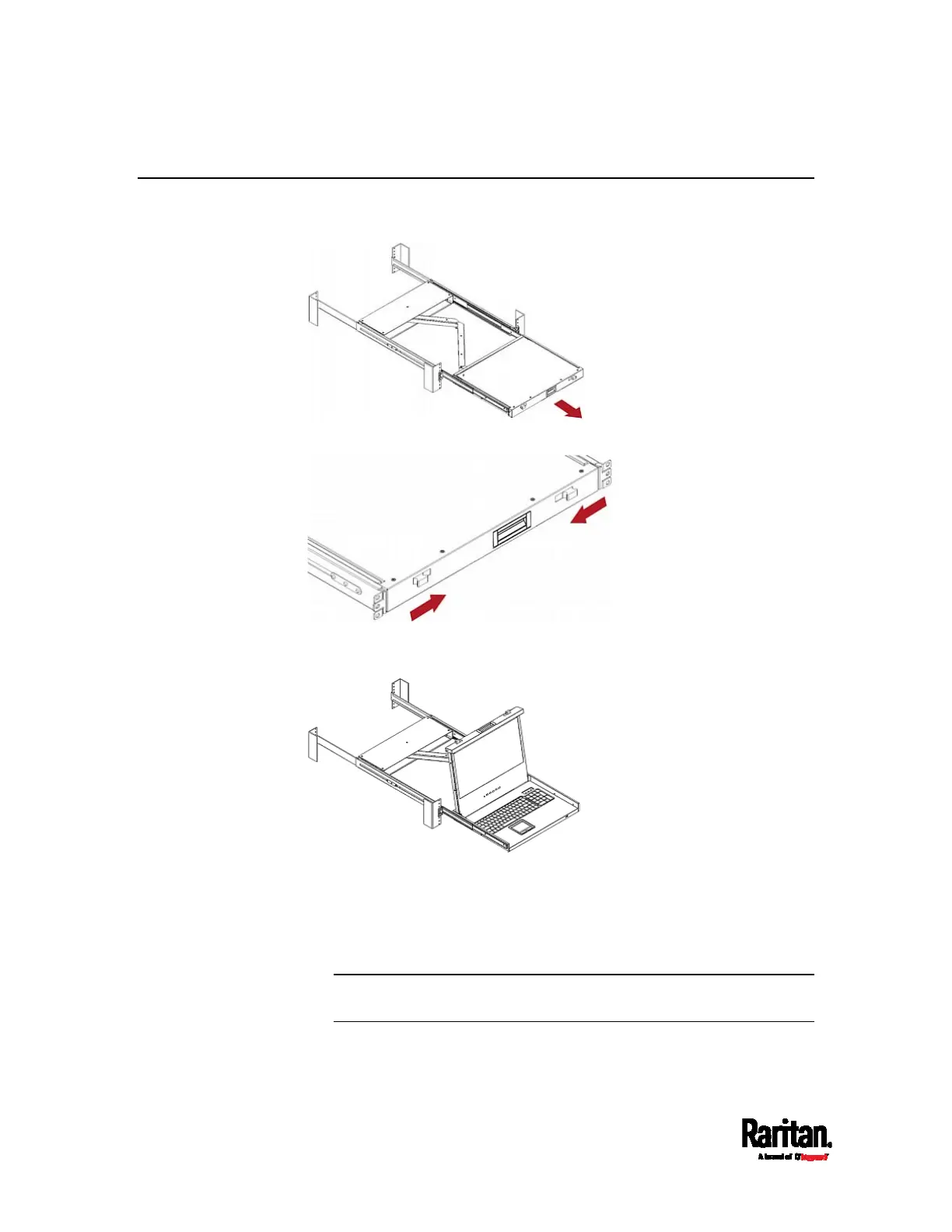Chapter 4: Quick Start
24
Using the MCD-LED
1. Pull out the MCD-LED.
2. Push the locking latches toward the center.
3. Flip up the LCD display, and press the power button on the LCD
display.
4. To fine tune the video quality after accessing a server, do either
below:
Press the UP/AUTO button on the LCD display.
Press MENU, make sure Auto Adjust has been selected, and
press MENU to confirm.
Note: For instructions on accessing a server, see
Accessing a
Server
(on page 26).
5. To close and lock the LCD display, push the locking latches toward
the edges.
