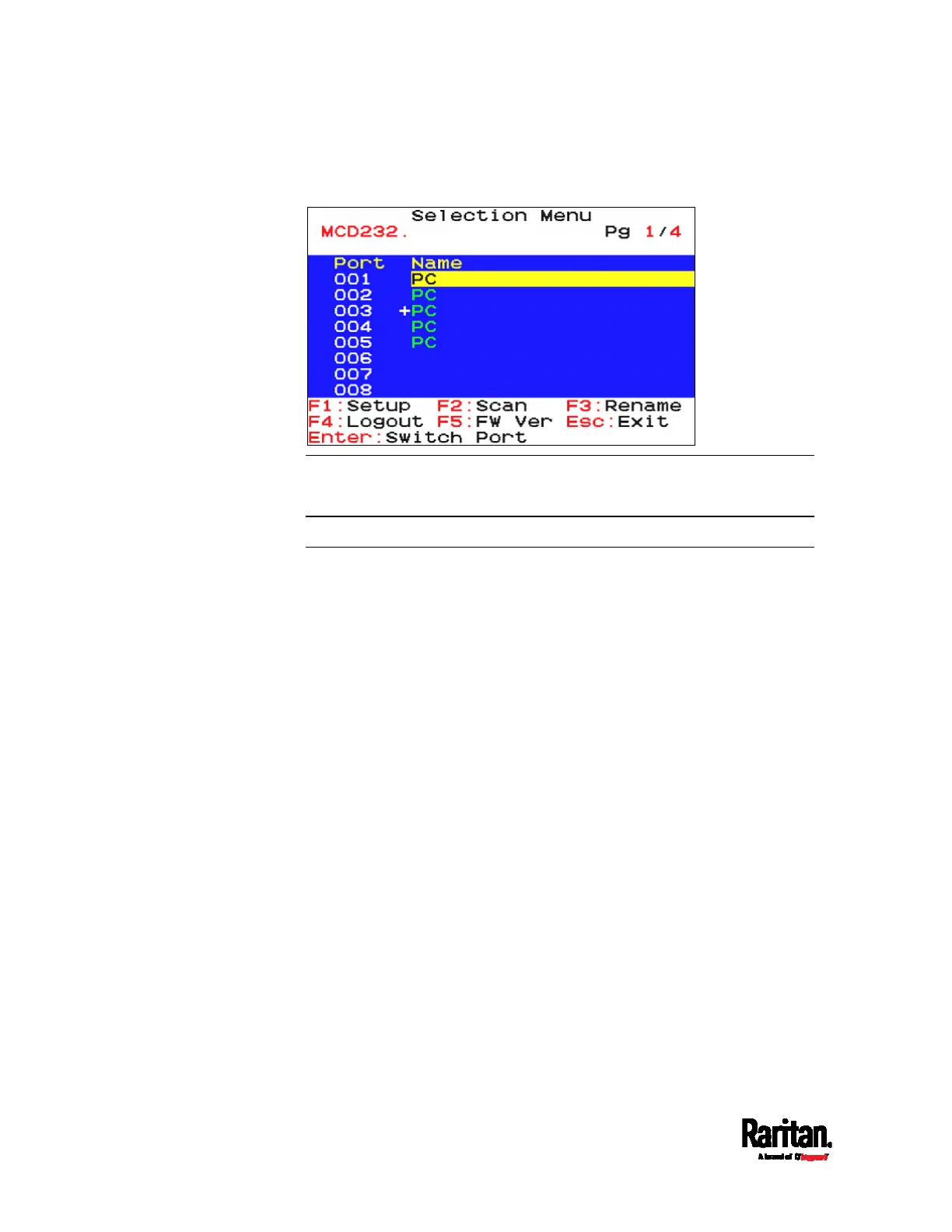Chapter 4: Quick Start
26
To select a channel, see
Using the Channel Selection Menu
(on
page 27).
Important: It is strongly recommended to change the default
password for the security of your MCD system. For details, refer to
"
User Management
(on page 35)" in the User Guide.
Accessing a Server
After login, you can select any channel to view and/or control the
connected server. There are two methods for channel selection.
Selection Menu of the On-Screen Display (OSD)
Hot keys
