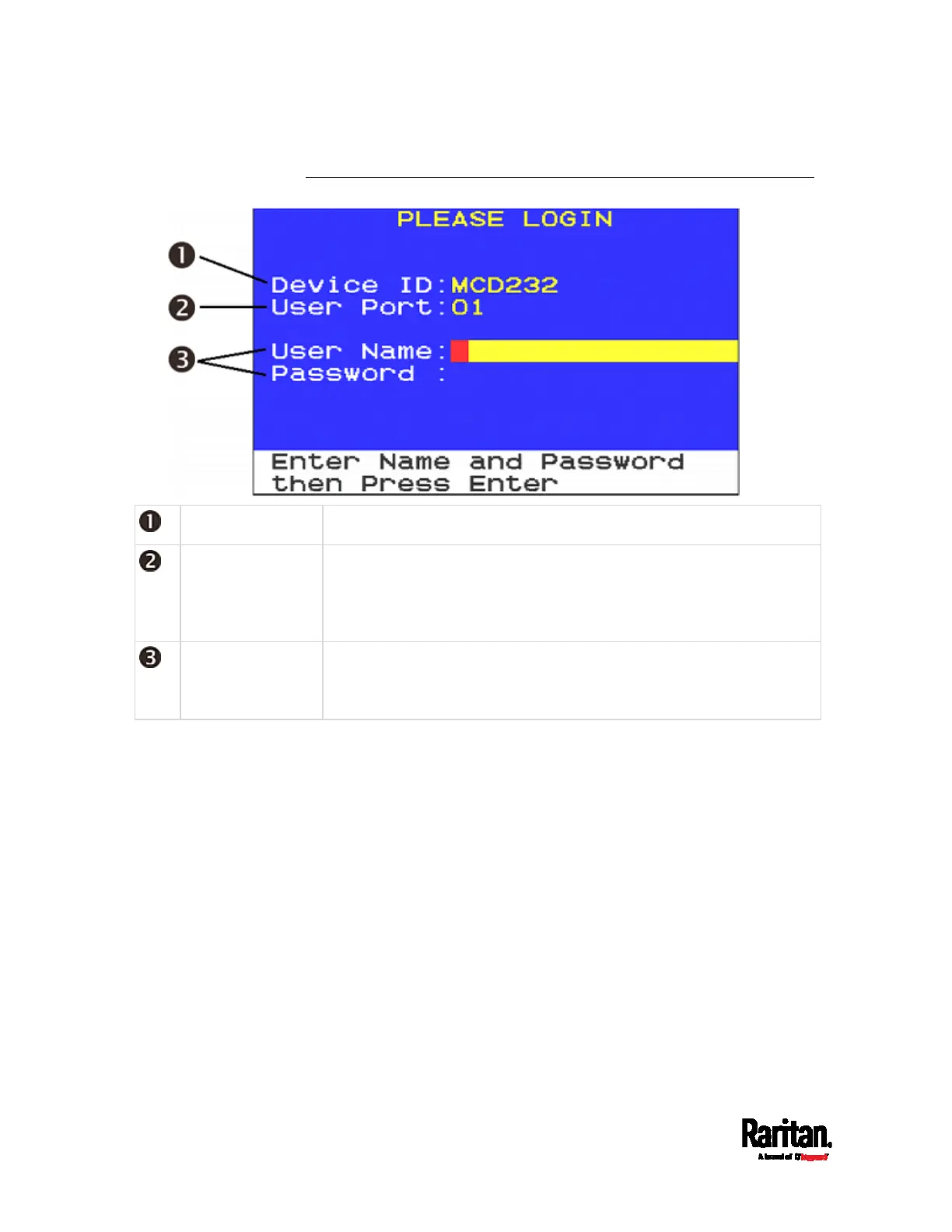Chapter 5: Using the On-Screen Display Interface
30
Login Screen
Device ID
The model name of your MCD switch.
User Port
The ID number of your console.
01 refers to Console 1.
02 refers to Console 2, which is only available on dual-user
models.
User Name,
Password
The fields for entering user credentials.
For details, see
Login
(on page 25).
