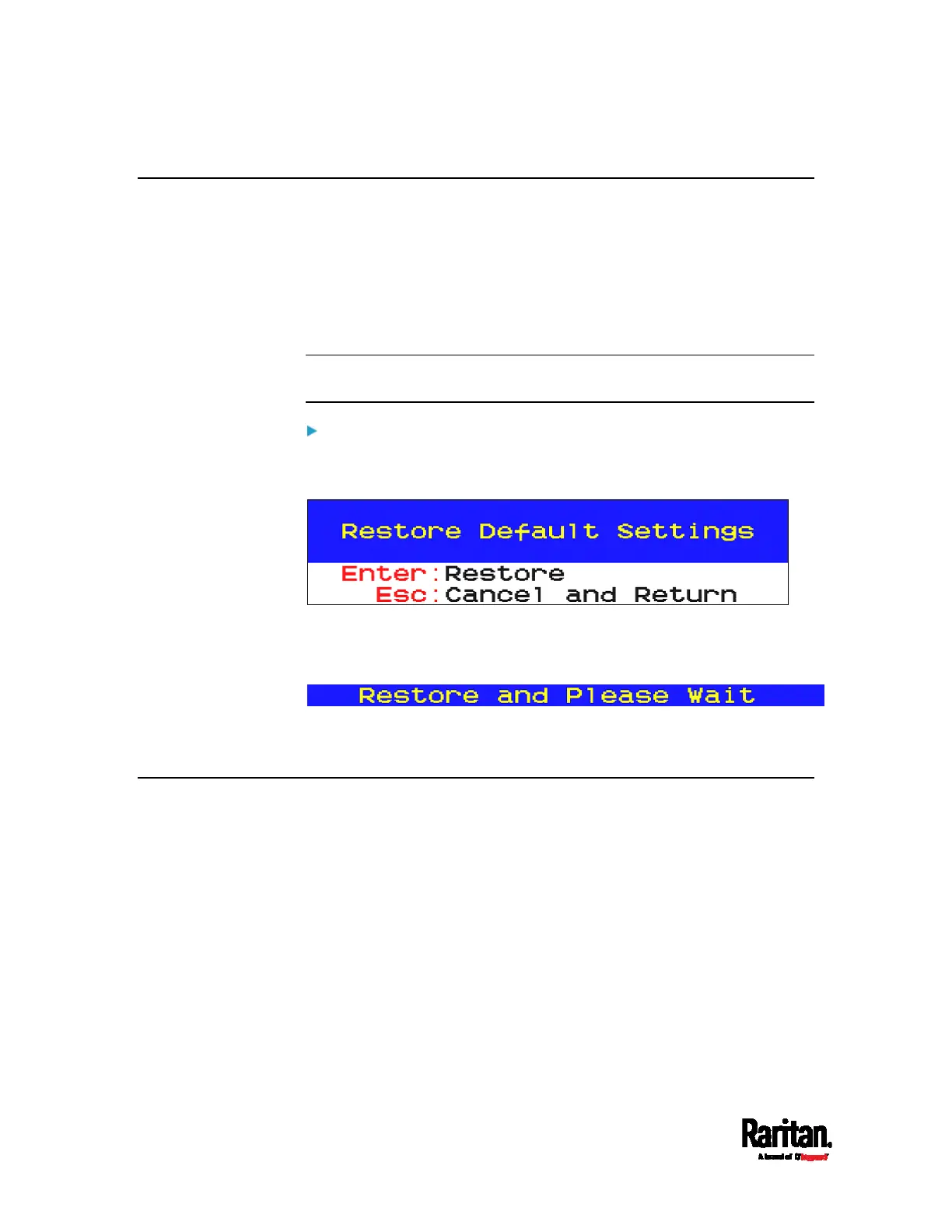Chapter 5: Using the On-Screen Display Interface
44
Resetting to Factory Defaults
You may clear current system settings and have all settings return to
factory defaults. These settings include:
All settings on the SETUP page.
All user accounts on the User Configuration page.
Restoring factory defaults does NOT require the administrator
permission.
Exception: Channel names are stored on the MDCIMs or MDUTP cables
so they are NOT reset to factory defaults.
To reset system settings:
1. Log out to show the Login screen. See
Logout
(on page 28).
2. Press Ctrl + Shift + F10. The following message appears.
3. Press Enter to proceed with the factory reset. The following message
appears.
To cancel instead, press Esc.
4. Wait until the Login screen re-appears, indicating the reset is
completed.
More Channel Information
Active and inactive channels are determined with the power status of the
connected MDCIM or MDUTP cable.
The default color of an active channel is green, but on a dual-user model,
an "active" channel may change its colors to indicate that it is being
accessed by the other user.
