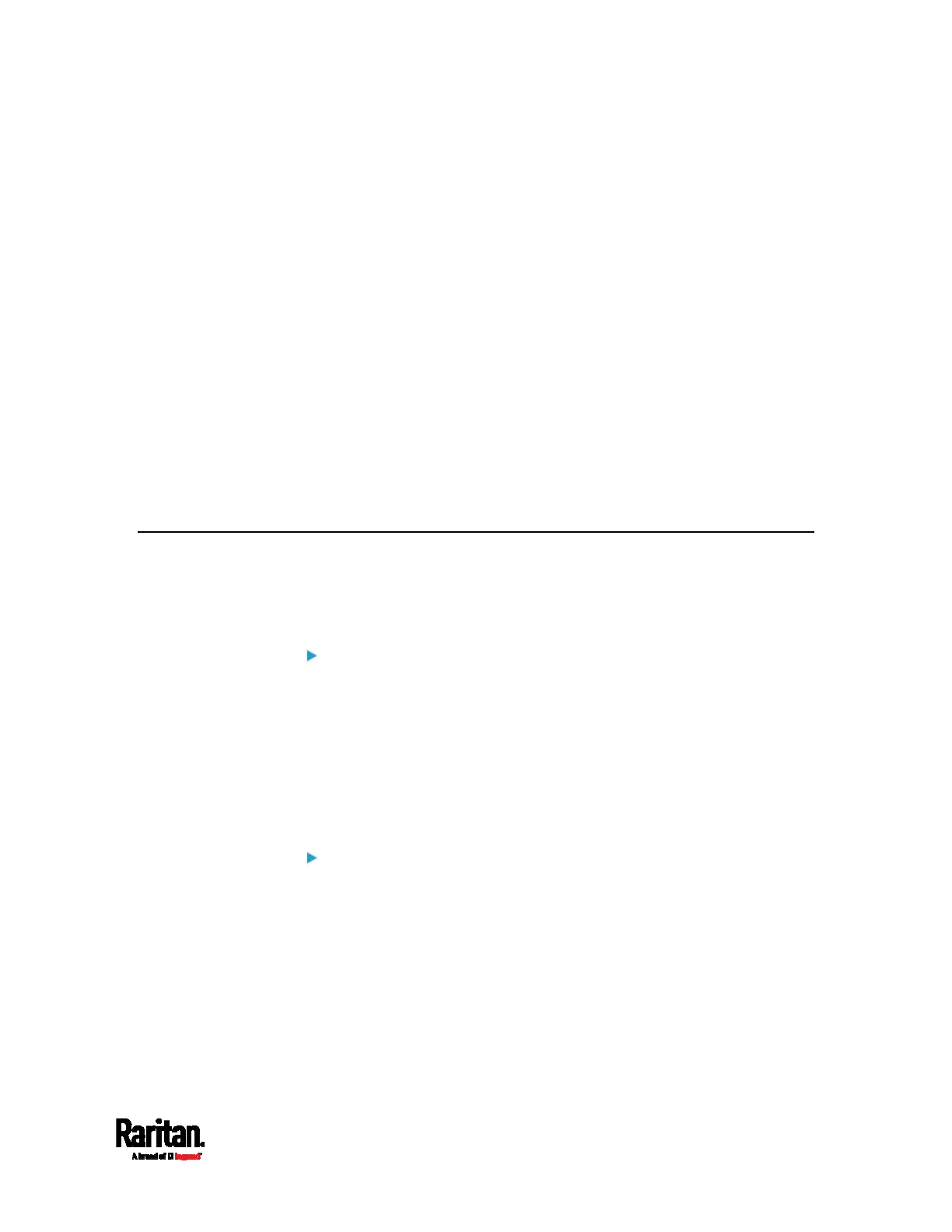62
You can upgrade the firmware of the MCD switch, MCD-LED KVM drawer,
or MDCIM/MDUTP to benefit from the latest enhancements and features
whenever new firmware is released on the Raritan website.
Note that the firmware upgrade utilities and firmware files for the KVM
switch and MDCIM/MDUTP are different.
In This Chapter
Upgrade Procedure Overview ...................................................................62
Step 1: Download the Latest Firmware and Upgrade Utility....................63
Step 2: Connect the Desired Switch to th
e Comp
uter Running the Upgrade
Utility..........................................................................................................63
Step 3: Launch the Upgrade Utility for the Switch ...................................65
Step 2A: Launch the Upgrade Utility and Connect MDCIM/MDUTP......... 67
Upgrade Procedure Overview
MCD and MCD-LED share the same firmware upgrade procedure and
firmware files. In this chapter, the name 'MCD' refers to both MCD
switches and MCD-LED KVM drawers unless otherwise specified.
Procedure to upgrade the MCD switch:
Step 1: Download the Latest Firmware and Upgrade Utility
(on page
63)
Step 2: Connect the Desired Switch to the Computer Running the
Upgrade Utility
(on page 63)
Step 3: Launch the Upgrade Utility for the Switch
(on page 65)
To upgrade more MCD switches, just repeat steps 2 and 3 for each
additional switch.
Procedure to upgrade the MDCIM or MDUTP:
Step 1: Download the Latest Firmware and Upgrade Utility
(on page
63)
Step 2A: Launch the Upgrade Utility and Connect MDCIM/MDUTP
(on
page 67)
To
upgrade
more MDCIM or MDUTP cables, just repeat step 2A for each
additional MDCIM or MDUTP.
Chapter 8 Firmware Upgrade
