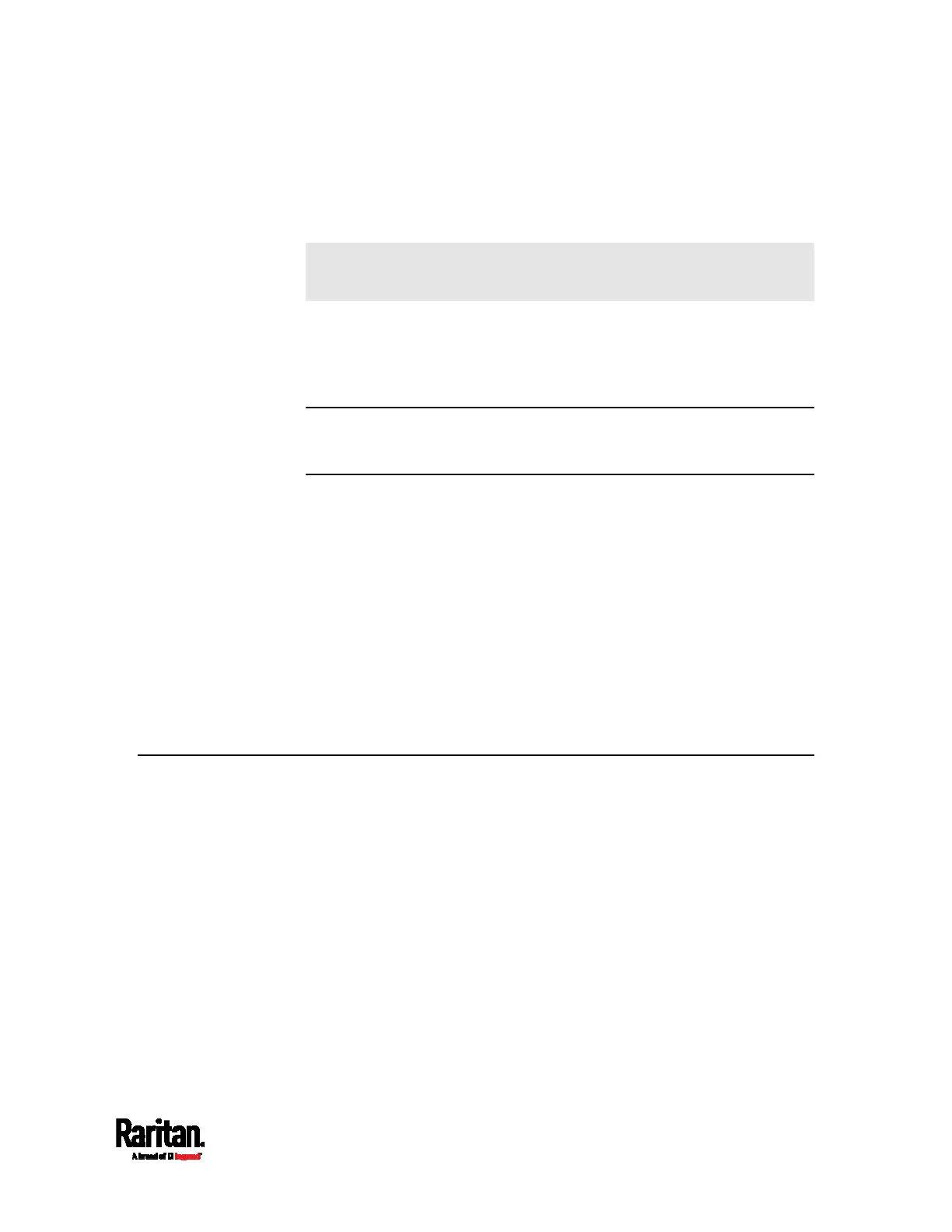29
In this chapter, the name 'MCD' refers to both MCD switches and
MCD-LED KVM drawers unless otherwise specified.
The On-Screen Display (OSD) interface offers these functions:
Channel selection
System configuration
Channel scan
Note: The OSD settings described in this chapter are different from those
for the MCD-LED's LCD display, which are described in the chapter titled
MCD-LED Display's OSD Menu
(on page 55).
In This Chapter
OSD Layout ................................................................................................29
Specifying Channel Names .......................................................................34
User Management.....................................................................................35
System Settings.........................................................................................38
Channel Scan.............................................................................................41
Video Adjustment ......................................................................................42
Viewing Firmware Version ........................................................................43
Resetting to Factory Defaults ...................................................................44
More Channel Information ........................................................................44
OSD Layout
This section indicates the main elements displayed on the OSD images.
Chapter 5
Using the On-Screen Display
Interface
