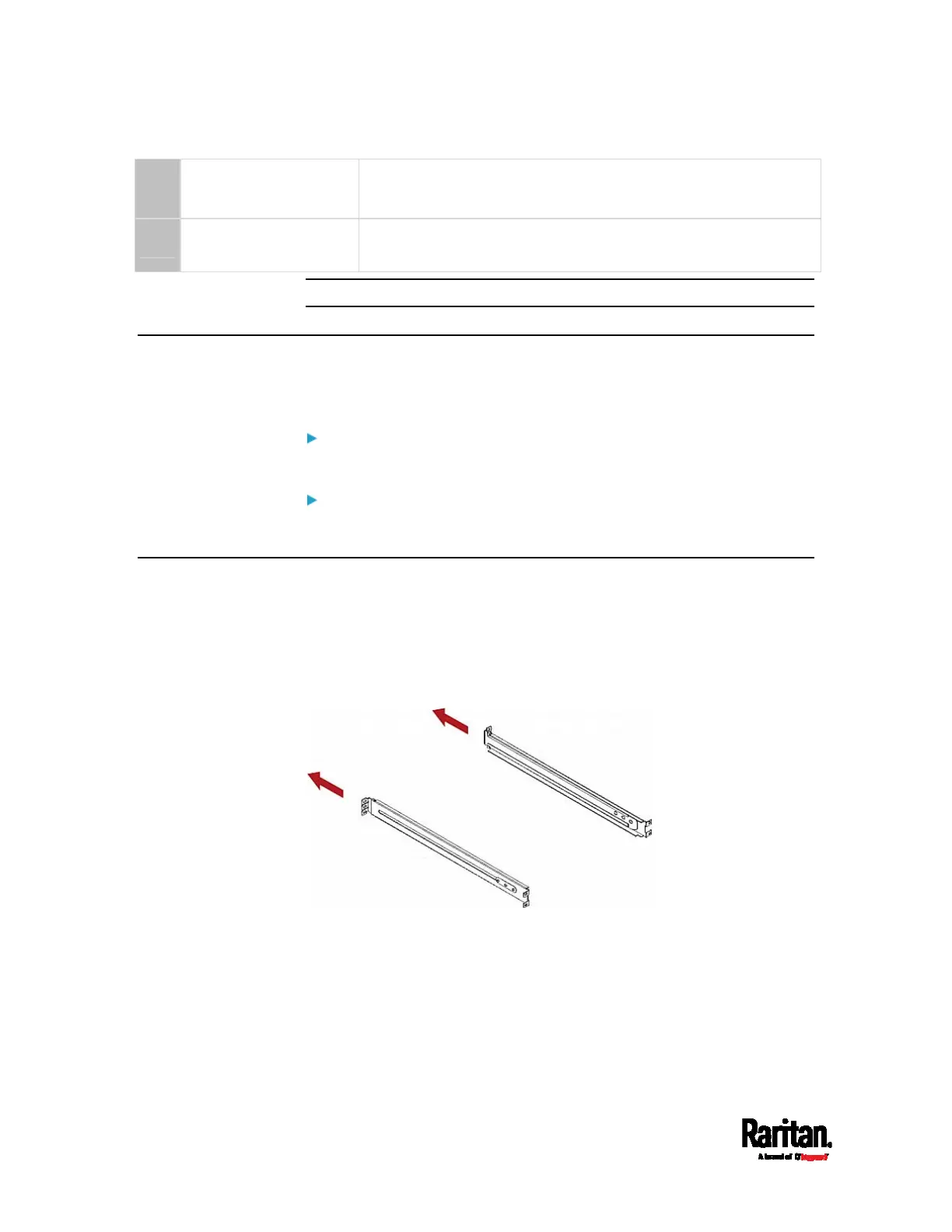Chapter 3: MasterConsole Digital-LED KVM Drawer
18
2 Firmware upgrade
connector
Connect a computer for upgrading the MCD-LED firmware.
3 Channel ports
Connect servers.
Total of channels depends on your model.
Tip: To reset this product, you can press the power switch.
MDCIMs and MDTUP Cables
All MDCIMs and MDUTP cables work with either MCD or MCD-LED KVM
products.
MDCIMs:
See
MCD Computer Interface Modules
(on page 9).
MDUTP cables:
See
MDUTP Cables
(on page 10).
MCD-LED Rackmount Procedure
MCD-LED KVM drawers can be mounted in 1U (1.75", 4.4cm) of vertical
space in a standard 19" equipment rack. To rack-mount it, use the
brackets and screws that come with the device.
1. Adjust the length of both brackets to match the mounting depth of
your rack.
