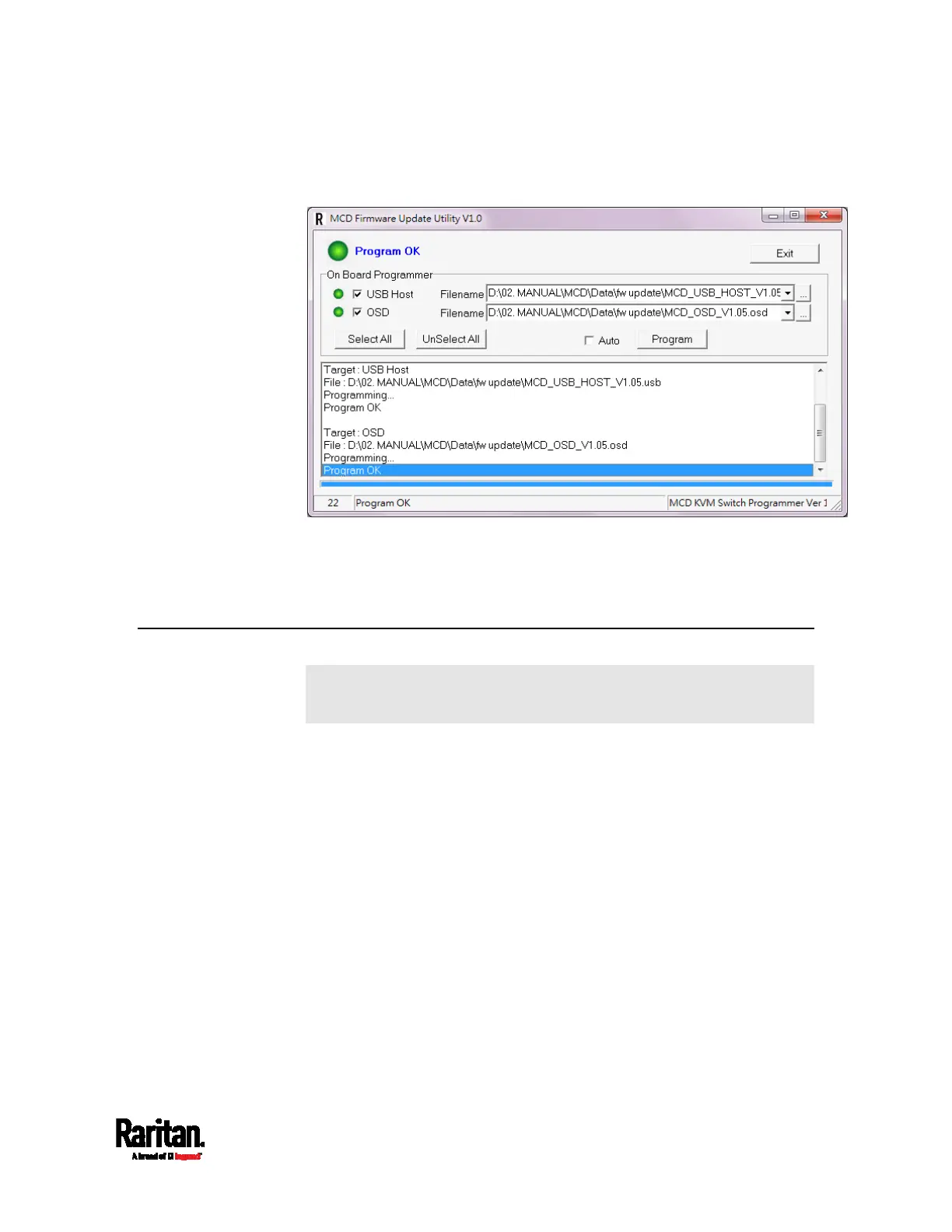Chapter 8: Firmware Upgrade
67
If the upgrade fails, the top-left bullet does not turn green, and
red text is displayed on the top instead.
8. If there are more MCD switches to upgrade, keep the utility open,
remove the currently-connected switch, and reconnect a new one to
the computer. Then repeat steps 6 to 8 until all switches are
upgraded.
Step 2A: Launch the Upgrade Utility and Connect MDCIM/MDUTP
The following procedure applies to MDCIMs and MDUTP cables, but
NOT to MCD switches and MCD-LED KVM drawers.
To ensure the success of the upgrade, always use the latest upgrade
utility downloaded along with the MDCIM/MDUTP firmware.
There is only one firmware file available for MDCIM/MDUTP:
MCD_Dongle_XXX.bin
, where XXX is the version number.
