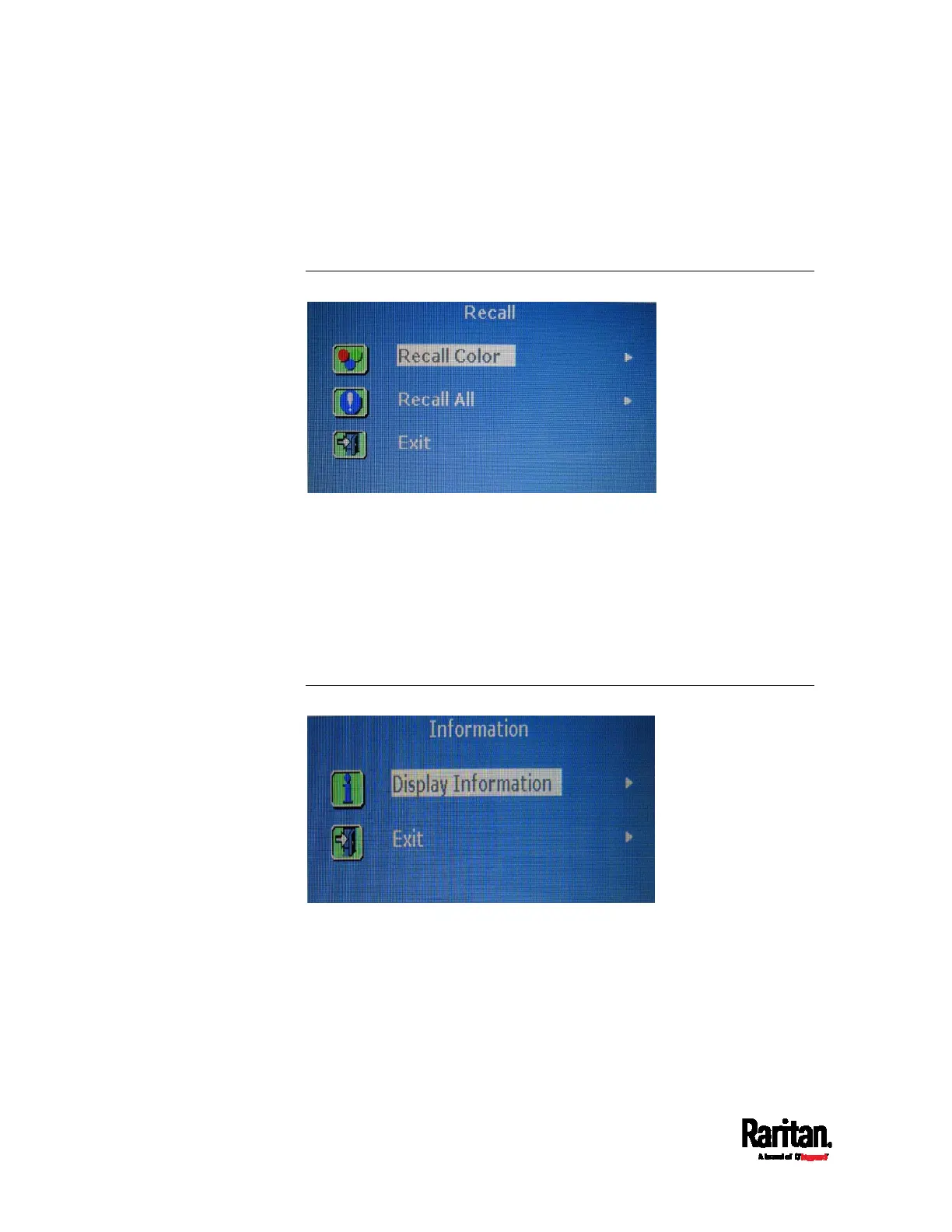Chapter 7: MCD-LED Display's OSD Menu
60
Select the language in which the 'LED OSD' menu is displayed. Available
options include English, Chinese, Japanese, Deutsch, Français, Español,
Italiano, Korean, Portuguese and Russian.
Recall
Recall Color:
Reset all colors to factory defaults.
Recall All:
Reset all settings to factory defaults except for the language setting.
A confirmation message appears after selecting either Recall option.
Press UP/AUTO to select Yes and then press MENU to confirm the
operation.
Information
Display Information:
Display the current resolution and frequency information on the
screen.
