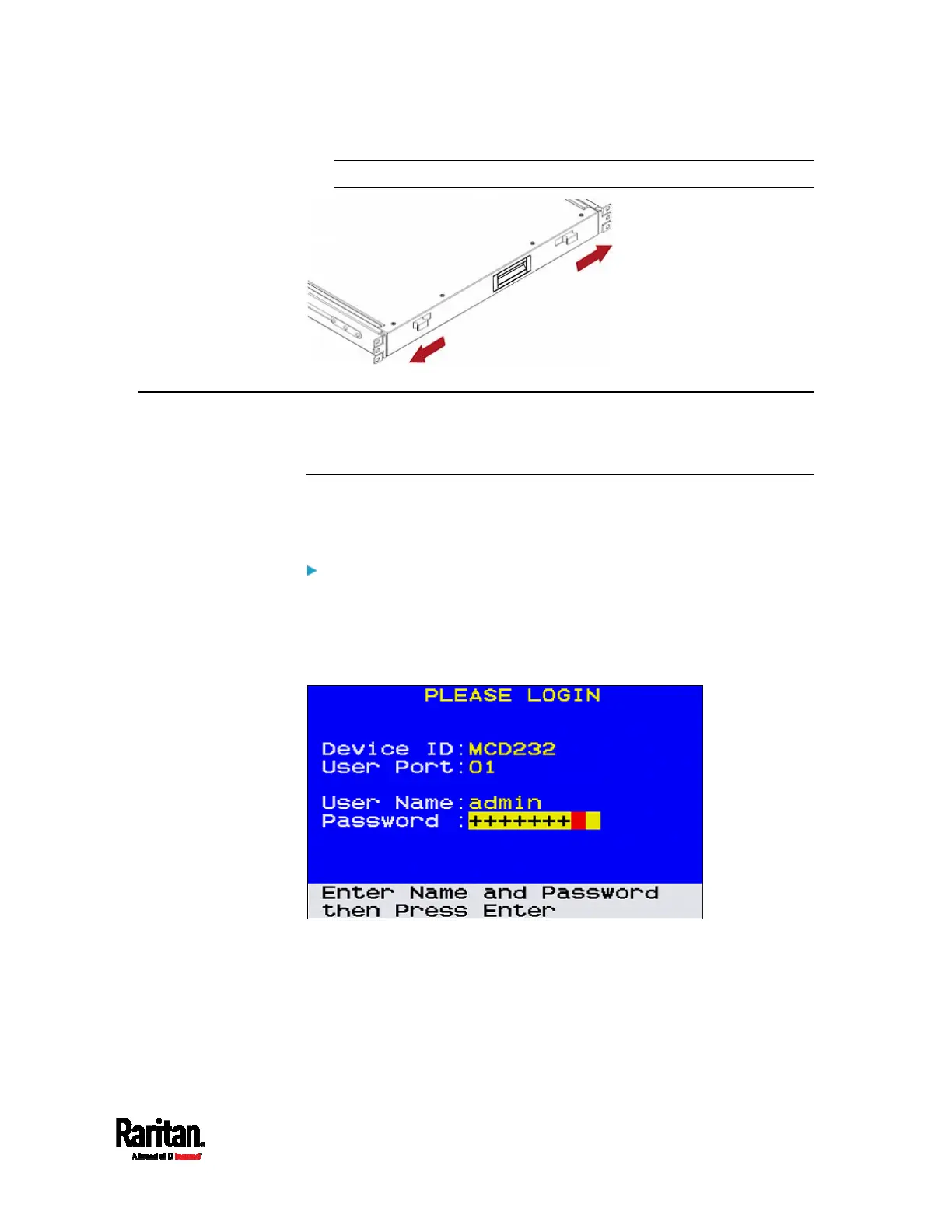Chapter 4: Quick Start
25
Warning: When closing the MCD-LED, keep your fingers clear of it.
Initial OSD Operation
MCD and MCD-LED share the same OSD operations.
Login
After turning on the device, the login screen displays. For initial login,
use the built-in administrator account.
To log in:
1. Type the default user credentials and press Enter. User credentials
are case sensitive.
User Name: admin
Default Password: raritan
2. The Selection Menu displays, indicating the login is successful.
