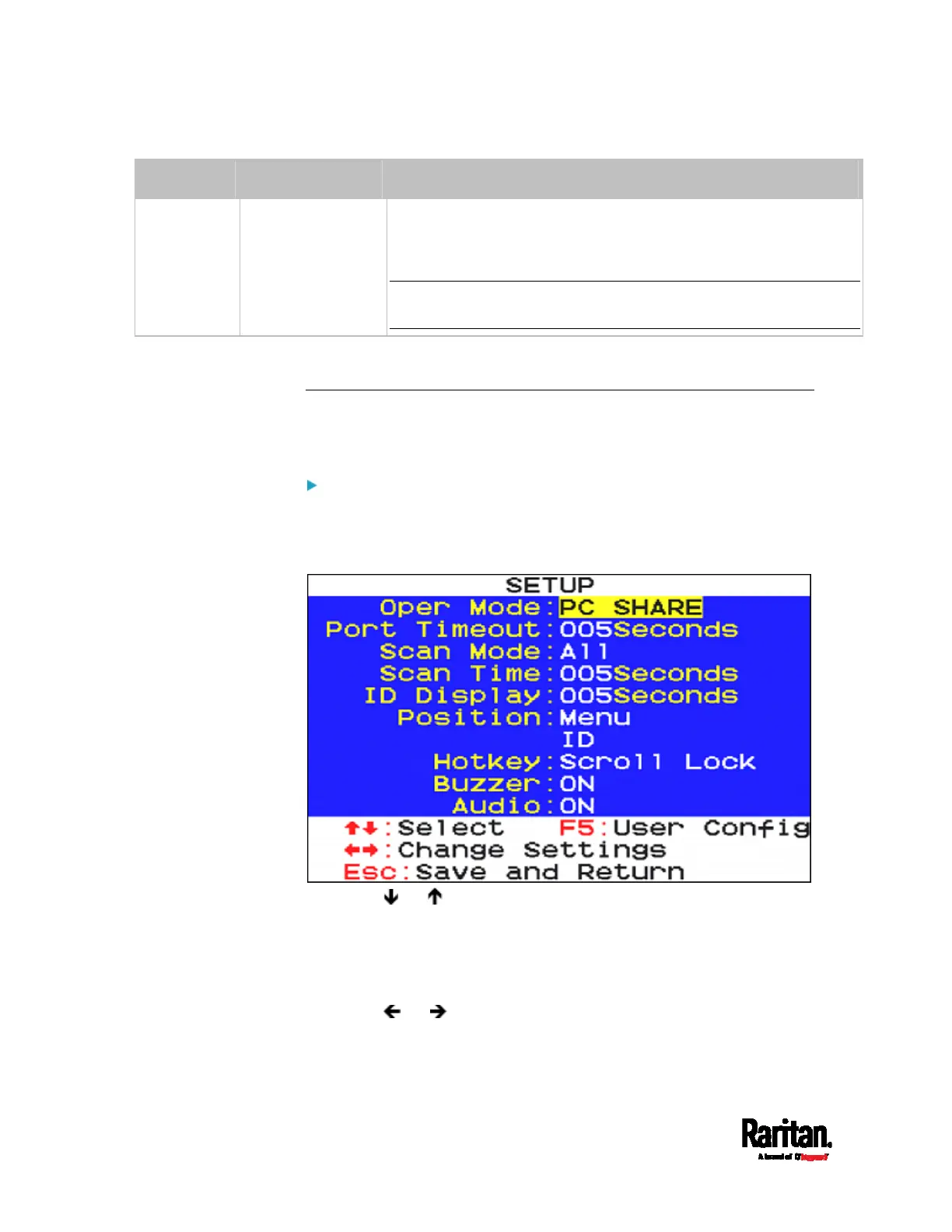Chapter 5: Using the On-Screen Display Interface
40
Field Options/values Function
Audio
ON or OFF Turn on or off the audio support.
ON: Turn on the audio. This is the default.
OFF: Mute the audio.
Note: If you turn off the audio functionality, no audio is available
even though you use an audio-capable MDCIM or MDUTP.
Adjusting the OSD Position
You can adjust the onscreen position of the main OSD or the channel ID.
Only the administrator can determine the OSD position.
To adjust the OSD position:
1. Log in as the administrator -- that is,
admin
. For details, see
Login
(on page 25).
2. On the Se
lection Menu, press F1. The SETUP page displays.
3. Press
or to select the desired option in the Position field -
Menu or ID.
Menu
: Main OSD pages, such as Selection Menu and the login
screen.
ID
: Channel ID.
4. Press
or to enter the position-moving mode, which is
indicated by the presence of either diagram shown below:
