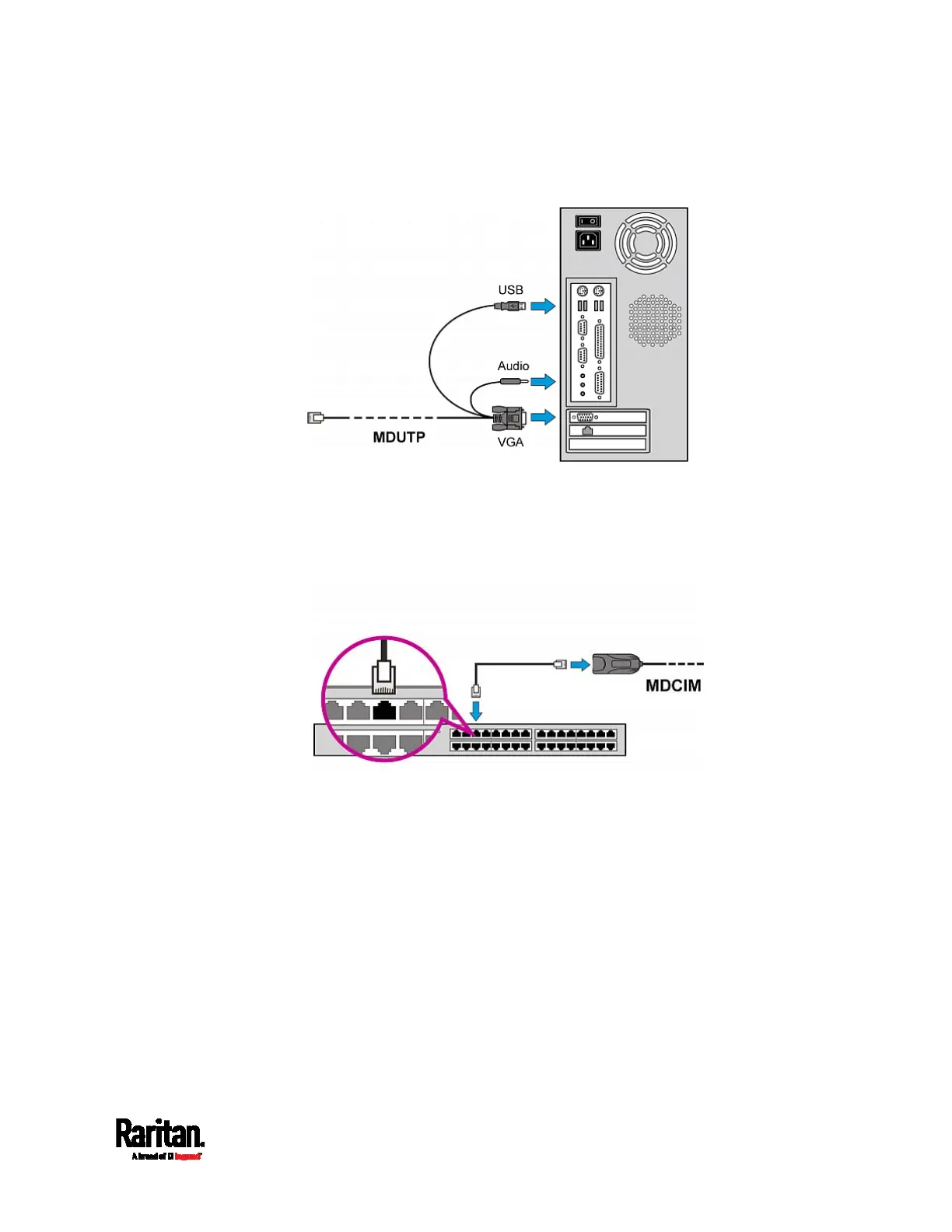Chapter 4: Quick Start
23
c. Optionally, plug the MDUTP's audio connector into the server's
audio output port.
2. Connect the server to the MCD switch. The distance can be up to 45
meters (147.6 feet).
MDCIM:
Use a standard network patch cable (Cat5e/6 UTP) to
connect the MDCIM attached with the server to the MCD channel
ports.
MDUTP cable:
Simply plug the other end of the MDUTP cable into
any channel port.
3. Repeat the above steps to connect more servers.
4. Power on all devices.
