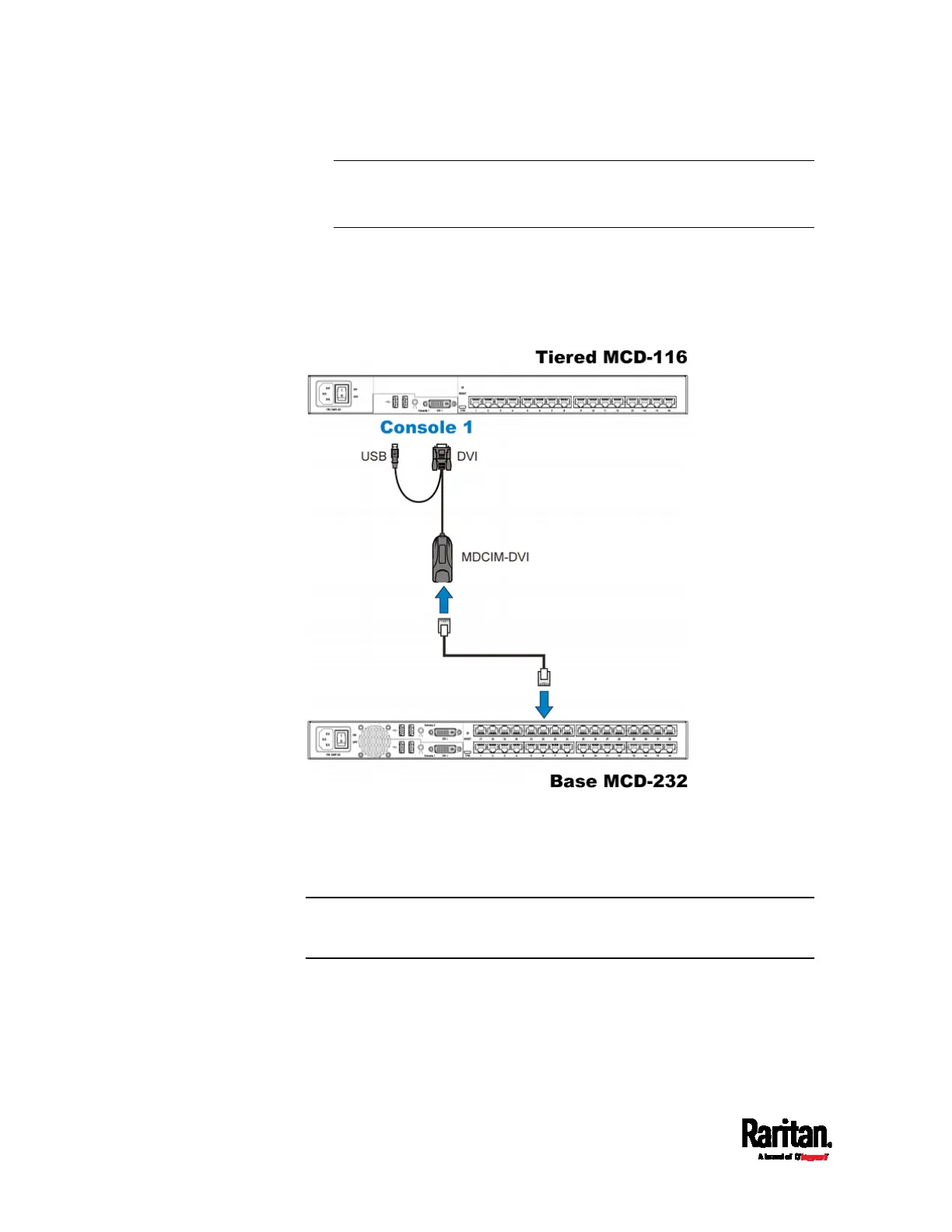Chapter 6: Two-Tier System
50
Note: If support for audio transmission with the 2nd-tier switch is
required, you must use the MDUTP cable and a Raritan's DVI-I to
VGA adapter to connect the 2nd tier.
a. Plug the connectors of the MDCIM or MDUTP into the 'Console 1'
connectors of the 2nd-tier switch. You CANNOT connect them to
'Console 2'.
b. Use a standard network patch cable (Cat5e/6 UTP) to connect
the 2nd-tier MDCIM to any channel port of the base switch.
3. Repeat the above step to connect more 2nd-tier switches to the base
switch.
4. Turn on all "2nd-tier" switches.
5. Turn on the base switch.
Important: Turn on 2nd-tier switches prior to the base switch so that
the base switch downloads up-to-date channel data from the 2nd
tier.
