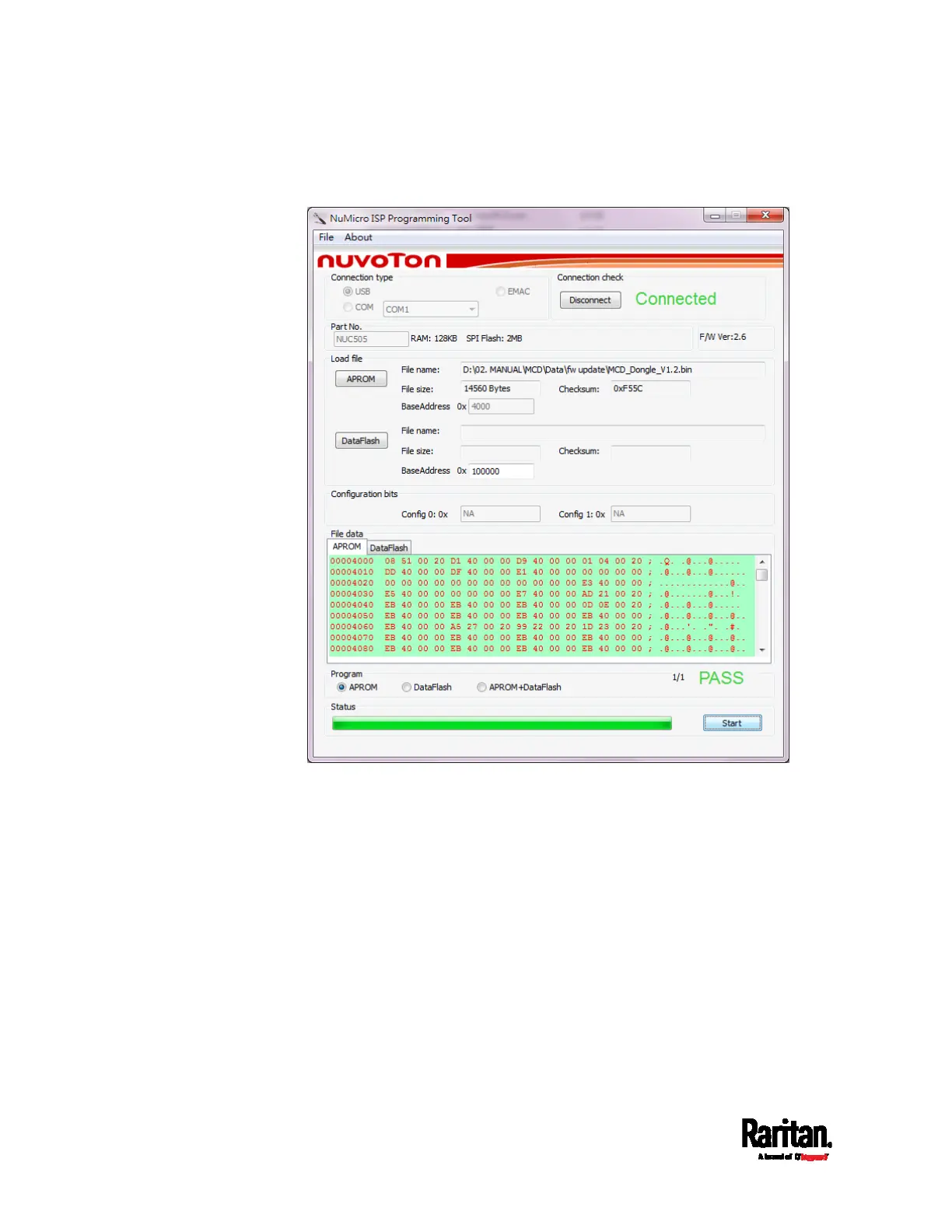Chapter 8: Firmware Upgrade
72
7. When the firmware upgrade is completed successfully, a green
message 'PASS' is displayed at the bottom.
8. If there are more MDCIMs or MDUTP cables to upgrade, keep the
utility open, remove the currently-connected MDCIM/MDUTP and
reconnect a new one to the computer. Then repeat steps 6 to 8 until
all MDCIMs and MDUTP cables are upgraded.
