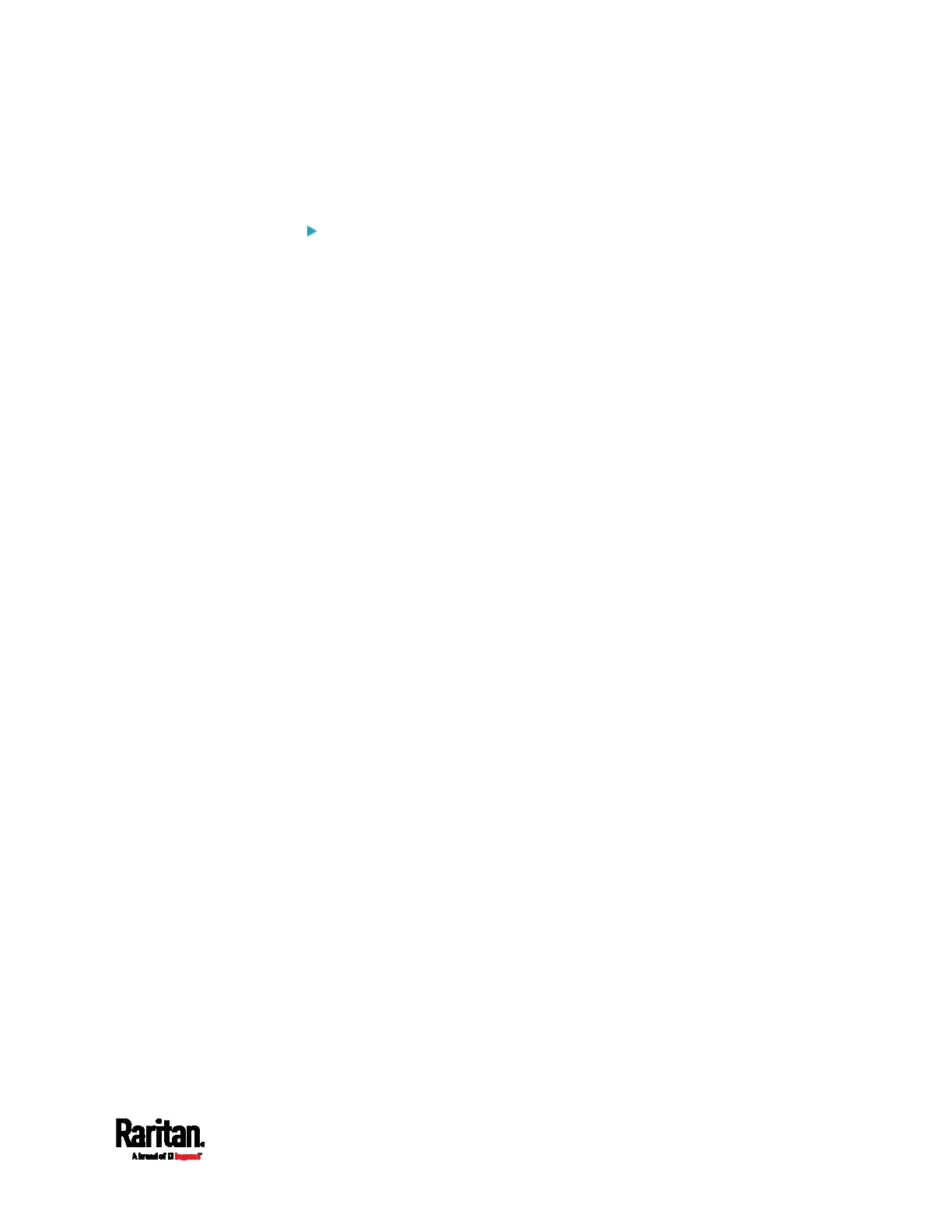Appendix C: Integration with Other Raritan Products
81
Connection:
Connect the MCD switch to the transmitter unit of Cat5 Reach DVI.
LED KVM Console (T1700-LED and T1900-LED series):
Benefit:
Turn the console of the MCD switch into a KVM drawer, which can be
put inside the cabinet or rack.
Connection:
Connect the MCD switch to the LED KVM console. A Raritan's KVM
combo cable and DVI cable (shipped with the LED KVM console) are
required.
