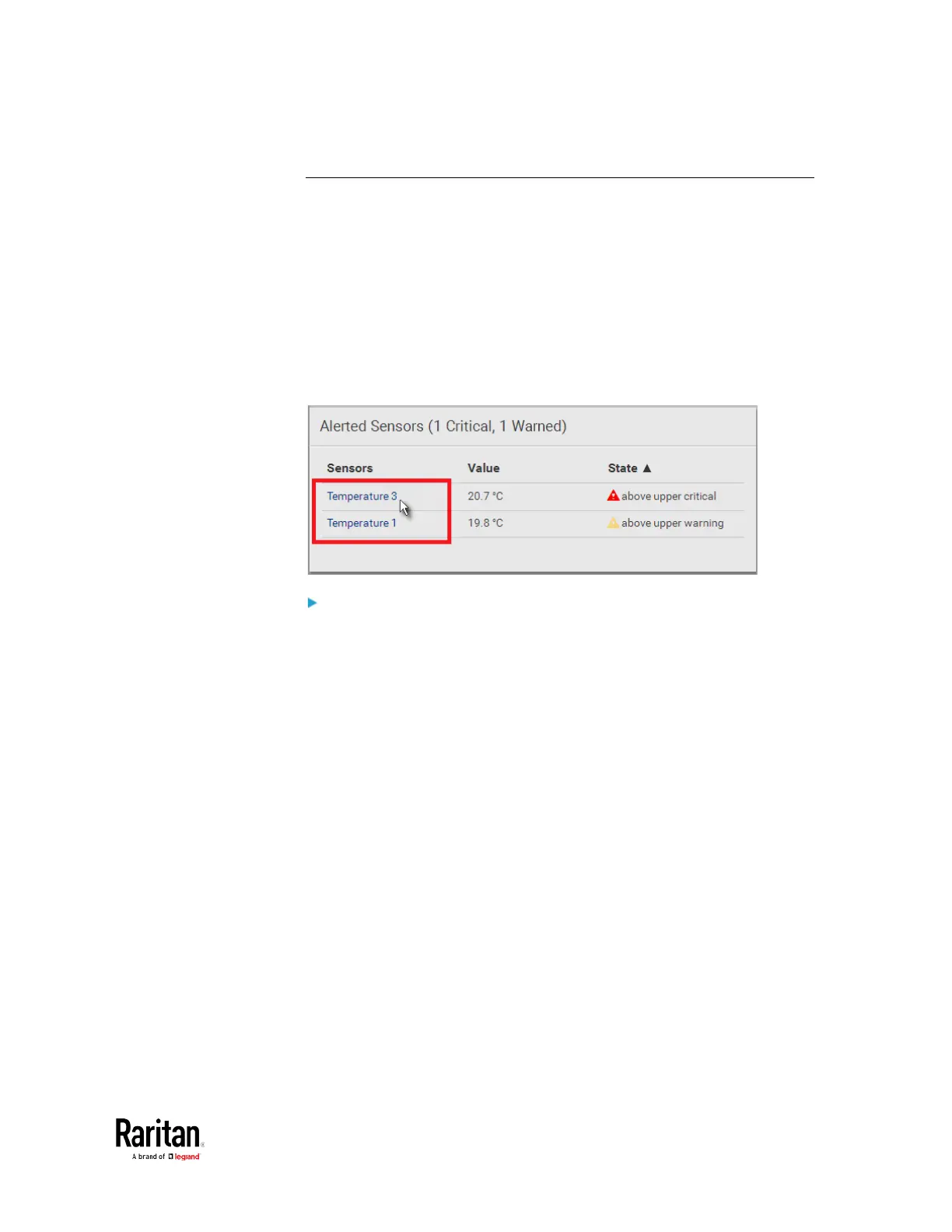Chapter 3: Using the Web Interface
Dashboard - Alerted Sensors
When any internal sensors or environmental sensor packages connected
to the BCM2 enter an abnormal state, the Alerted Sensors section in the
Dashboard show them for alerting users. This section also lists tripped
circuit breakers or blown fuses, if available.
To view detailed information or configure each alerted sensor, you can
click each sensor's name to go to individual sensor pages. See
Individual
Sensor/Actuator Pages
(on page 129).
If wanted, you can resort the list by clicking the desired column header.
See Sorting a List.
Summary in the section title:
Information in parentheses adjacent to the title is the total number of
alerted sensors.
For example:
• 1 Critical: 1 sensor enters the critical or alarmed state.
- Numeric sensors enter the critical state.
- State sensors enter the alarmed state.
