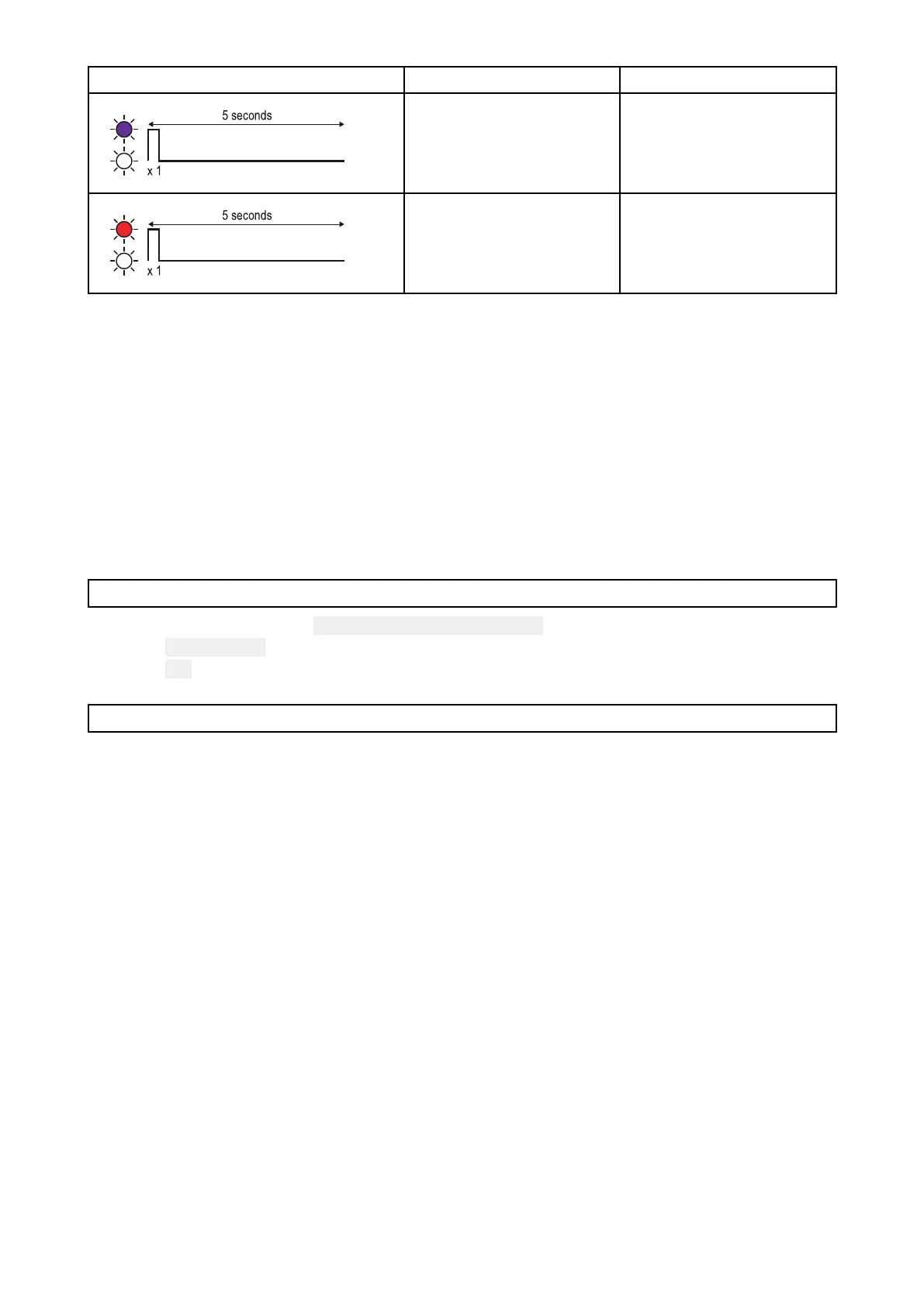SequenceColorS
tatus
Purple
Connected,audioactive
R
edPoweredon,not
connected
11.3T roubleshooting
Thetroubleshootinginformationprovidespossiblecausesandcorrectiveactionrequiredforcommon
problemsassociatedwithinstallationandoperationofyourproduct.
Beforepackingandshipping,allRaymarineproductsaresubjectedtocomprehensivetestingand
qualityassuranceprograms.Ifyoudoexperienceproblemswithyourproductthissectionwillhelp
youtodiagnoseandcorrectproblemsinordertorestorenormaloperation.
Ifafterreferringtothissectionyouarestillhavingproblemswithyourproduct,pleaserefertothe
TechnicalsupportsectionofthismanualforusefullinksandRaymarineProductSupportcontact
details.
Performingasystemreset
Note:P erformingaresetwillnotresetMMSIandATISIDnumber.
FromtheMaintenancemenu: Menu>Set-up>Maintenance.
1.Select
Systemreset.
2.Select Yes.
Thesystemisnowresettofactorydefaults.
Note:P erformingtheresetwilldeleteallcontactsinyourphonebookandresetalluseroptions.
S ystemtest
Thesystemtestmenucanbeusedtoshowthestatusofthesystemandconnecteddevices.
TheSystemtestmenushowthestatusofthefollowingsystemcomponentsandconnecteddevices:
•GPS
•DSC
•Battery
•Hailer
•Remotehandset
•OKisdisplayednexttoeachitemthatiseitherconnectedorenabled
•Noisdisplayednexttoitemsthatareeithernotconnectedordisabled.
CheckingforRFinterference
Ifyoususpectadevicemaybecausingradiofrequency(RF)interferenceyoucanuseyourVHF
radiotocheck.
1.Turnoffthesuspectdevice.
2.TuneyourVHFradiotoaquietchannelsuchasChannel13.
3.Adjustyourradio’sSquelchcontroluntiltheradiooutputsaudionoise.
4.Re-adjustyourradio’sSquelchcontroluntiltheaudioisquiet,onlyslightlyabovethenoise
threshold.
5.Turnonthesuspectdevice.
•Iftheradio’saudionoiseincreasesthenthedeviceiscausingRFinterference.
T roubleshooting
119
