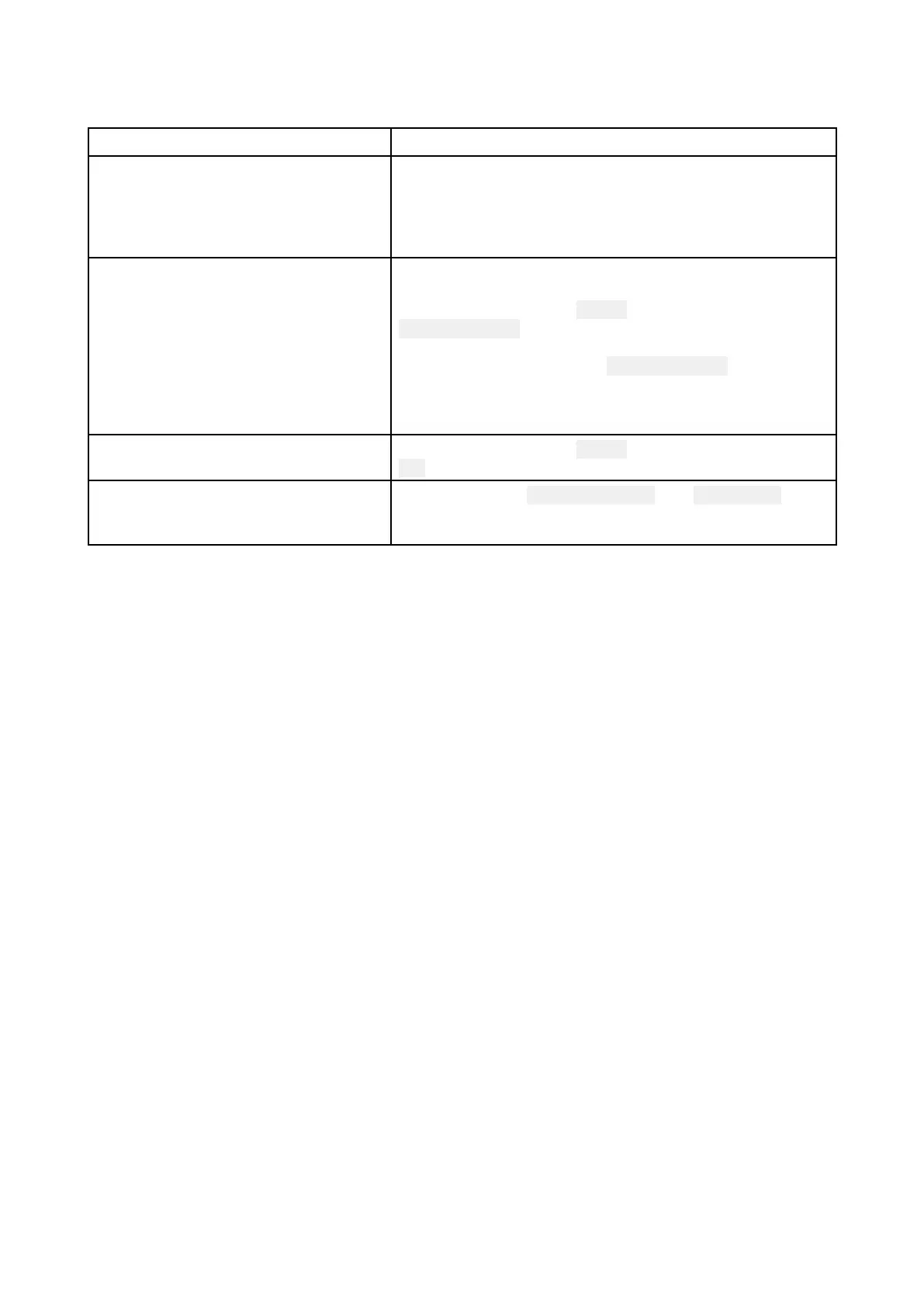11.8AIStroubleshooting(R
ay70/73/91only)
AISfunctionsarenotavailable/working(Ray70/Ray73/Ray91only)
P
ossibleCausesPossibleSolutions
MMSInumbernotprogrammed.ProgrammeyourMMSInumber
.EachVHFradiorequires
auniqueMMSInumber.IntheUnitedStates,thisMUST
beprogrammedintotheunitbyanauthorizeddealer.
Formoreinformation,referto:ObtainMMSI(Maritime
MobileServiceIdentity)number
VHFradioisnotconnectedtoa
multifunctiondisplayviaSea Talkng
/NMEA,ortheconnectionisnot
correctlyconfigured.
Checkthediagnosticsonthemultifunctiondisplayto
confirmthattheVHFradioisconnectedonthenetwork.
AccesstheVHFradio’s Set-upmenuandensurethatthe
Networkoutputoptionissetcorrectly.
IftheVHFradioisconnectedtoanMFDviaNMEA0183,
ensurethattheVHFradio’s Networkoutputoptioninthe
Set-upmenuissetto“0183HighSpeed”.Ensurealso
thattheMFD’sNMEA0183connectionisconfiguredto
38400baudrate.
AISfunctionsarenotenabledonthe
VHFradio .
AccesstheVHFradio’s Set-upmenuandensurethatthe
AISoptionissetto“On”.
AISfunctionsarenotenabledonthe
MFD .
Ensurethatboth
AISPresentationand AISTargetsare
enabledfortheMFD.Forinstructionsonhowtodothis,
refertotheOperationinstructionsforyourMFD.
T roubleshooting
127
