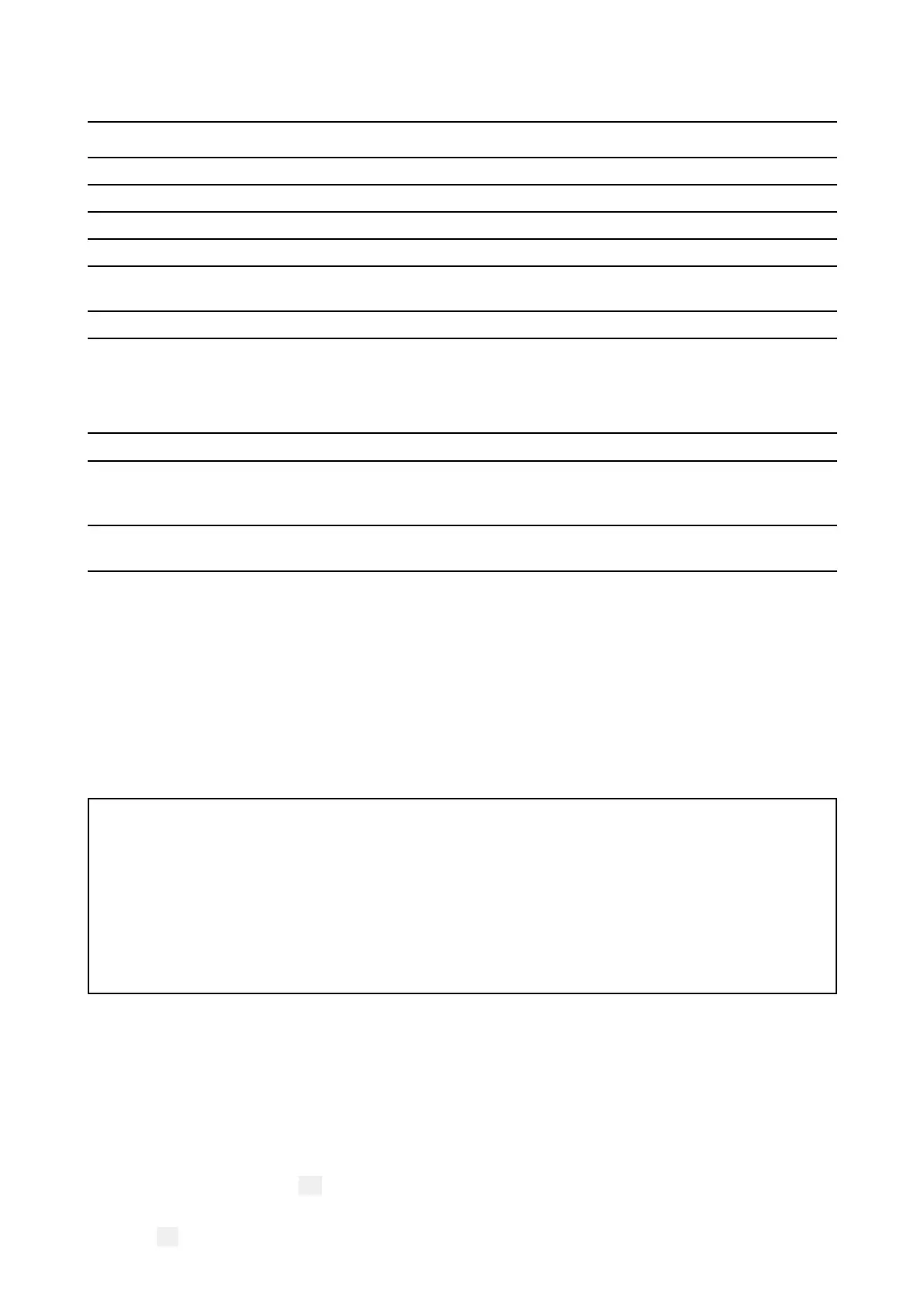2.
1Productdocumentation
Thefollowingdocumentationisapplicabletoyourproduct:
DescriptionP
artnumber
Installationandoperationinstructions
81377
R
ay90/Ray91mountingtemplate
87329
Wired/Wirelessspeak
ermountingtemplate
87358
Wirelesshubmountingtemplate
87331
Wirelesshandsetchargingholstermounting
template
87357
Wiredhandsetholstermountingtemplate
87359
AlldocumentsareavailabletodownloadinpdfformatfromtheR aymarine®website:
www.raymarine.com/manuals.
SeaTalkng®documentation
DescriptionP artnumber
Sea Talkng®referencemanual
PlanningandconnectionofsystemsbasedaroundtheSeaTalkng®
network.
81300
Sea Talk—SeaTalkng®converterinstallationinstructions
InstallationandconnectionoftheSeaTalk—Sea Talkng®converter.
87121
UsermanualsPrintShop
R aymarineprovidesaPrintShopservice,enablingyoutopurchaseahigh-quality,
professionally-printedmanualforyourRaymarineproduct.
Printedmanualsareidealforkeepingonboardyourvessel,asausefulsourceofreferencewhenever
youneedassistancewithyourRaymarineproduct.
Visithttp://www.raymarine.co.uk/view/?id=5175toorderaprintedmanual,delivereddirectlyto
yourdoor.
ForfurtherinformationaboutthePrintShop,pleasevisitthePrintShopFAQpages:
http://www.raymarine.co.uk/view/?id=5751.
Note:
•AcceptedmethodsofpaymentforprintedmanualsarecreditcardsandP ayPal.
•Printedmanualscanbeshippedworldwide.
•FurthermanualswillbeaddedtothePrintShopoverthecomingmonthsforbothnewand
legacyproducts.
•Raymarineusermanualsarealsoavailabletodownloadfree-of-chargefromtheRaymarine
website,inthepopularPDFformat.ThesePDFfilescanbeviewedonaPC/laptop,tablet,
smartphone,oronthelatestgenerationofRaymarinemultifunctiondisplays.
Documentconventions
Thefollowingconventionsareusedthroughoutthisdocument.
Proceduresforperformingspecifictask susingtheproduct’suserinterface.
Theterm“Select”isusedtorefertotheactionof:
•Touchscreencontrol—usingyourfingertoselectamenuoptionoritemonthescreen.
•Physicalbuttons—Highlightinganitemusingthenavigationalcontrolsandconfirmingthe
selectionbypressingthe
OKbutton.
Examples:
•Select
Oktoconfirmyourselection.
18
