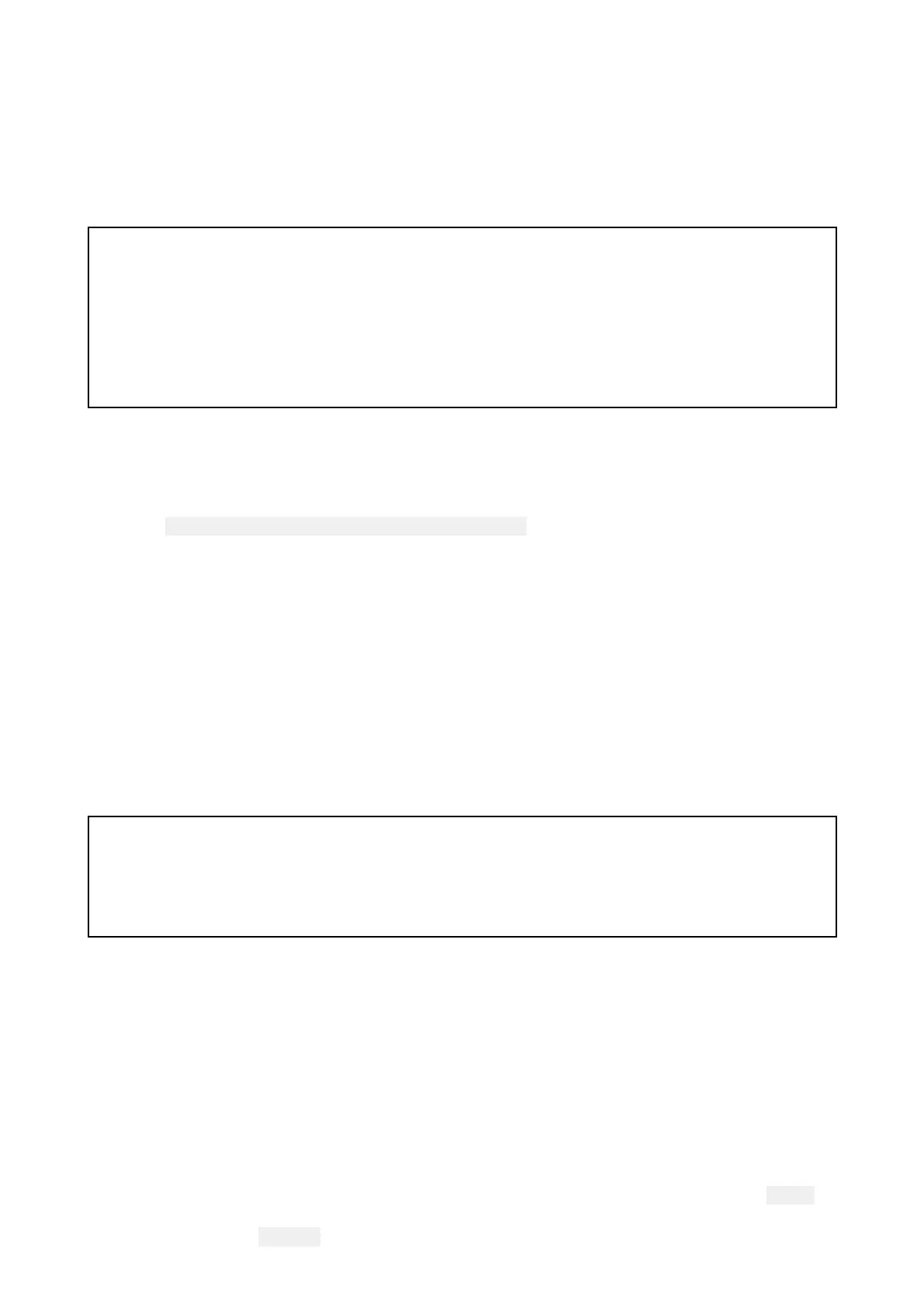•PleaserefertotheoperationinstructionsforyourMFD/operatingsystemversionfordetailson
howtoperformthesoftwareupdate
,alternativelyrefertotheinstructionsprovidedonthesoftware
downloadareaforyourproductontheRaymarinewebsite:ww.raymarine.com/software.
•TheMFDusedtoperformthesoftwareupdatemustbethedesignatedDatamasterandbe
connected/networkedtotheproductbeingupdated.
•Ifyouareinanydoubtastothecorrectprocedureforupdatingyourproductsoftware,pleaserefer
toyourlocalauthorizeddealerorRaymarinetechnicalsupportforassistance.
Caution:Installingsoftwareupdates
•Thesoftwareupdateprocessiscarriedoutatyourownrisk.Beforeinitiating
theupdateprocessensureyouhavebackedupanyimportantfiles.
•Ensurethattheunithasareliablepowersupplyandthattheupdateprocess
isnotinterrupted.
•DamagecausedbyanincompleteupdateisnotcoveredbyRaymarinewarranty.
•Bydownloadingthesoftwareupdatepackage,youagreetotheseterms.
Checkingsoftwareversions
Y oucancheckthesoftwareversionofyourradioandconnectedcomponents.
FromtheHomescreen:
1.Select
Menu>Set-up>Maintenance>Aboutthisunit.
2.Scrolldown.
Softwareversionsofconnectedcomponentsaredisplayed.
Ray90/Ray91software
ThefollowingRay90/Ray91componentsincludesoftwarethatcanbeupdated:
•Basestation
•Wiredhandsets
•Wirelesshub
•Wirelesshandsets
PerformingthesoftwareupdateprocessusingacompatibleMFDwillupdatethesoftwareforall
connectedcomponents.
Note:
•Priortoperformingthesoftwareupdateprocess,ensurethatallcomponentsarepoweredon
andthatanyWirelesshandsetsarepluggedintotheirchargingholsters.
•WiredhandsetsthatcontainsoftwareversionsbelowVH1.32mustbeplacedintosoftware
updatemodeandupdatedseparatelyformtheBasestation.
P erformingsoftwareupdates—Raymichandset
IfyourwiredhandsetisrunningsoftwareversionV1.32orabovethenthehandsetwillbeupdated
automaticallyatthesametimeastheBasestation.Ifyouhandsetisrunningasoftwareversionbelow
V1.32thenyourBasestationandhandsetmustbeupdatedseparately.
•TheradiomustbeconnectedtoacompatibleMFDoverSea Talkng®.
•TheDatamasterMFDmustbeusedtoperformsoftwareupdate.
•OnceyouhaveupdatedyourBasestationsoftwarefollowthestepsbelowtoupdateyourhandset.
1.Ensureamemorycardthatcontainsthenecessarysoftwarefilesisinsertedintothecardreader
ofyourMFD.
2.WiththeRadio’sBasestationpoweredon,turnofftheRaymicHandsetbypressingthe
Power
buttonlocatedonthetopoftheHandset.
3.Pressandholdthe DistressandPTTbuttonsontheHandset.
Documentandproductinformation
27
