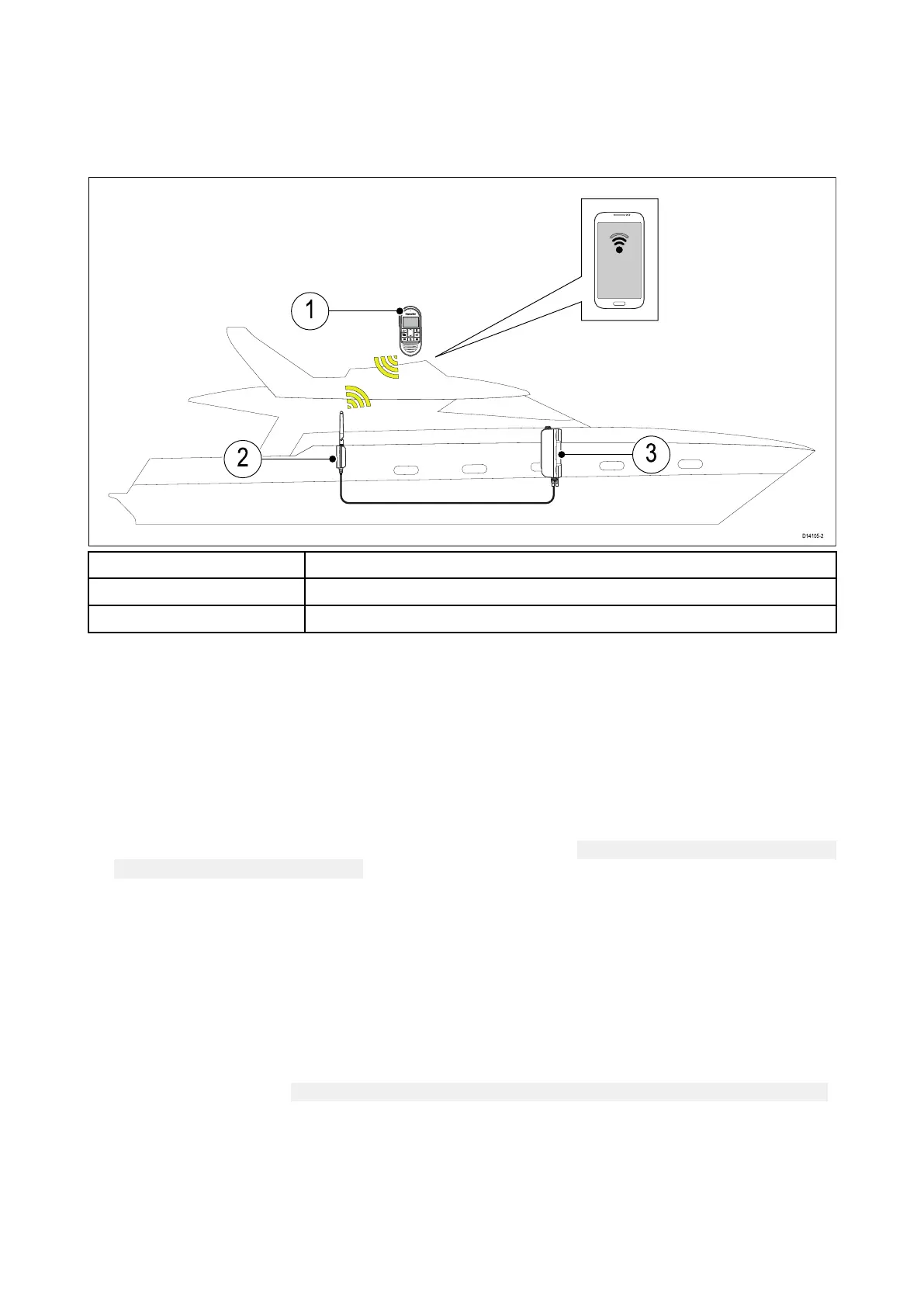Pre-installationsitesurvey
Beforeinstallingawirelessdevice
,asitesurveyshouldbeperformedtoensurethewirelesssignal
strengthatthedesiredinstallationlocationissufficienttomaintainareliableconnection.
Y oucanperformasitesurveyusingyoursmartphoneortabletandawirelesssignalanalyzerapp,
suchas“Wi-FiAnalyzer”byFarprocorsimilar.
1Wirelesshandset
2
Wirelesshub
3
VHFR adio
1.Installthewirelessanalyzerapponyoursmartdevice .
2.ConnectthewirelesshubtoyourVHFRadio.
3.Movethehubtoitsdesiredlocation.
Thehubshouldbelocatedasclosetothedesiredlocationofthewirelesshandsetaspossible.
Anadditionalwirelesshubantennaextensioncablemayalsoberequired;thisisavailableto
orderasaccessoryA80541,andprovidesanadditional5metersofcablelength.
4.P oweronyourVHFRadio.
5.Makeanoteofyourwirelesshub’sname(SSID).
Thewirelesshub’snamecanbefoundusingawiredhandset: Menu>Set-up>Wirelessset-up>
Wirelesshubset-up>Hubname.(BydefaultthehubnamewillbeRMfollowedbythefullpart
numberandserialnumberoftheVHFRadioitisconnectedto,e.g.:RME70517107828).
6.Gotothelocationyouhavechosenforyourwirelesshandset.
7 .Openthewirelessanalyzerapponyoursmartdeviceandscanavailablenetworks.
8.Establishthesignalstrengthofyourhub’swirelessnetworkatthechosenlocation.
Forreliablewirelessperformancethesignalstrengthshouldbebetterthan–75dBm,thecloser
thesignalistozerothebetterthewirelessperformancewillbe(e.g.–40dBmisbetterthan
–75dBm).
9 .Ifthewirelesschannelyourhubisusingiscongestedwithwirelesssignalsthenchangeyour
hub’swirelesschannel( Menu>Set-up>Wirelessset-up>Wirelesshubset-up>Wi-Fichannel),
andselectadifferentwirelesschannel.
Trychannels1,6and11firstastheseareusuallythepreferredwirelesschannels.Otherwise
trythechannelthathastheleastcongestion.
10 .Ifyouhaveaveryweakorintermittentsignalthenyouwillneedtoinvestigatefurther,please
refertothewirelesslocationrequirementstohelpestablishwhatmaybecausingtheproblem.
11.Repeatsteps6to10witheachwirelesshandsetyouwishtoinstall.
Installation33
