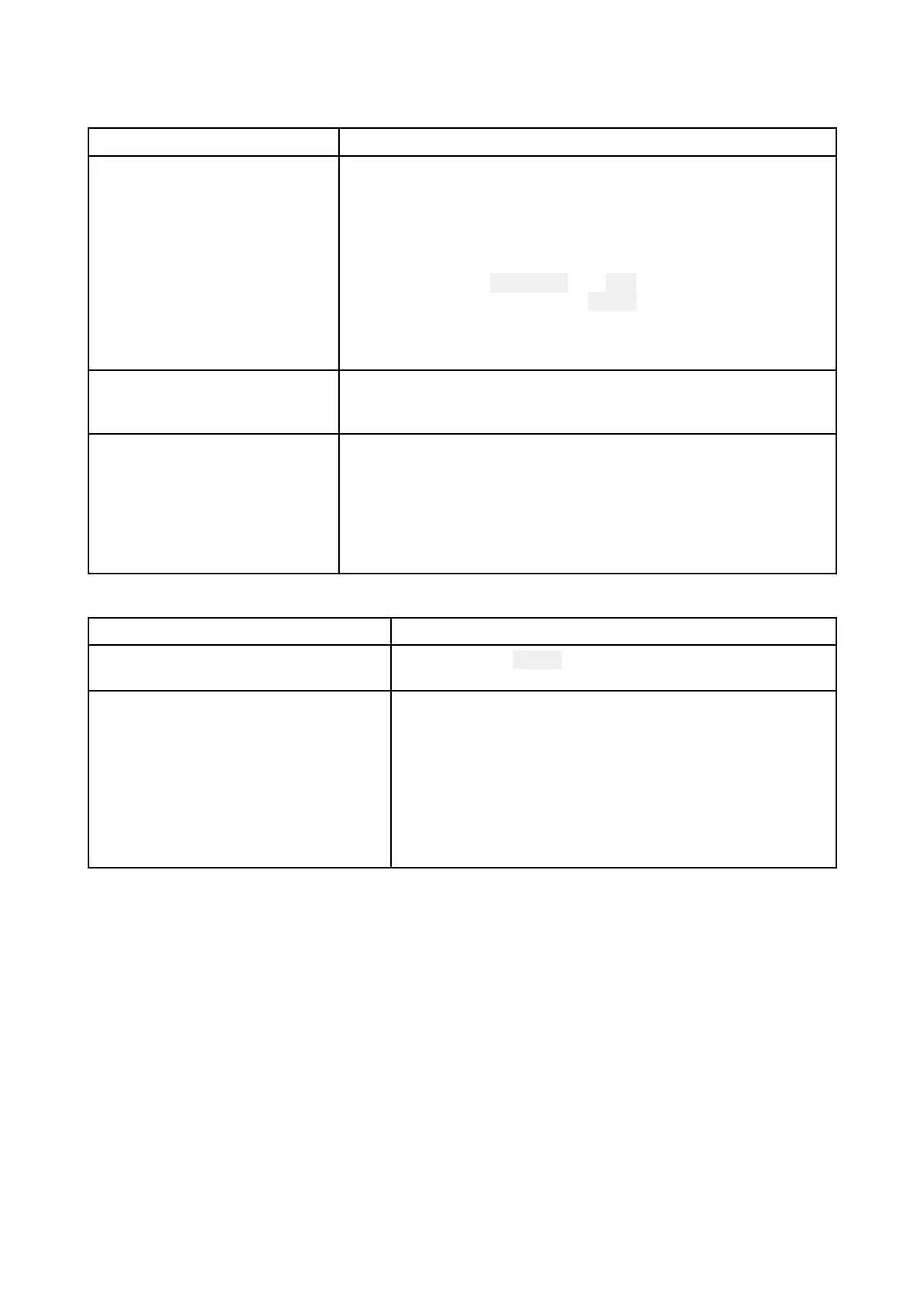11.9Wiredhandsettroubleshooting
Wiredhandsetwillnotpowerup
P
ossiblecausesPossiblesolutions
Handsetnotturnedon
TheWiredhandsetissuppliedpowerfromtheBasestation.
PresstheP
owerbuttonlocatedonthetopoftheHandsetto
poweriton.
Ifyouhaveahandsetinyoursystemwitholdsoftware,youmight
needtoputitintoprogrammingmodeinordertoupdatethe
softwarealongwiththeradio.Todothis,connectitandthen
pressandholdthe
DISTRESSand PTTbuttonstogether.While
holdingthesebuttons,pressthe Powerbuttononthehandsetfor
3seconds.Thehandsetbacklightwillstartflashing.Thismeans
thatthehandsetisnowinprogrammingmode.Followtheupdate
instructionsprovidedonthesoftwaredownloadwebpage.
SoftwareBasestation/Handset
mismatch
TheHandsetandBasestationmustbothberunningcompatible
software ,refertotheRaymarinewebsitefordetailsofcompatible
softwareversions:www.raymarine.com/software.
P oor/damaged/insecure
cables/connections
1.CheckthattheBasestationradioiscorrectlypowered.
2.WiththeHandsetturnedon,tryflexingthecableneartothe
connectorstoseeifthiscausestheHandsettore-boot/loose
power,replaceifnecessary.
3.Checkcableconnectionsaresecure,cleanandfreefrom
corrosion,replaceifnecessary.
Handsetdisplayproblems
P ossibleCausesPossibleSolutions
Handsetisnotpoweredon
Holddownthe Powerbuttonlocatedonthetopedgeof
thehandset,untilthedisplaybacklightcomeson.
IncompatiblesoftwareThehandsetsoftwaremayneedupdating,ortheremay
beamismatchbetweenthehandsetandbasestation
softwareversions.
T
oupdatethesoftware,visitwww.raymarine.com/software
anddownloadthelatestsoftware.EnsuretheVHFradio
isconnectedviaSea TalkngtoaRaymarinemultifunction
display(MFD),andthenfollowtheinstuctionsprovidedon
thesoftwaredownloadwebsite.(TheVHFradiosoftware
canonlybeupdatedviaaRaymarineMFD).
128
