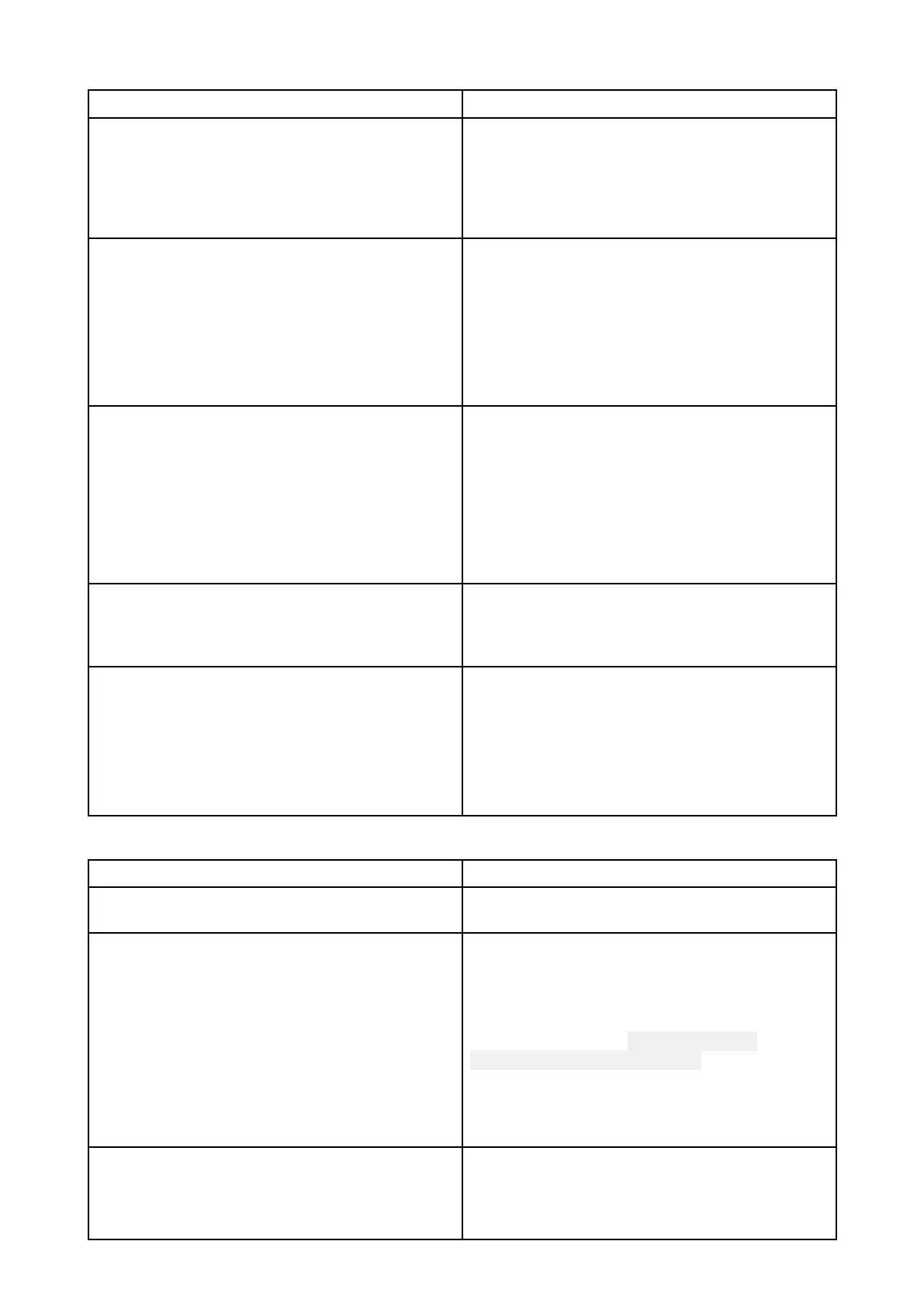Connectione
xtremelyslowandorkeepsdroppingout
P
ossiblecausePossiblesolutions
Wirelessperformancedegradesoverdistance
,
soproductsfartherawaywillreceiveless
networkbandwidth.Productsinstalledcloseto
theirmaximumwirelessrangewillexperience
slowconnectionspeeds,signaldropoutsorno
connectionatall.
Movedevicesclosertogether.
Interferencebeingcausedbyother
wireless-enableddevices.
1.Changethehub
’swirelesschannelandretry
theconnection.Y oucanusefreewireless
analyzerappsonyoursmartphoneor
tablettohelpyouchoosealess-congested
channel.
2.Switchoffeachwirelessdeviceinturnuntil
youhaveidentifiedthedevicecausingthe
interference.
Interferencecausedbyotherdevicesthatuse
the2.4GHzfrequencySeelistbelowofsome
commondevicesthatusethe2.4GHzfrequency:
•Microwaveovens
•Fluorescentlighting
•Cordlessphones/babymonitors
•Motionsensors
S
witchoffeachdeviceinturnuntilyouhave
identifiedthedevicecausingtheinterference,
thenremoveorrepositiontheoffending
device(s)oryourwirelesshub/handset..
Interferencecausedbyelectricalandelectronic
devicesandassociatedcablingcouldgenerate
anelectromagneticfieldwhichmayinterfere
withthewirelesssignal.
S
witchoffeachiteminturnuntilyouhave
identifiedthedevicecausingtheinterference,
thenremoveorrepositiontheoffending
device(s)oryourwirelesshub/handset.
Interferencefromdevicesonothervessels.
Wheninclosepro ximitytoothervessels,many
otherwirelesssignalsmaybepresent;for
example,whenmooredupinamarina.
1.Changethehub’swirelesschannelandretry
theconnection.Y oucanusefreewireless
analyzerappsonyoursmartphoneor
tablettohelpyouchoosealesscongested
channel.
2.Ifpossible,moveyourvesseltoalocation
withlesswirelesstraffic.
Networkconnectionestablishedbutnodata
P ossiblecausePossiblesolutions
Connectedtothewrongnetwork.
Ensurethatyourhandsetisconnectedtothe
correctwirelesshub .
Devicesoftwareincompatibility .
Theradio,wirelesshub,andwirelesshandset
mustallberunningcompatiblesoftware.Ifthe
softwareontheradioandhandsetsisupto
date,thewirelesshubwillupdateautomatically.
Y oucancheckdevicesoftwarefromthe
Maintenancemenu:
Menu>Set-up>
Maintenance>Aboutthisunit.
Toobtaininformationoncompatible
softwareversionsandalsotoobtainthe
latestsoftware,visittheRaymarinewebsite:
www.raymarine.com/software
Itmaybepossiblethatthedevicehasbecome
defective .
1.Tryupdatingsoftwaretoalaterversion,or
tryreinstallingthecurrentsoftware.
2.Contacttechnicalsupportforfurther
assistance.
130
