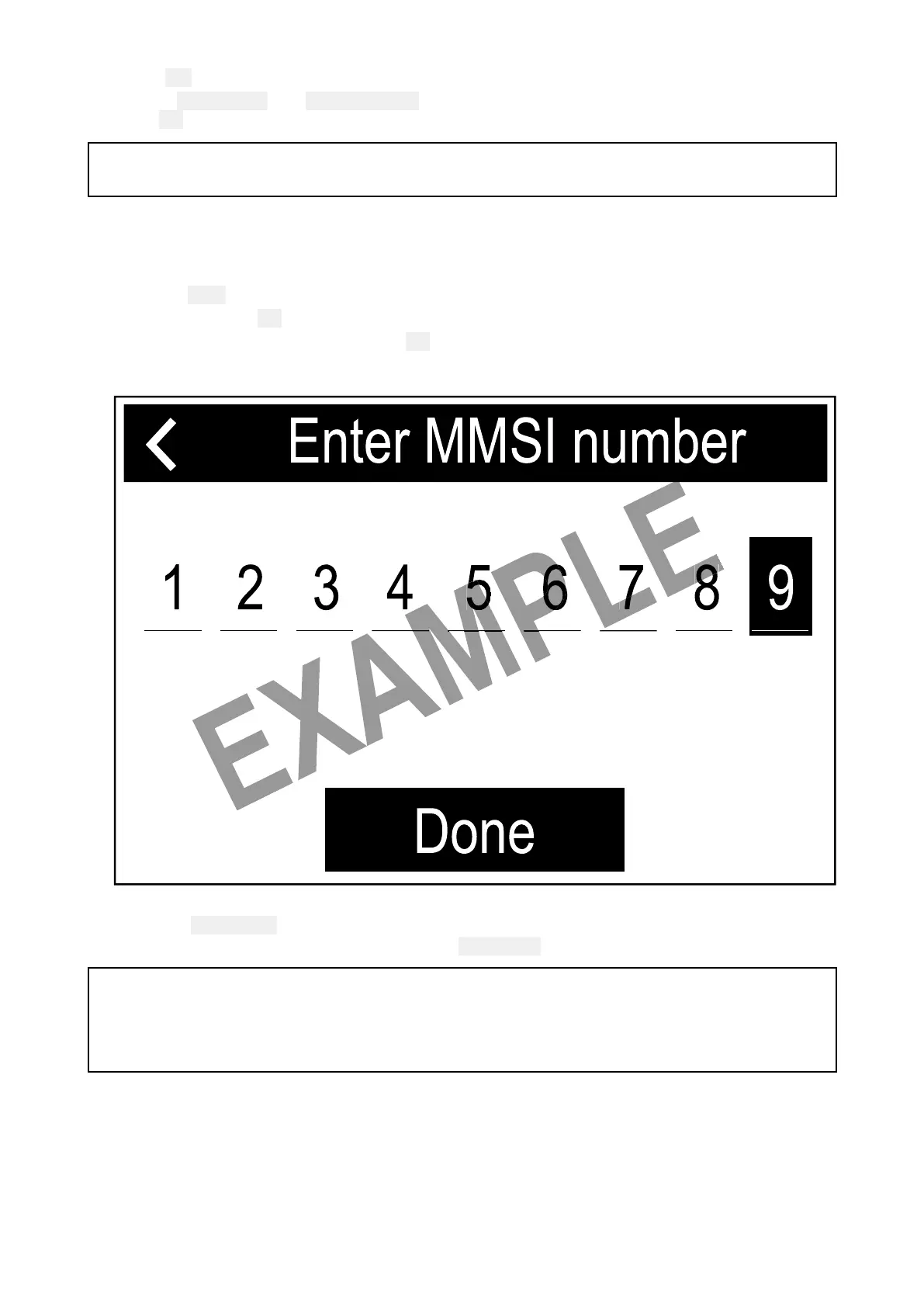3.Select Y
es.
4.Usethe
ChannelUpand ChannelDownbuttonstocyclethroughtheavailablenumbersand
press
OKtoconfirmeachnumberandmovetothene
xtdigit.
Important:
Y
oushouldonlyentertheunique9digitMMSInumberprovidedbyyourlicensingauthority.
MMSInumbersstartingwitha‘0’areonlyusedforgroupsandcoaststations.Ifyouentera‘0’as
thefirstdigittheradiowillassumeyouareenteringacoaststationMMSIandautomaticallyassign
a‘0’astheseconddigit;thisistoensureagroupMMSIisnotenteredastheradio’suniqueMMSI.
5.Pressthe Backbuttonatanytimetoeditdigitsyouhavealreadyentered.
6.Pressandholdthe OKbuttontodisplayoptionstochangethepositionofthecursor.
7.Whenthefinaldigitisconfirmedpress
OK.
Example
8.TheMMSIisdisplayedonscreen,checkthatitiscorrect,then:
i.Select Yes–Save,or
ii.ifthenumberenteredisnotcorrectselect No–Retry.
Caution:MMSIandATISIDentry
YoucanonlyentertheMMSInumberandATISIDonce!
IfyoustoreanincorrectMMSInumberorATISIDinyourproduct,itwillhavetobe
resetbyanauthorizedRaymarine
®
dealer.
76
