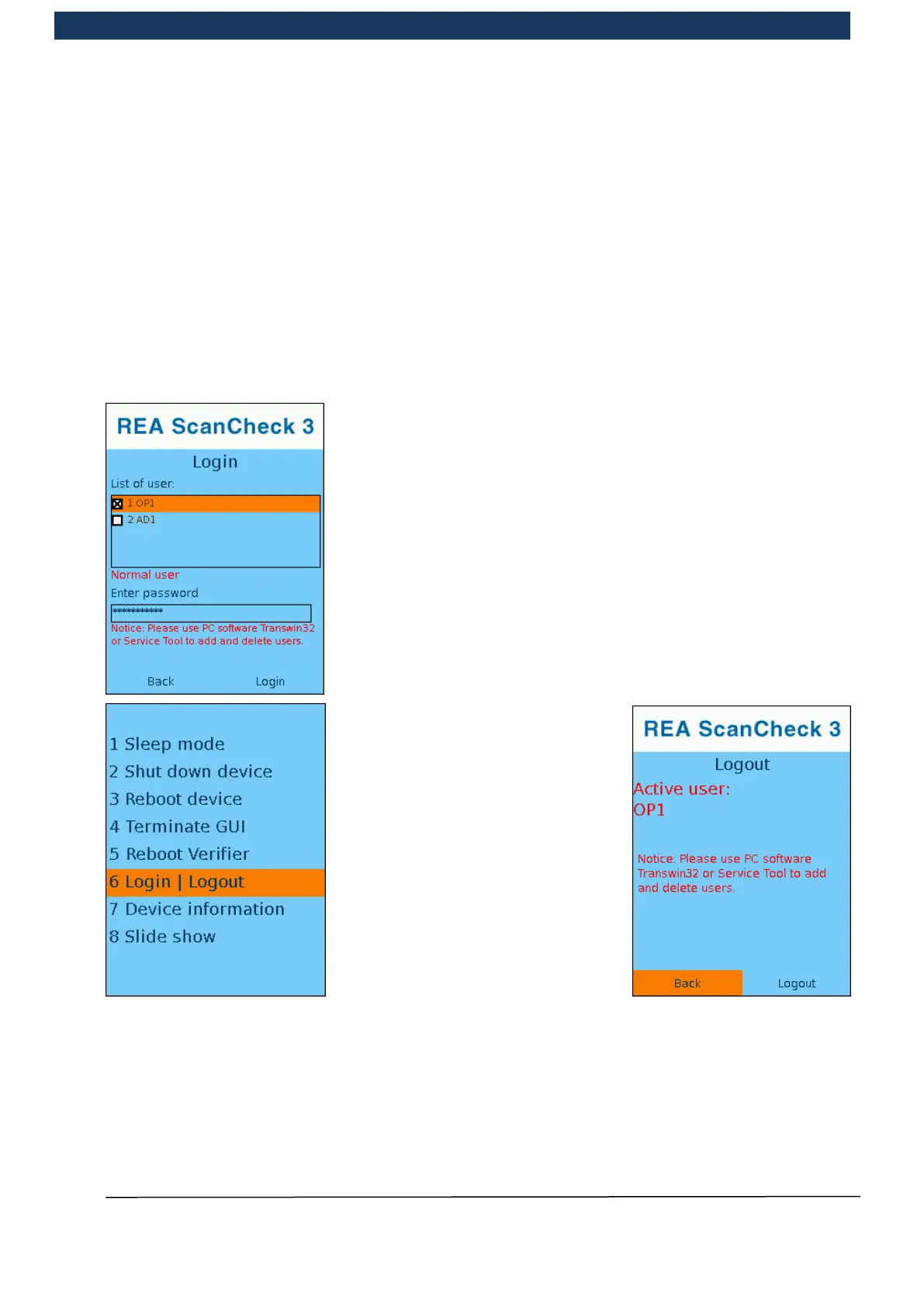Operating Manual Page 103 / 116 Copyright © REA Elektronik
REA ScanCheck 3n
V 1.2.0 24/02/2020
A unique name is assigned as the user name. The password is entered below. The selection list
“user role” specifies whether the new user is an “administrator” or a “normal user”. The
administrator has all rights. The “normal user” can primarily perform measurements and select
predefined profiles.
Attention: Only once a user with the administrator role has been created does the Admin-
Default user become invisible, i.e. it does not appear in the user list any more.
With “Delete users”, all users can be removed except the one with which you are working at the
time. The password can only be changed with the Service Tool, and not on the device itself.
If the password is no longer accessible (forgotten, misplaced), log in three times with an incorrect
administrator password. After that, you can log in again with the Admin-Default password 739485.
After starting the REA ScanCheck 3n, if user management is active
then the prompt to log in always appears:
To log out the user, switch off the
device or select log in / out with the
ON button and the menu point 6.
