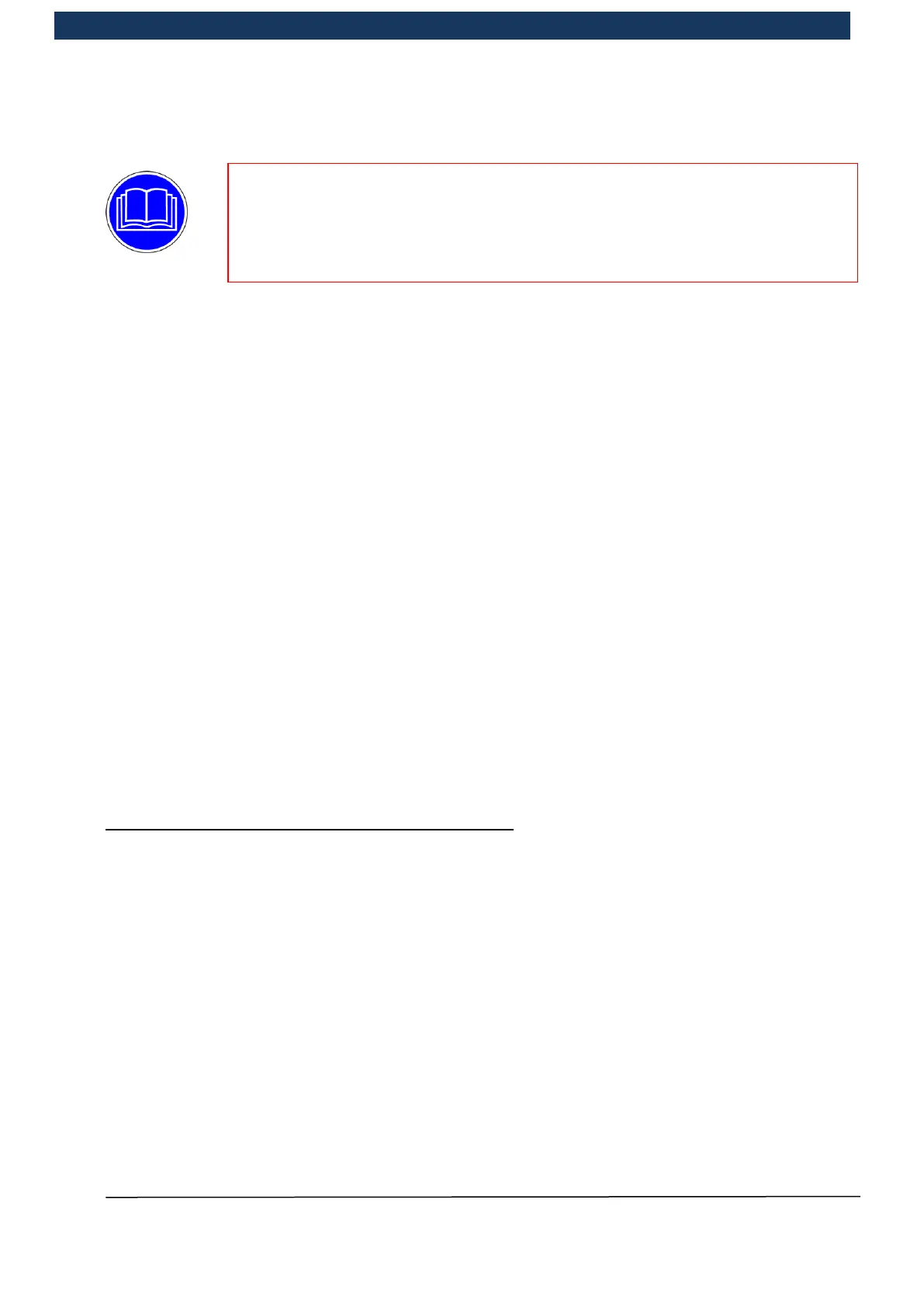Operating Manual Page 9 / 116 Copyright © REA Elektronik
REA ScanCheck 3n
V 1.2.0 24/02/2020
1.1 Scope of delivery of the REA ScanCheck 3n
In the basic version, the REA ScanCheck 3n is delivered with the following parts:
• REA ScanCheck 3n bar code verifier
• 1 PoE power supply unit (for technical data see chapter 6.1 - article 06113000)
with IEC socket in accordance with IEC-60320 C13 / C14 and 1 mains cable for the ordered
connector standard (Euro [09500005], UK [09500007], US [09500004])
• Two network cables, highly flexible, RJ45 min. Cat5 (article 08316605)
• Operating manual for REA ScanCheck 3n
• CD-ROM with installation programs and documentation (REA TransWin32 operating
manual)
• Calibration card for white value and code size calibration, in protective envelope (article
030.007.340) including one reference measurement report for test equipment monitoring
and one test report from the test code, created with the REA ScanCheck 3n supplied.
• Transport box with special foam insert, optional transport case
• Four rechargeable Mignon NiMH batteries, size AA. These are already mounted in the
device.
Options: only available when listed on the delivery slip
Software options:
REA-TransWin32 PC program with operating manual for the acquisition, evaluation and
storage of measurement reports on a PC with MS-WINDOWS operating system;
this program is usually used as an alternative to the report printer (internal software option
can be used with activation code)
Article Look up software with operating manual (internal software option can be used with
activation code)
Code Compare function (internal software option can be used with activation code)
Optional Symbologies (internal software option can be used with activation code)
The ordered software options listed on the delivery slip are stored in the device. If software options
are purchased at a later time, activation takes place with licence keys. The keys are always only
valid for a specific device, as specified on the respective S/N.
It is crucial that this Operating Manual be read before the initial start-up.
Safety instructions must be complied with.
This Manual must be stored near the device.
