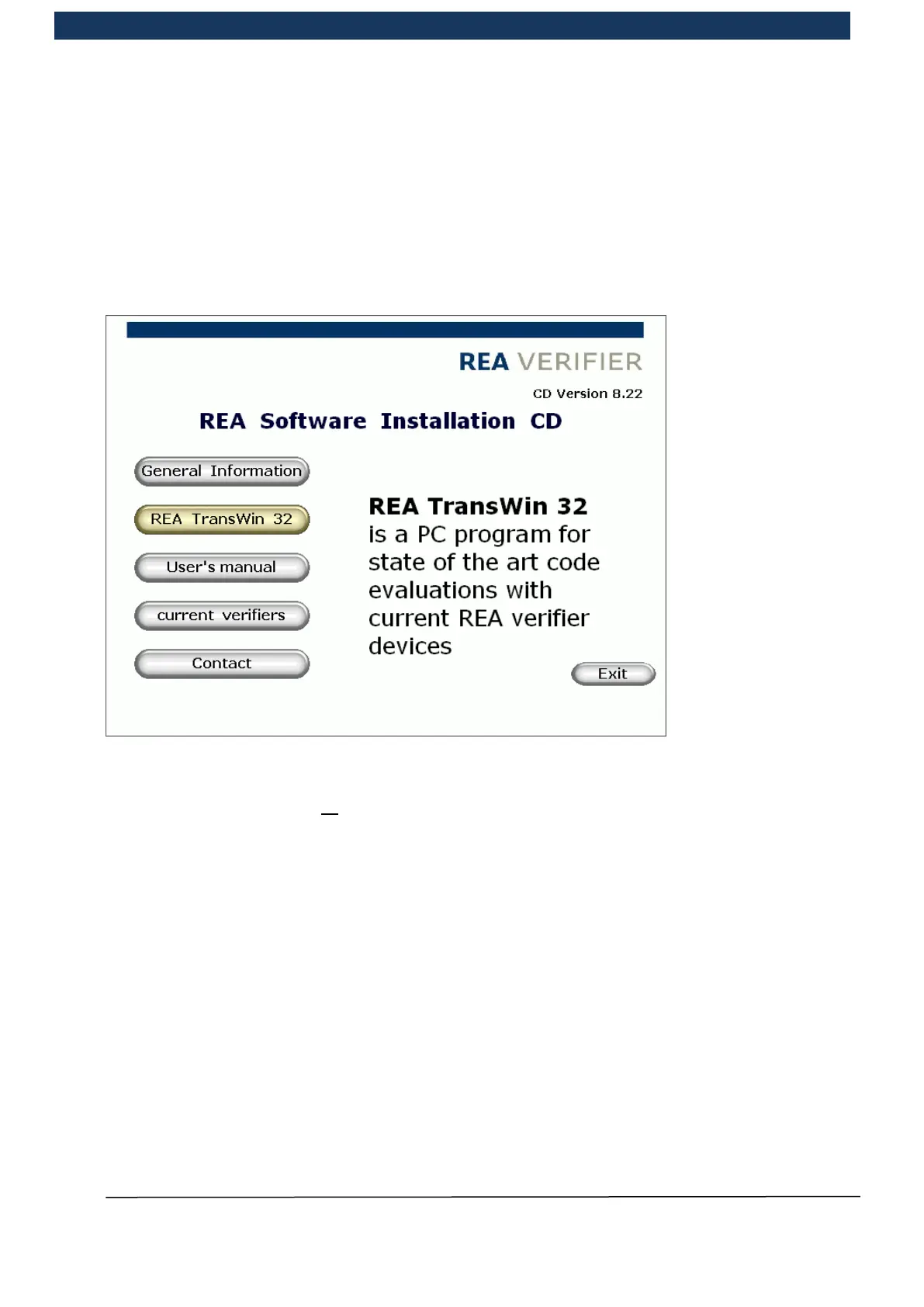Operating Manual Page 28 / 116 Copyright © REA Elektronik
REA ScanCheck 3n
V 1.2.0 24/02/2020
3.6.1.1 Software installation
Prior to the actual installation, the Microsoft .net framework version 4.5.2 or newer must be
installed. The REA installation checks whether .net exists and aborts if it is not installed.
Once the system requirements have been created, the TransWin32 program must be installed. To
this end, “Setup.exe” must be started. Depending on the version, the REA TransWin32 button
comes initially and then “Install TransWin32”.
Administrator rights are required for installation. For normal operation, normal user rights suffice. If
the software is installed for all users, the document directory “All users” is used. This general user
directory must be usable for all users without administrator rights.
The safest and smoothest installation alternative makes the user account the administrator for the
installation. The installation is executed only for this user; thus only the document directory of the
logged-in user is used. If the installation is executed with “Execute as administrator”, the installation
is done with the administrator account and not with the user account. In this case, it should be
installed for all users. It must be ensured, then, that all users have read and write rights for the “All
users” document directory (public directory).
It is recommended that REA ScanCheck 3n be connected to a dedicated, separate Ethernet port,
otherwise connection interruptions and associated error messages may arise in the communication
between the Windows software TransWin32 and the REA ScanCheck 3n.
