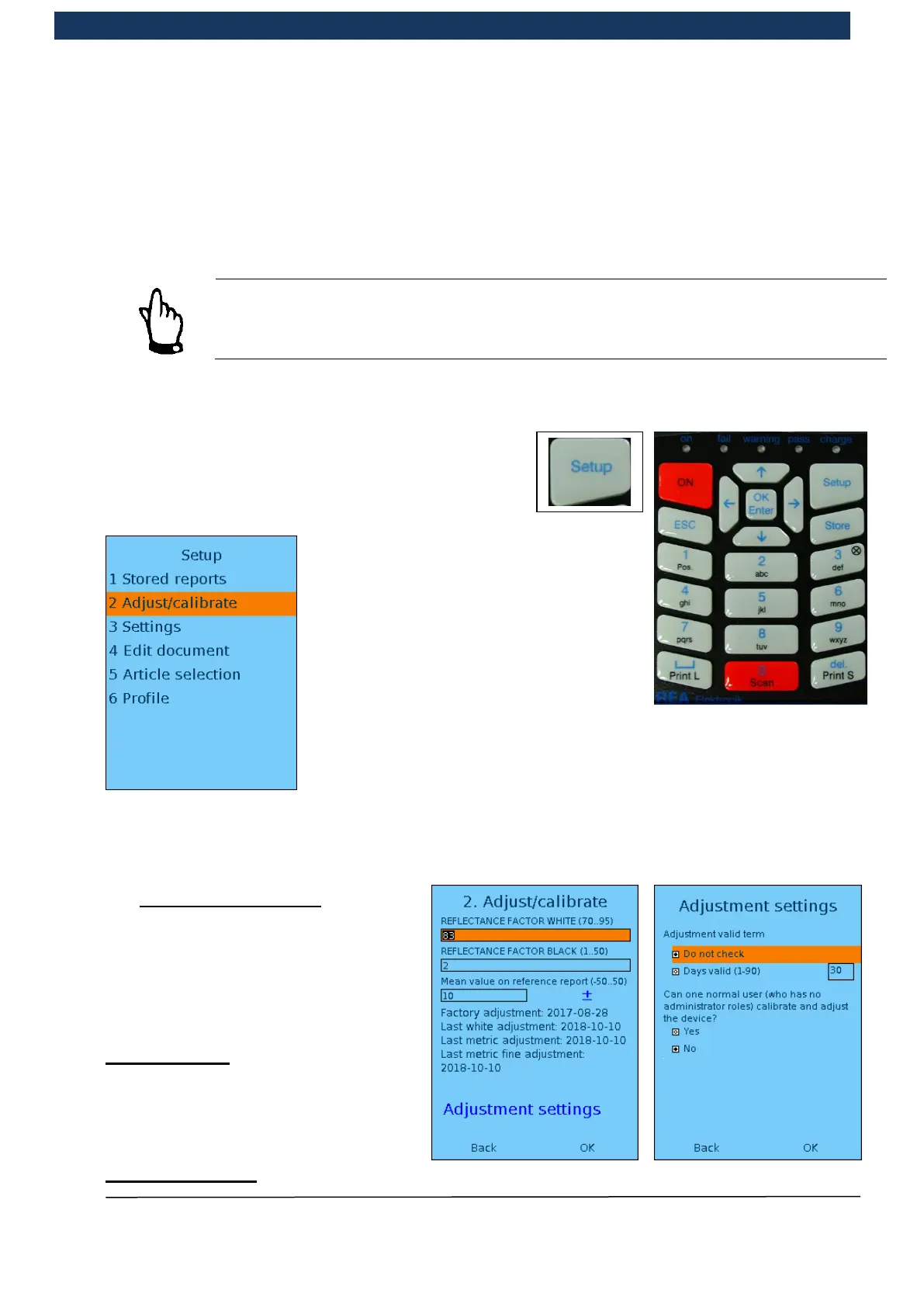Operating Manual Page 45 / 116 Copyright © REA Elektronik
REA ScanCheck 3n
V 1.2.0 24/02/2020
4.3 Adjustment of the measuring apertures 6, 8 and 10 mil
Pressure plates (accessories, refer also to chapter 1.1. Scope of delivery…) are available for the
REA ScanCheck 3n, and are used as positioning aids.
The pressure plates must be removed with adjustment and calibration
The calibration process can be selected from the set-
up menu. The button sequence <Setup>, with the
arrow keys <Adjust/calibrate> and <OK Enter> or the
buttons <Setup> and <2> opens the Calibration input
window.
The display for the basic setting appears first
The “Adjustment settings” line is
selected with the help of the arrow keys.
The line now has an orange background.
The setting menu is called up with the
<OK ENTER> button.
Valid period of adjustment
"Do not check”
The adjustment is valid without limitation.
The user is personally responsible for
calibrating the REA ScanCheck 3n
regularly and adjusting it if necessary.
"Days valid (1-90)”
