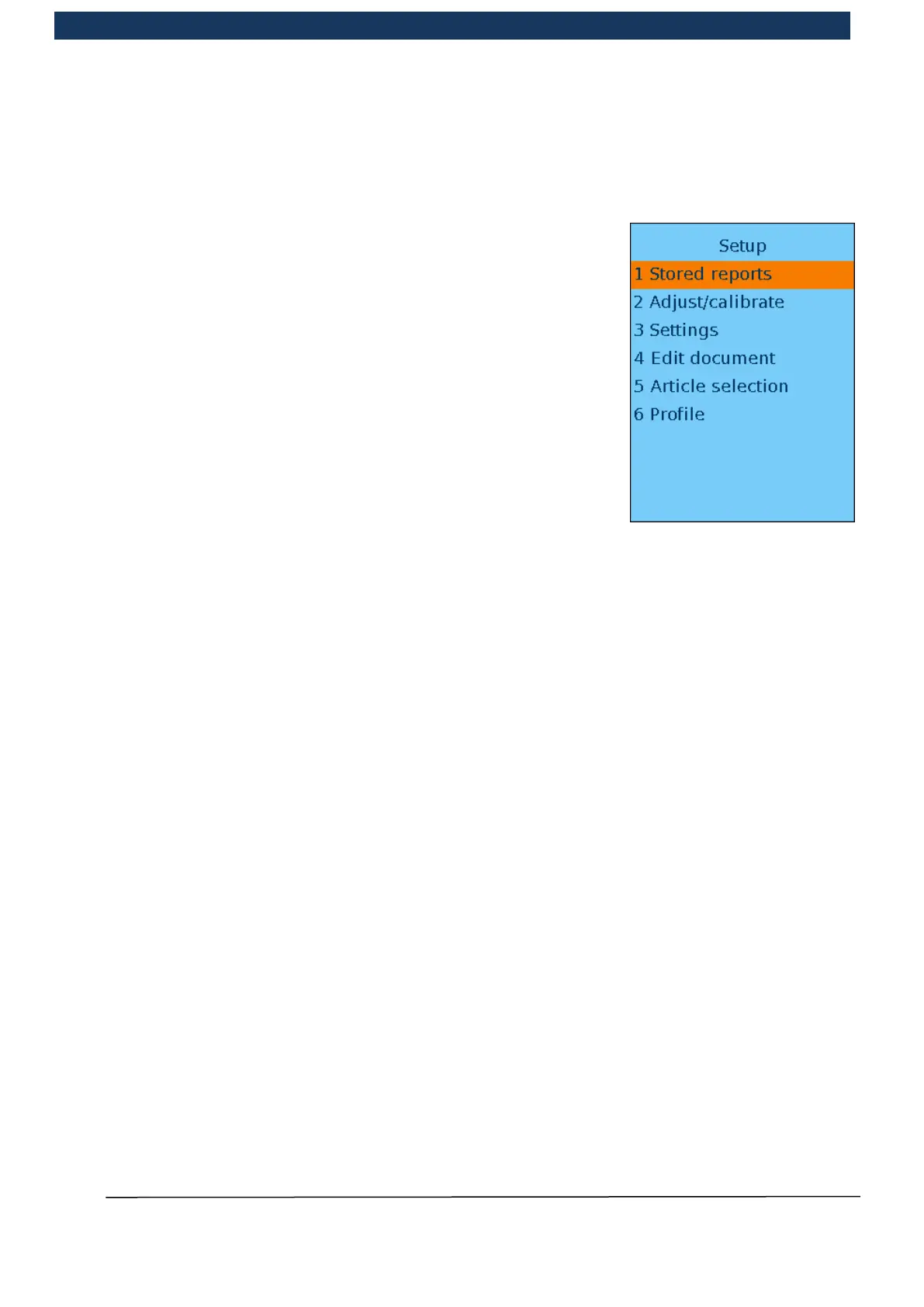Operating Manual Page 23 / 116 Copyright © REA Elektronik
REA ScanCheck 3n
V 1.2.0 24/02/2020
3.4 Changing pre-settings on the REA ScanCheck 3n
The REA ScanCheck 3n is configured with the “factory settings”
when delivered from the factory and after a RESET to the standard
configuration. With these settings it is possible to check the majority
of bar codes immediately and without implementing further settings.
To enter the configuration menu, it is necessary to press the
<Setup> button.
In order to implement basic and other individual pre-settings for
operation with the device, select the item <3 Settings> in the
configuration menu and confirm this with <OK>. This can take
place by entering the number or by selecting the item with the
arrow keys and pressing the <OK> button.
Each sub-menu window can be exited without accepting changes
to the settings, by pressing the <ESC> button. Afterwards, the
superordinate menu window will be shown in the display again.
