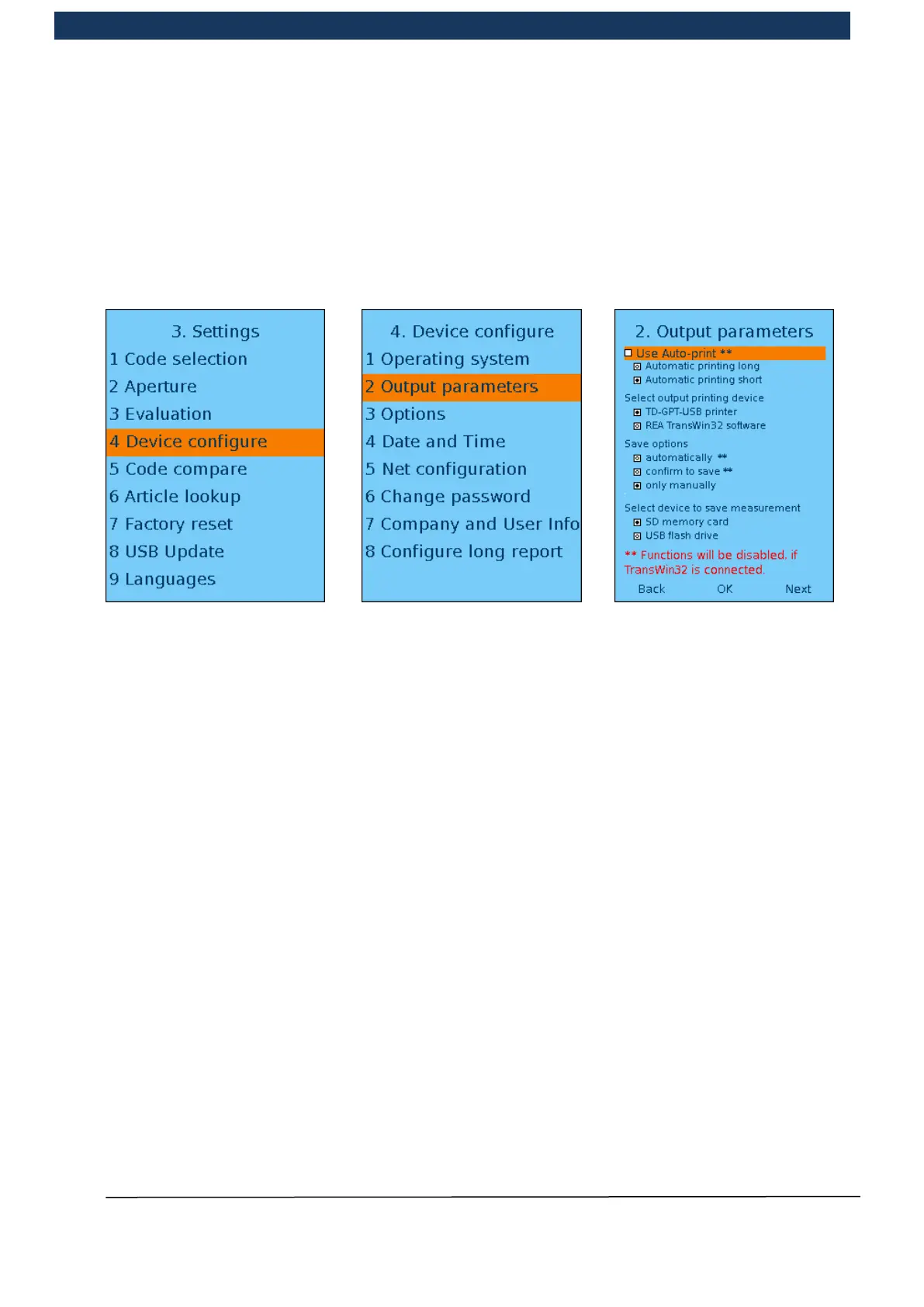Operating Manual Page 25 / 116 Copyright © REA Elektronik
REA ScanCheck 3n
V 1.2.0 24/02/2020
3.4.3 Changing data output parameters
Back to the sub-menu for the settings.
The sub-menu for the settings is opened.
With <4 Device configuration>, a further sub-menu appears for “Device configuration” in which
basic settings can be implemented.
Please refer to chapter 5.6.1.3.4.2 Device configure <2> Output parameters for details.
3.5 Operating REA ScanCheck 3n with report printer
The REA ScanCheck 3n verifier can be used as a mobile device, also together with the mobile
report printer of type REA TD-GPT-U.
Using the connection cable supplied, the printer is first connected via the mini USB socket and then
with the USB connector type A to the USB socket on the bottom front face of the REA
ScanCheck 3n.
