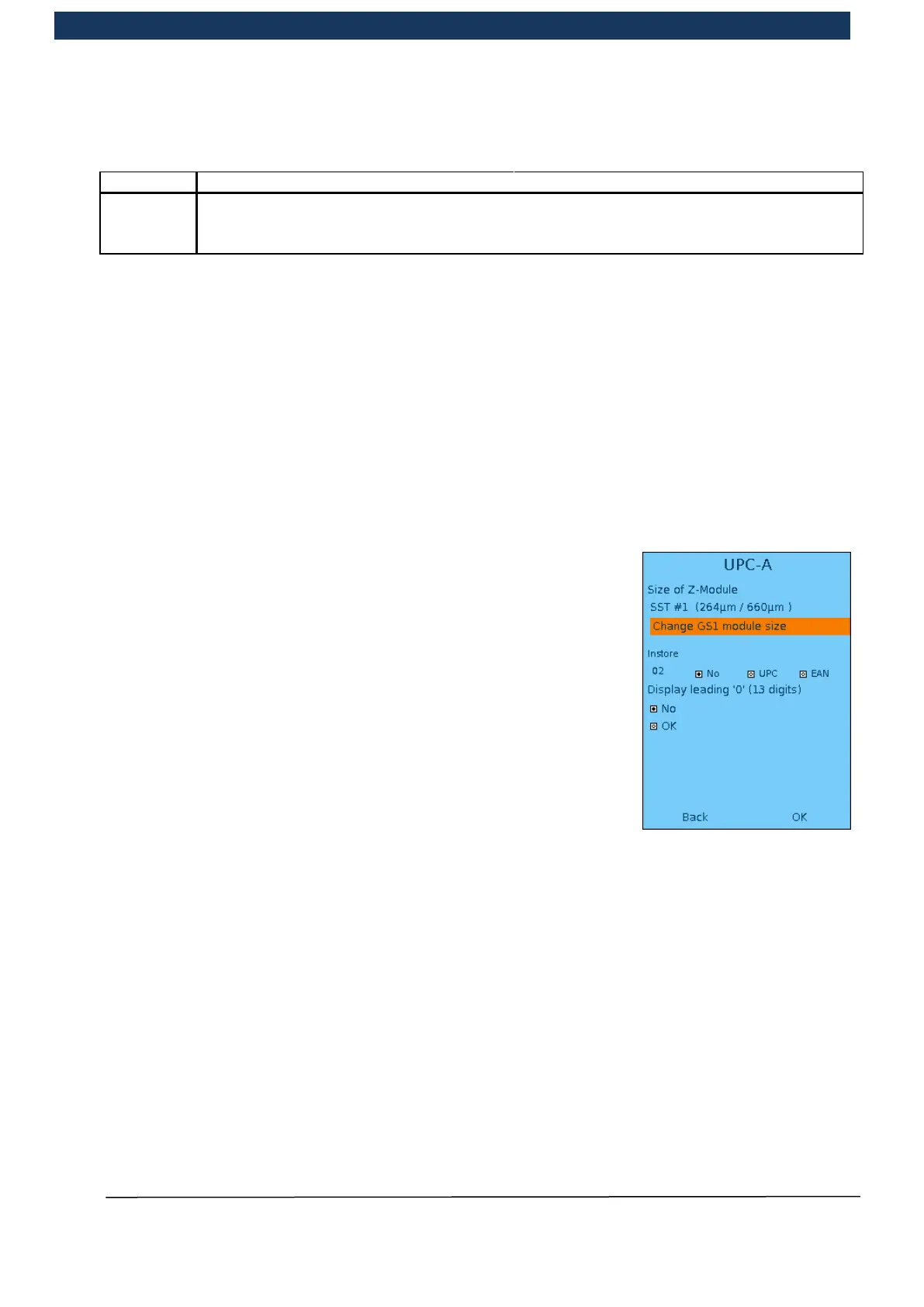Operating Manual Page 76 / 116 Copyright © REA Elektronik
REA ScanCheck 3n
V 1.2.0 24/02/2020
The code structure is presented in the following table:
P - Prefix (see list under settings) N - Article number P2 - 2. Check digit
PG - Price or weight CD - Check digit symbol
Each single or double letter represents a character in the code.
Please note that the designations “JAN code” and “IAN code” are only other names for the EAN
code.
GTIN is the designation of the coded article number, if creation takes place in accordance with the
specifications of the GS1 organisation. A GTIN can also be coded in other code types.
5.6.1.3.1.3 UPC-A code - Additional test criteria
The UPC-A code is the predecessor to the EAN code. It permits the
coding of 12 characters.
The subsequently developed EAN-13 code facilitates expansion of
the encryption to 13 digits.
The primary objective here was to ensure the compatibility of both
code types. With the introduction of a new character set for the left
half of the code, it became possible to encrypt the 13th character
here in the 6 characters. The value of the 13th character is
determined with the change of the character set for the left half of the
code. If no character set change takes place (character set A), this is
always a UPC-A code. If it is decoded as a 13-digit code, the 13th
character is always “0” for a UPC-A code. If the code is encrypted as
an EAN code, the 13th character must always range from digits 1 to
9 and must never be “0”.
The characteristics and meaning of the characteristics are identical to those of the EAN 13 code.
If it is used as an instore code, it is specified that the 12th character must have the value “2”. If the
UPC-A Code is decoded with all 13 characters, the leading character “2” must always be decoded
as “02”.
The REA ScanCheck 3n decodes the complete information with 13 digits. As such, the leading digit
is shown in the left screen as “02” rather than “2”.
This takes into consideration the fact that the UPC code always has just one prefix character in the
application as an instore code. All other details are identical to the description of the characteristics
of the EAN-13 code (see chapter 5.6.1.3.1.2).
