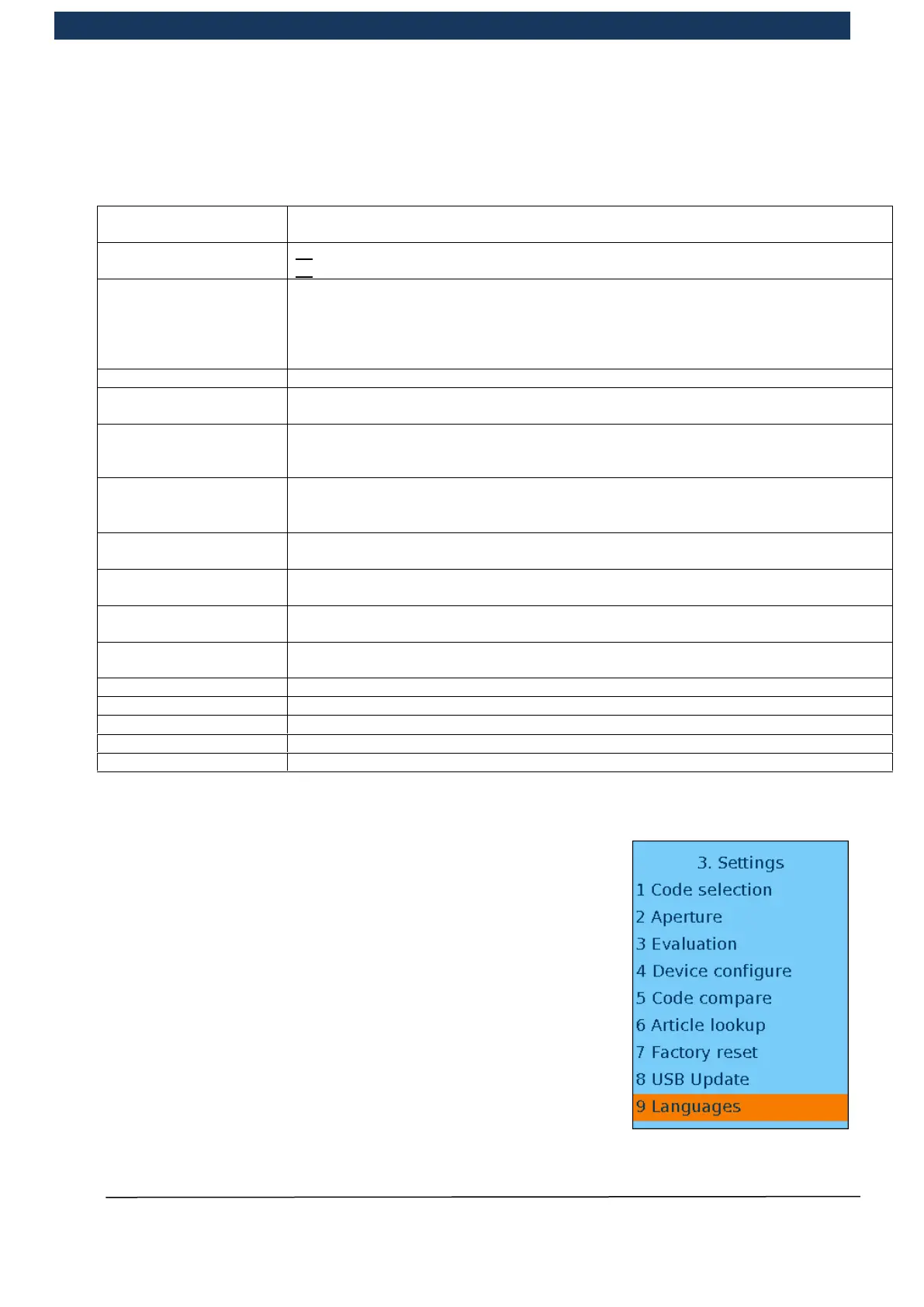Operating Manual Page 24 / 116 Copyright © REA Elektronik
REA ScanCheck 3n
V 1.2.0 24/02/2020
3.4.1 Standard parameters for factory pre-settings
Device switches to low power mode after 10 minutes.
Device switches off completely after 30 minutes.
no automatic printout after a measurement
no automatic saving of the measurements
By standard code list. Search all possible code types,
the structure check is not active in each case.
With GS1 codes, the EAN structures and module sizes are checked and evaluated.
The size check takes place per the respective general tolerance range.
The AI data content check is deactivated.
per ISO/IEC standard 15416 (2016) including checking and evaluation per the
respective code standard for all optional parameters
PCS: Off
Bar, mean value, space, E-value, P-value: Display
Ratio, quiet zones: On
Z-module: On
Size: Display
MF, CPI: Off
Only parameters with grade 1,5 and better give the overall result “pass” and
"satisfying”
Data for bar, space, E-value, P-value are given as relative values in [%], rounded up
or down to "5"
Optional of software
expansions:
activated as previously, e.g.: Code comparator, article database function, etc.
Device name, user name, company details are overwritten with the REA factory data
is overwritten with spaces
3.4.2 Changing the menu language selection
The device is preset with the national language of the delivery
country prior to dispatch. However, the operator may wish to use a
different menu language.
The selected language can be changed with the keypad commands
<Setup>, <3 Settings > <9 Languages>.
