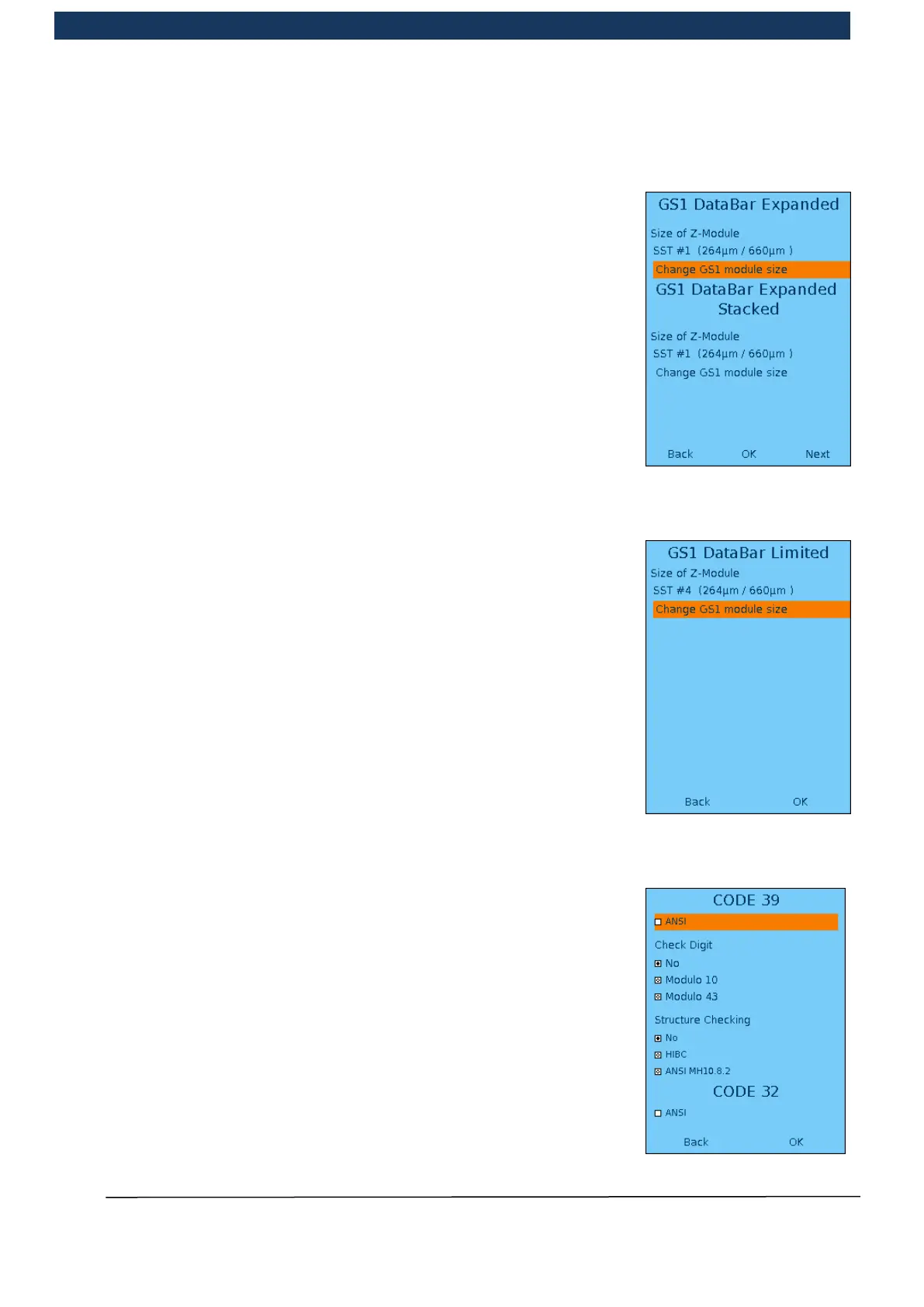Operating Manual Page 80 / 116 Copyright © REA Elektronik
REA ScanCheck 3n
V 1.2.0 24/02/2020
5.6.1.3.1.6.2 GS1 DataBar Expanded / GS1 DataBar Expanded
Stacked - Additional test criteria
The GS1 DataBar Expanded variant offers the maximum possible
flexibility with this code type. In this, it is possible to encrypt data
structures familiar from the GS1 specification. As with GS1-128, it is
also possible to perform a data check with the “Continue” button. (see
chapter 5.6.1.3.1.5)
5.6.1.3.1.6.3 GS1 DataBar Limited - Additional test criteria
DataBar Limited is smaller than DataBar and is used for the GTIN
With this code type it is only possible to adjust the module size.
5.6.1.3.1.7 The code 39 family
5.6.1.3.1.7.1 Code 39 / Code 32 - Additional test criteria
Code 39 is an old symbology that can be used to encrypt up to 43
different characters. It therefore requires a comparatively large
amount of space. It continues to be used in many applications in an
industrial environment.
With selection of the ANSI function, the check of the ratio between
narrow and wide code elements is changed from the ratio values
specified in the ISO standard to the values specified in the ANSI
standard. ANSI permits a ratio of 1:2.5 to 1: 3.0 if the module width is
less than 0.5 mm. The ISO standard always permits a ratio of
between 1:2.0 and 1:3.0.
