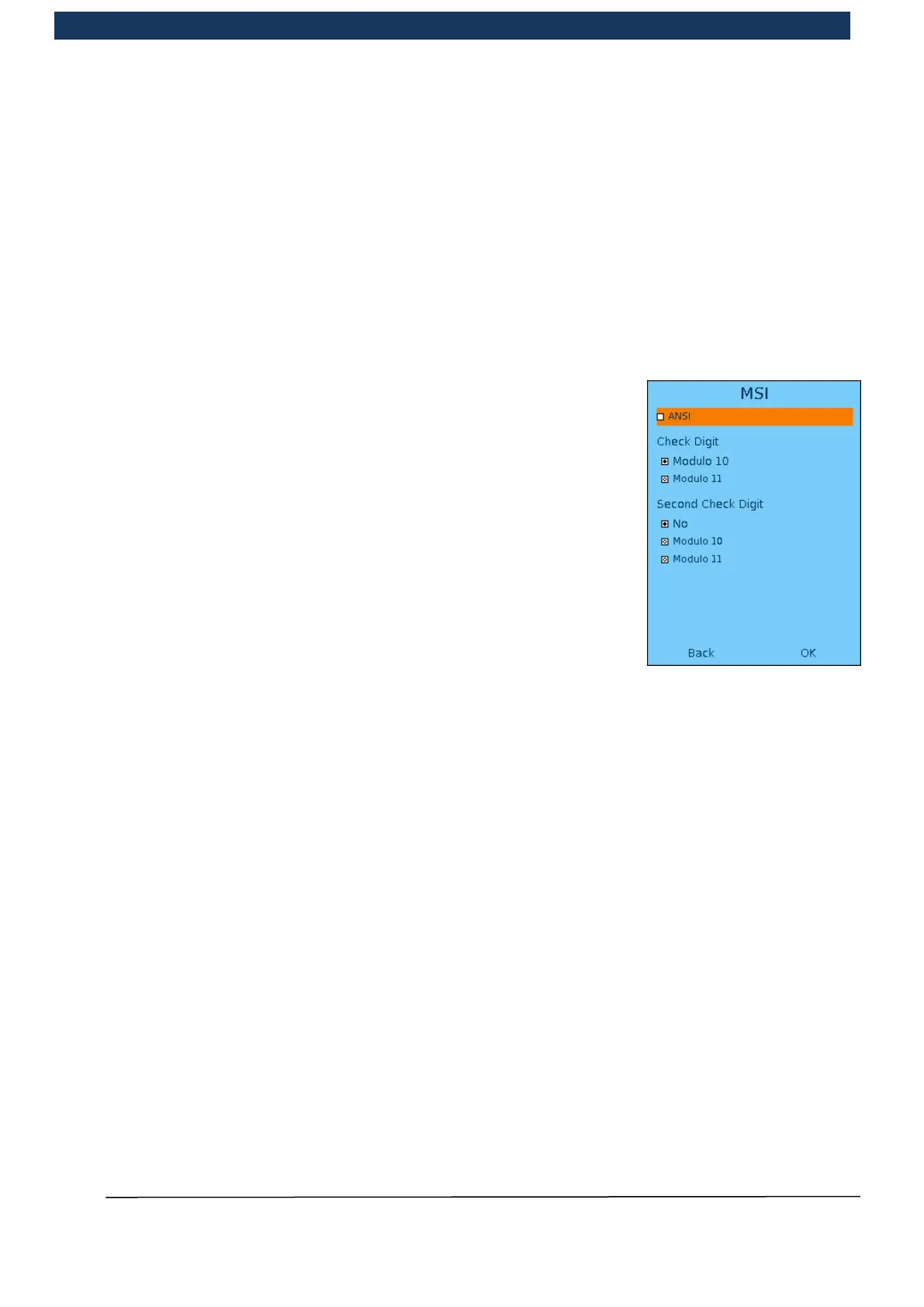Operating Manual Page 85 / 116 Copyright © REA Elektronik
REA ScanCheck 3n
V 1.2.0 24/02/2020
Plessey code uses other start and stop characters and contains 6 additional characters.
The Plessey code permits three different sizes with the following nominal character spacing:
0.635 mm (small), 0.787 mm (middle) and 1.02 mm (wide).
If “Automatic” has been selected, the
REA ScanCheck 3n calculates the deviation to the next standard size.
For Plessey code, the use of two different stop characters is permitted: One is used if the code is
only to be read from left to right. The other is used if the code is approved for bidirectional reading.
However, this code type is rarely used.
5.6.1.3.1.13 MSI Code - Additional test criteria (optional code
types)
The MSI code is a purely binary code type and is used in the
BeNeLux countries for coding article numbers in the pharmacy sector.
Plessey code and the MSI code are similar types of code.
The MSI code is purely numeric. Each digit consists of 4 binary
elements. The coding consists of the start character and up to 15
message characters, one or two check digits and a stop character.
The size definition of the MSI code can take place as a module width.
The Plessey code does not allow this and can only use one "Pitch" as
size information.
5.6.1.3.1.14 Measuring program
The measuring program serves purely to measure a code, irrespective of which code type this is. In
order to implement this measuring program, all other code types must be deactivated.
5.6.1.3.2 <3> Settings – Sub-menu <2> Aperture
The setting of the measuring aperture is very important for correct measurement (see also chapter
5.4).
