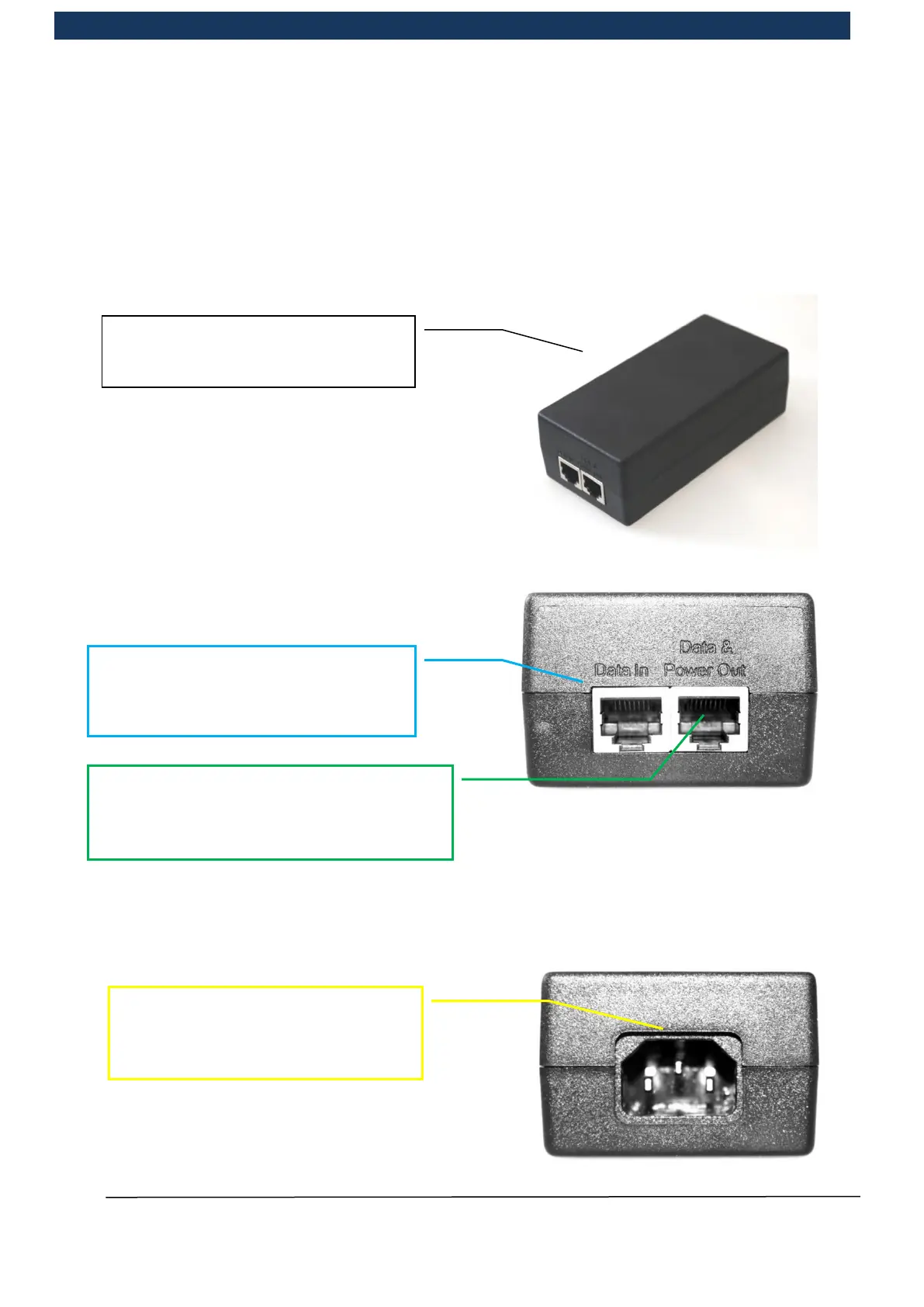Operating Manual Page 19 / 116 Copyright © REA Elektronik
REA ScanCheck 3n
V 1.2.0 24/02/2020
3.2 Connecting the REA ScanCheck 3n to the mains power
supply
The REA ScanCheck 3n can be operated with rechargeable batteries, Mignon batteries or a mains
power supply. With rechargeable battery operation, the rechargeable batteries will be charged
when the mains power supply is connected.
The included PoE power supply unit is connected to the mains with the included network cable.
Power supply unit of the REA
ScanCheck 3n (PoE power supply
unit)
Data in (“IN”)
RJ 45 socket, connection cable to a
PC, if operation takes place with
TransWin32.
Data & power out (“OUT”)
RJ45 socket
Connection cable to the REA ScanCheck 3n
Power cable
(100-240 V~; 0.4 A; 50-60 Hz~)
IEC socket in accordance with IEC
60320 C13/C14
