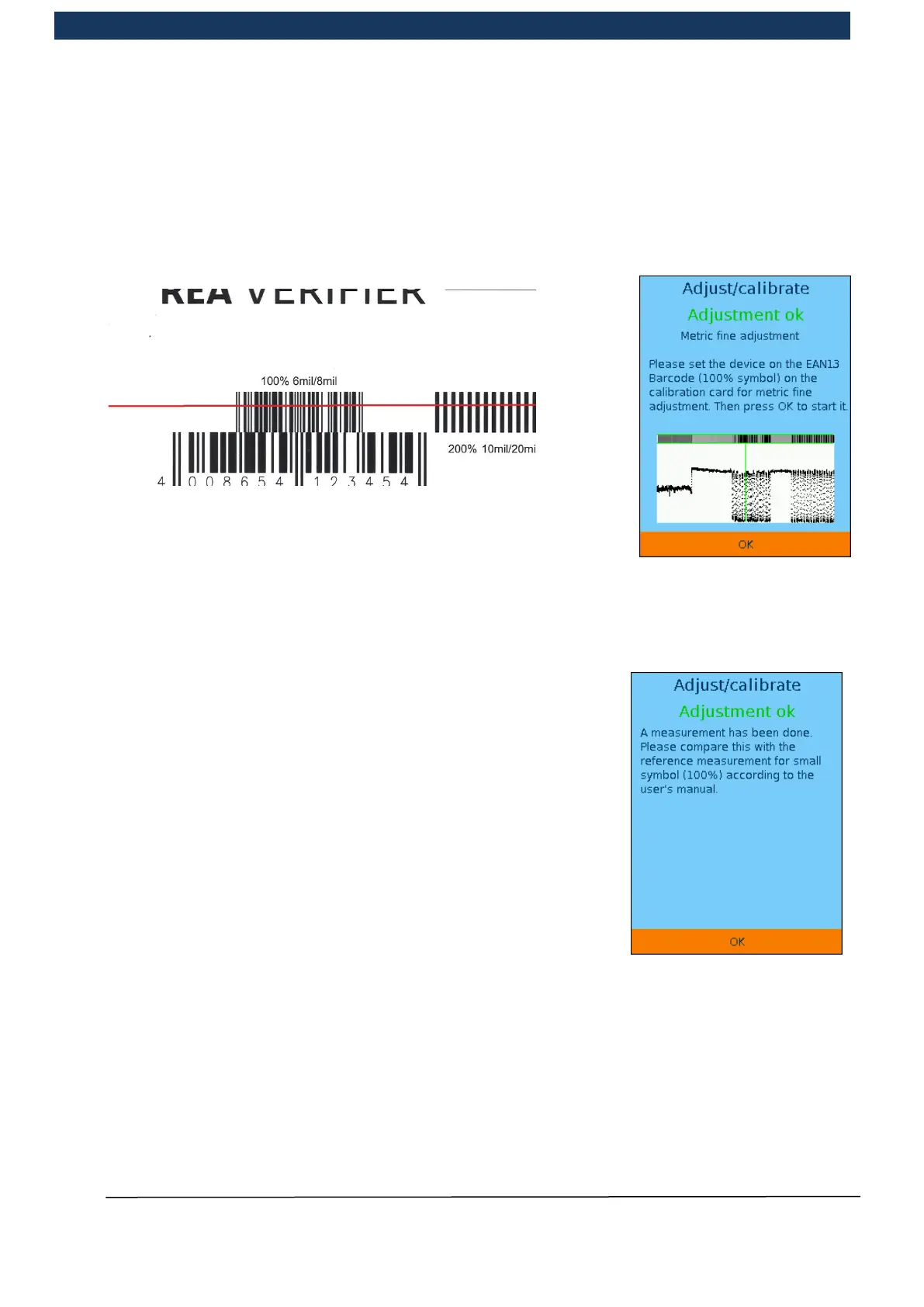Operating Manual Page 48 / 116 Copyright © REA Elektronik
REA ScanCheck 3n
V 1.2.0 24/02/2020
Once the process has been completed successfully, the next step appears on the device display
Adjustment OK means that the previous step has been completed successfully. The laser beam is
now positioned on the card such that the beam crosses the top EAN code at a 90° angle.
The display shows a reflection curve of the EAN code and to the
right of this a part of the zebra stripe pattern. For the 20mil
adjustment it is necessary to observe chapter 4.4.
If the position is correct, the metric fine adjustment is started with the <Store> or <OK Enter>
button.
Once adjustment has been completed successfully, the display
shows “Adjustment OK”. Confirm this message with the <OK
ENTER> button. The measuring results of the EAN code of the
calibration card now appear. This measuring result is used for
calibrating the REA ScanCheck 3n.
