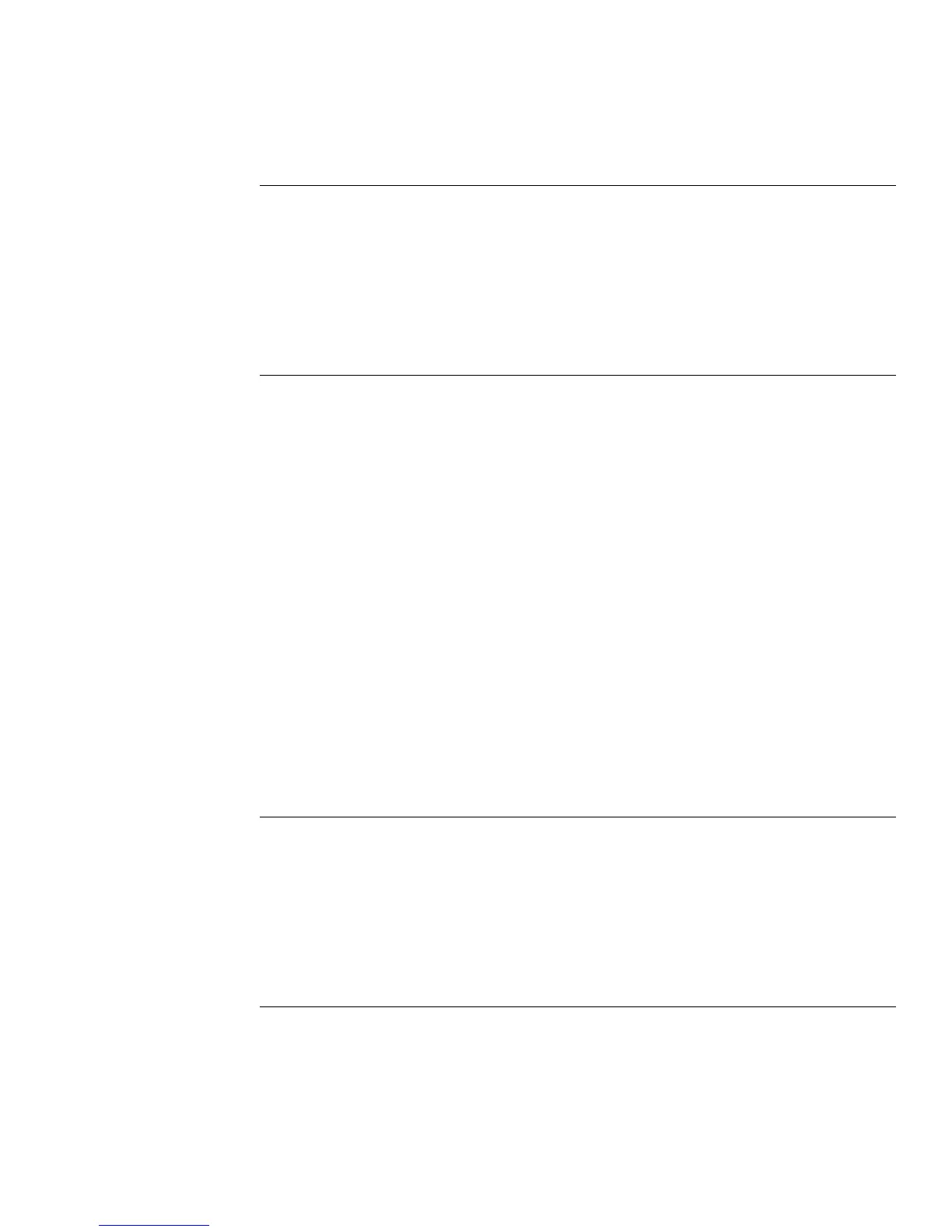Database Plug-in Attributes
Chapter 3 Plug-in Implemented Server Functionality Reference 161
nsslapd-cache-autosize-split
This performance tuning-related attribute specifies the percentage of cache space to
allocate to the database cache. For example, setting this to
60
would give the
database cache 60 percent of the cache space and split the remaining 40 percent
between the backend entry caches. That is, if there were 2 databases, each of them
would receive 20 percent. This attribute only applies when the
nsslapd-cache-autosize attribute has a value of
0
.
NOTE If the
nsslapd-cache-autosize
attribute and
nsslapd-cache-autosize-split
attribute are both set to high values,
such as 100, then the Directory Server may fail to start and return an error
message. To fix this issue, reset the
nsslapd-cache-autosize
and
nsslapd-cache-autosize-split
attributes to a more reasonable level.
For example:
nsslapd-cache-autosize: 60
nsslapd-cache-autosize-split: 60
Entry DN: cn=config,cn=ldbm database,cn=plugins,cn=config
Valid Range: 0 (turns cache autosizing off) to 100
Default Value: 0
Syntax: Integer
Example: nsslapd-cache-autosize: 80
NOTE If the
nsslapd-cache-autosize
attribute and
nsslapd-cache-autosize-split
attribute are both set to high values,
such as 100, then the Directory Server may fail to start and return an error
message. To fix this issue, reset the
nsslapd-cache-autosize
and
nsslapd-cache-autosize-split
attributes to a more reasonable level.
For example:
nsslapd-cache-autosize: 60
nsslapd-cache-autosize-split: 60
Entry DN: cn=config,cn=ldbm database,cn=plugins,cn=config