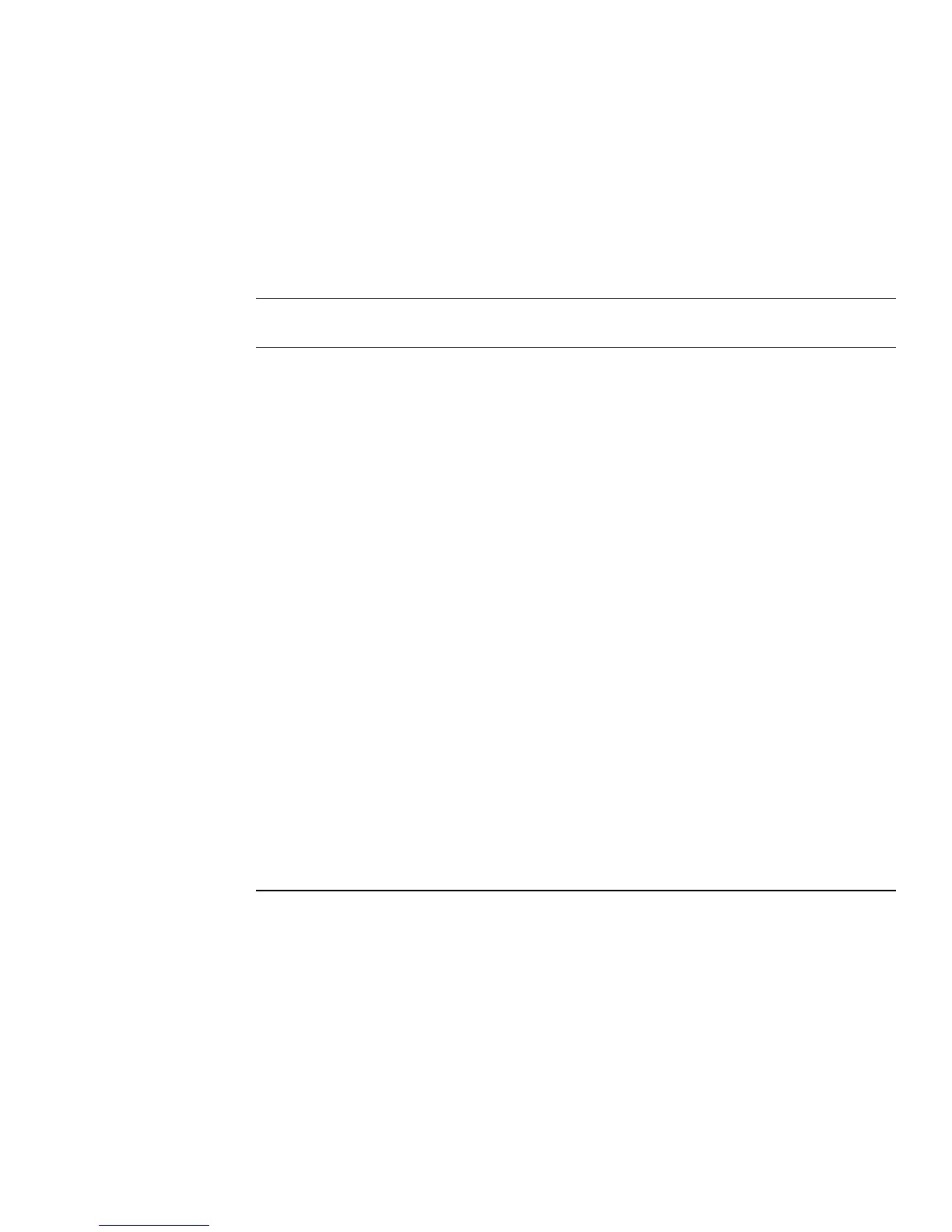Shell Scripts
Chapter 8 Command-Line Scripts 261
Options
You must specify either the
-n
or the
-s
option. By default, the output LDIF will be
stored in one file. Should you want to specify the use of several files, then use the
option
-M
.
db2dsml (Export database contents to DSML)
Exports the contents of the database to DSML version 1.0. This script can be
executed while the server is still running. The
*
indicates that multiple occurrences
are allowed.
Optio
n
Parameter Description
-a outputFile Name of the output LDIF file.
-n backendInstance Instance to be exported.
-s includeSuffix Suffixes to be included or the subtrees to be included if -n
has been used.
-x excludeSuffix Suffixes to be excluded.
-r Export replica.
-C Only the main db file is used.
-u Request that the unique ID is not exported.
-U Request that the output LDIF is not folded.
-m Minimal base-64 encoding.
-M Use of several files for storing the output LDIF, with each
instance stored in instance filename (where filename is the
filename specified for -a option).
-1 Delete, for reasons of backward compatibility, the first line of
the LDIF file which gives the version of the LDIF standard.
-N Specifies that the entry IDs are not to be included in the LDIF
output. The entry IDs are necessary only if the db2ldif
output is to be used as input to db2index.
-E Decrypts encrypted data during export. This option is used
only if database encryption is enabled.