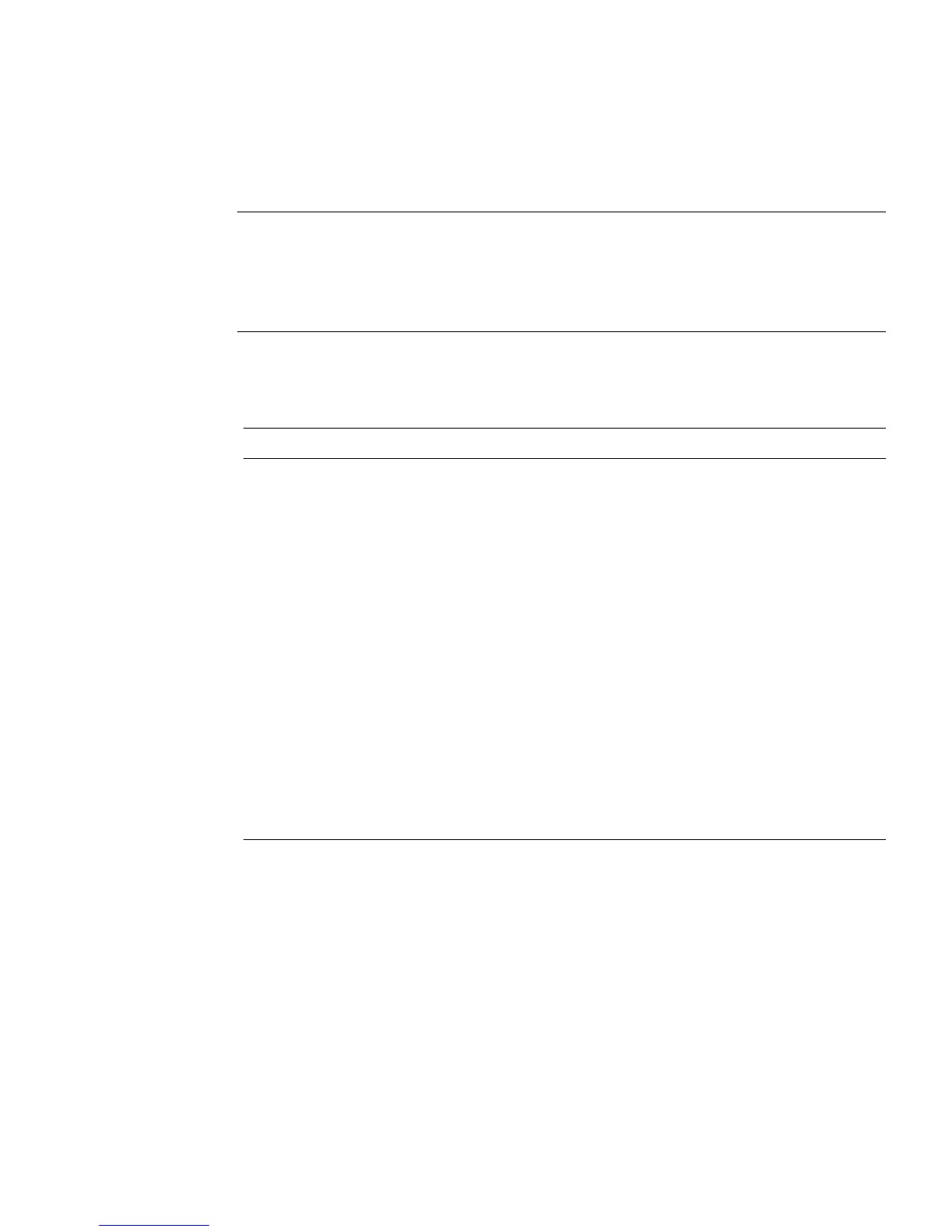Migrated Configuration Attributes
230 Red Hat Directory Server Configuration, Command, and File Reference • May 2005
Database Link Attributes
All database link configuration attributes are automatically migrated. Table 6-6
lists the configuration attributes that are common to all database links. These
attributes are stored in the entry
cn=config, cn=chaining database,
cn=plugins, cn=config
.
Table 6-4 Database-Specific Attributes Automatically Migrated
nsslapd-cachesize
nsslapd-cachememsize
nsslapd-readonly
nsslapd-require-index
Table 6-5 Database-Specific Attributes Not Migrated
Attribute Name Reason for not Migrating Automatically
nsslapd-directory Set up automatically during installation.
nsslapd-db-logdirectory Set up automatically during installation.
nsslapd-db-checkpoint-inte
rval
This attribute is provided only for system
modification/diagnostics and should be changed
only under guidance from Red Hat Technical
Support. Inconsistent settings of this attribute
might cause Directory Server crashes.
nsslapd-db-durable-transac
tions
This attribute is provided only for system
modification/diagnostics and should be changed
only under guidance from Red Hat Technical
Support. Inconsistent settings of this attribute
might cause Directory Server crashes.
nsslapd-db-home-directory If you have several Directory Servers running on
the same machine, the value of this attribute must
be different for each instance of the Directory
Server. Therefore, it needs to be configured
manually.