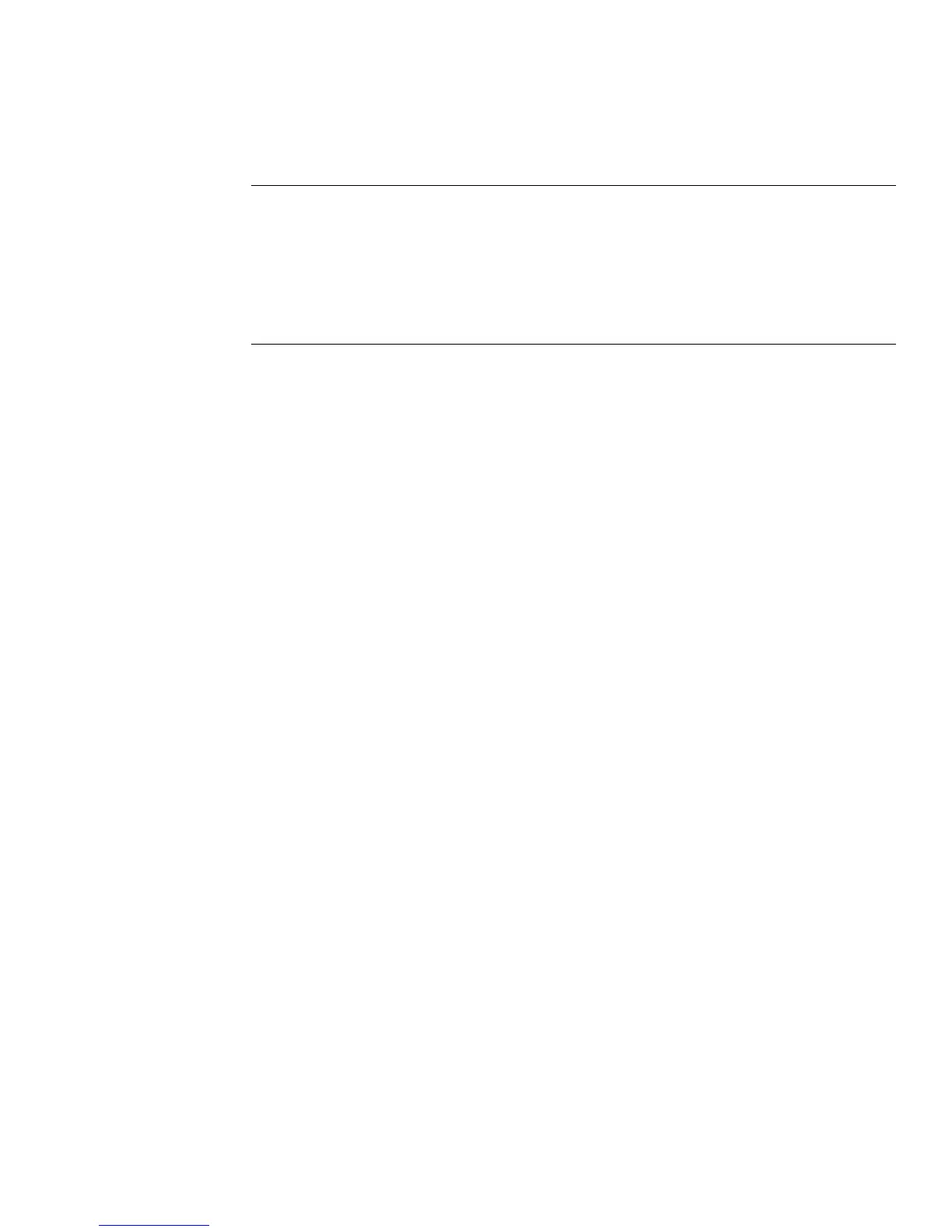Core Server Configuration Attributes Reference
Chapter 2 Core Server Configuration Reference 77
nsslapd-rootpwstoragescheme (Root Password Storage Scheme)
Available only from the server console. This attribute indicates the encryption
method used for the root password.
CAUTION If you configure a root DN at server installation time, you must also
provide a root password. However, it is possible for the root
password to be deleted from
dse.ldif
by direct editing of the file.
In this situation, the root DN can only obtain the same access to your
directory as you allow for anonymous access. Always make sure that
a root password is defined in
dse.ldif
when a root DN is
configured for your database.
Entry DN: cn=config
Valid Values: Any valid password encrypted by any one of the encryption methods
which are described in “passwordStorageScheme (Password Storage
Scheme),” on page 90.
Default Value: N/A
Syntax: DirectoryString {encryption_method} encrypted_Password
Example: nsslapd-rootpw: {SSHA}9Eko69APCJfF
Entry DN: cn=config
Valid Values: Any encryption method as described in “passwordStorageScheme
(Password Storage Scheme),” on page 90.
Default Value: CLEAR
Syntax: DirectoryString
Example: nsslapd-rootpwstoragescheme: SSHA