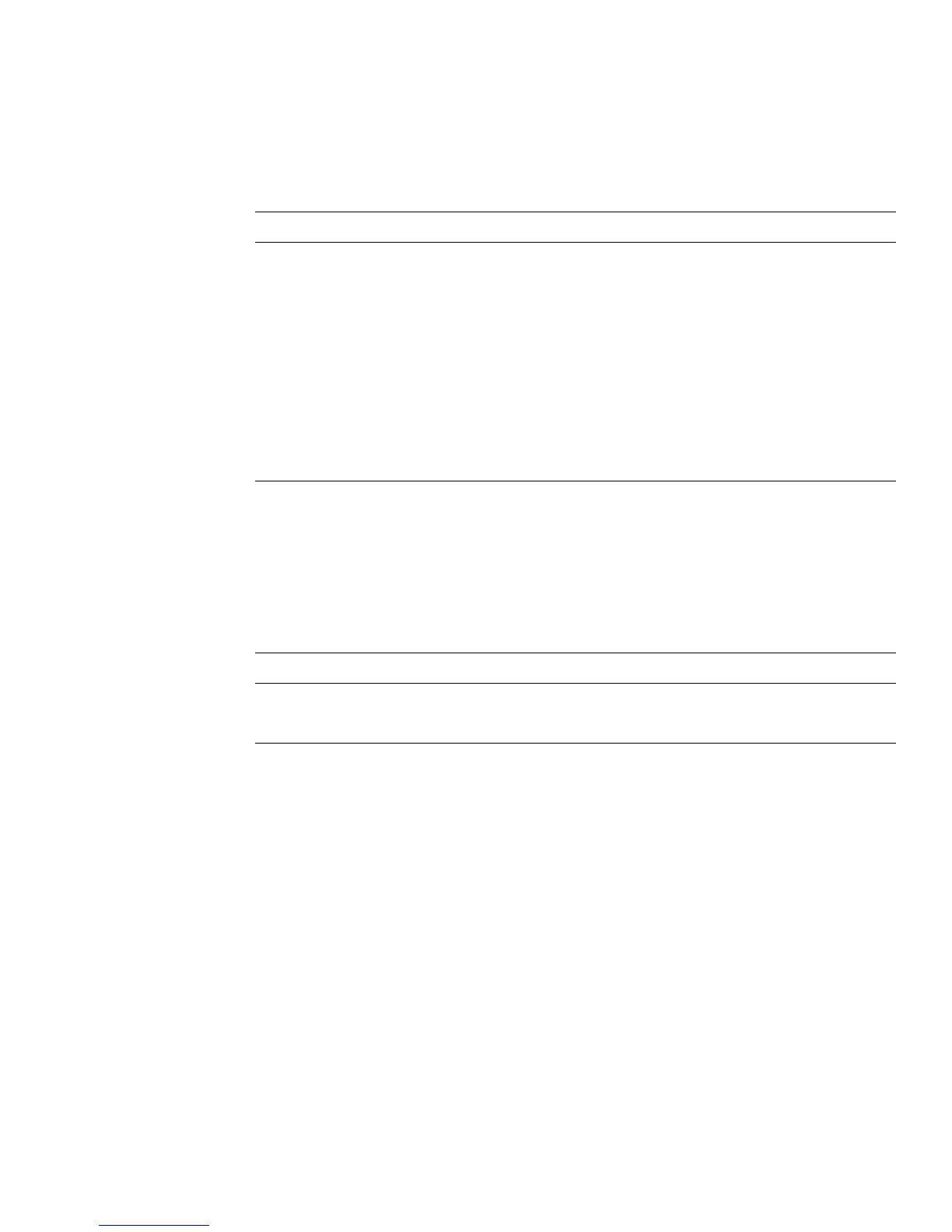Core Server Configuration Attributes Reference
Chapter 2 Core Server Configuration Reference 97
If you are using the Directory Server Console to set the cipher preferences, the
values on the TLS tab of the Cipher Preference dialog box correspond to the
following:
cn=features
No attributes to document.
cn=mapping tree
Configuration attributes for suffixes, replication, and Windows synchronization
are stored under
cn=mapping tree,cn=config
. Configuration attributes related to
suffixes are found under the suffix subentry
cn="suffixName",cn=mapping
tree,cn=config
(for example, a
suffixName
may look like
dc=example,dc=com
).
Table 2-1 SSLv3 Ciphers
Cipher in Console Corresponding SSLv3 Cipher
None rsa_null_md5
RC4 rsa_rc4_128_md5
RC4 (Export) rsa_rc4_40_md5
RC2(Export) rsa_rc2_40_md5
DES rsa_des_sha
DES (FIPS) rsa_fips_des_sha
Triple-DES rsa_3des_sha
Triple-DES (FIPS) rsa_fips_3des_sha
Table 2-2 TLS Ciphers
Cipher in Console Corresponding TLS Cipher
RC4 (Export) tls_rsa_export1024_with_rc4_56_sha
DES (Export) tls_rsa_export1024_with_des_cbc_sha