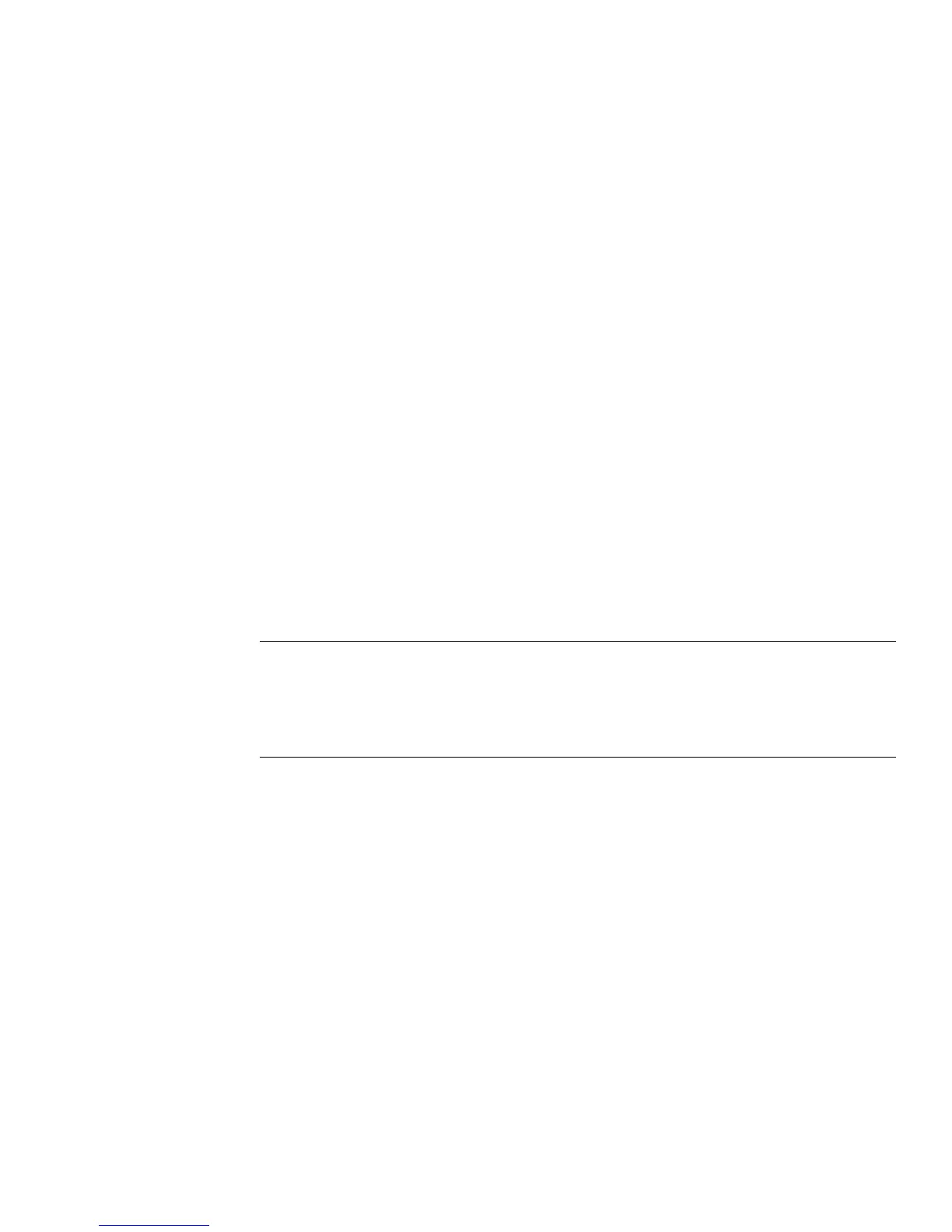Core Server Configuration Attributes Reference
Chapter 2 Core Server Configuration Reference 81
nsslapd-sizelimit (Size Limit)
Specifies the maximum number of entries to return from a search operation. If this
limit is reached,
ns-slapd
returns any entries it has located that match the search
request, as well as an exceeded size limit error.
When no limit is set,
ns-slapd
will return every matching entry to the client
regardless of the number found. To set a no limit value whereby the Directory
Server will wait indefinitely for the search to complete, specify a value of
-1
for this
attribute in the
dse.ldif
file.
This limit applies to everyone, regardless of their organization.
Entry DN: cn=config
Valid Values: on | off
Default Value: off
Syntax: DirectoryString
Example: nsslapd-security: off
NOTE A value of
-1
on this attribute in the
dse.ldif
is the same as
leaving the attribute blank in the server console in that it causes no
limit to be used. However, you cannot specify a negative integer for
this field in the server console, nor can you specify a null value in
dse.ldif
, as it is not a valid integer.
Entry DN: cn=config
Valid Range: -1 to the maximum 32 bit integer value (2147483647)
Default Value: 2000
Syntax: Integer
Example: nsslapd-sizelimit: 2000