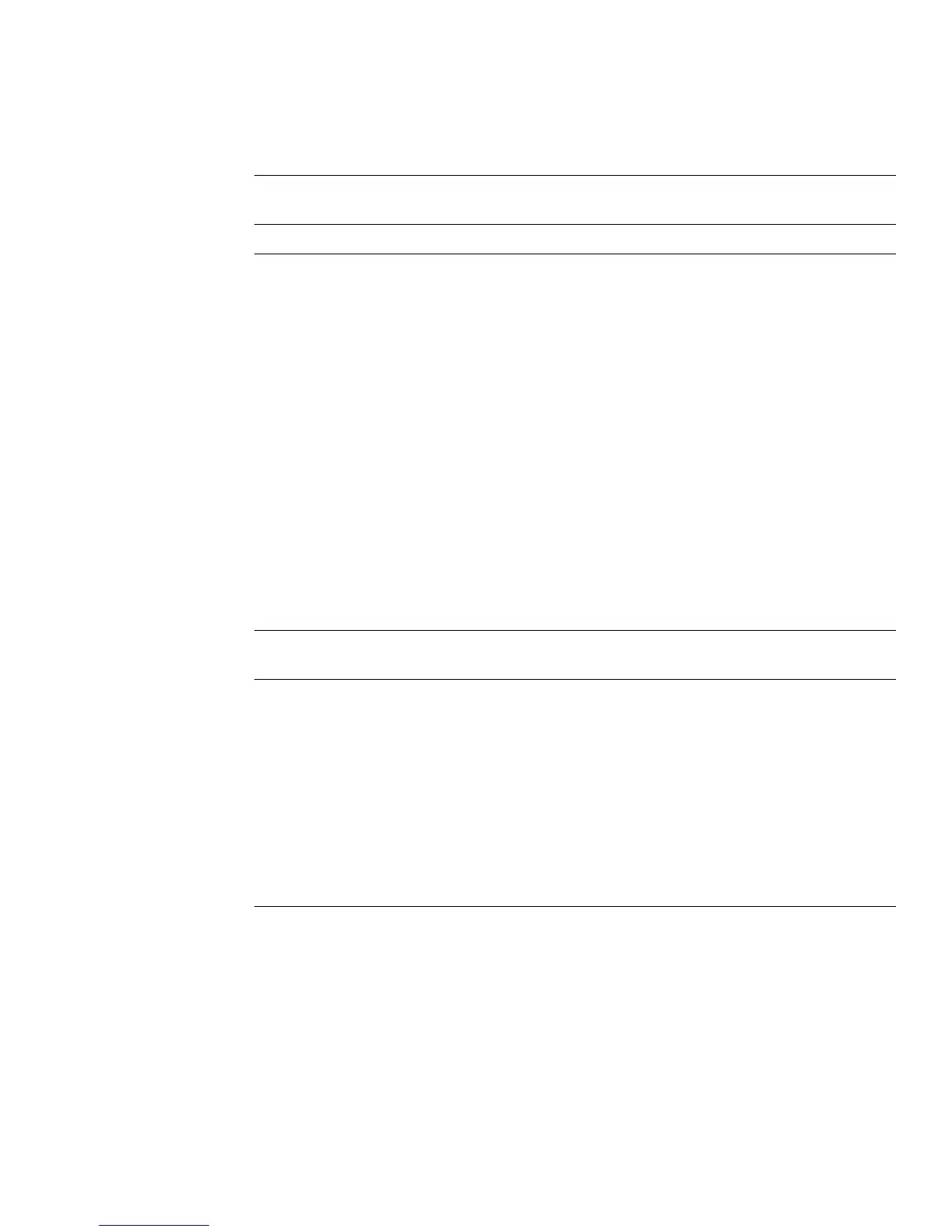Perl Scripts
Chapter 8 Command-Line Scripts 285
ns-inactivate.pl (Inactivate an entry or group of
entries)
Inactivates and thus locks an entry or group of entries.
Syntax
Options
-I DN Specifies the entry DN or role DN to activate.
Perl script:
ns-inactivate.pl [-D rootdn] -w password [-p port]
[-h host] -I DN
Optio
n
Parameter Description
-D rootdn Specifies the Directory Server user DN with root permissions,
such as Directory Manager.
-w password Specifies the password associated with the user DN.
-p port Specifies the Directory Server’s port. The default value is the
LDAP port of Directory Server specified at installation time.
-h host Specifies the hostname of the Directory Server. The default
value is the full hostname of the machine where Directory
Server is installed.
-I DN Specifies the entry DN or role DN to inactivate.
Optio
n
Parameter Description